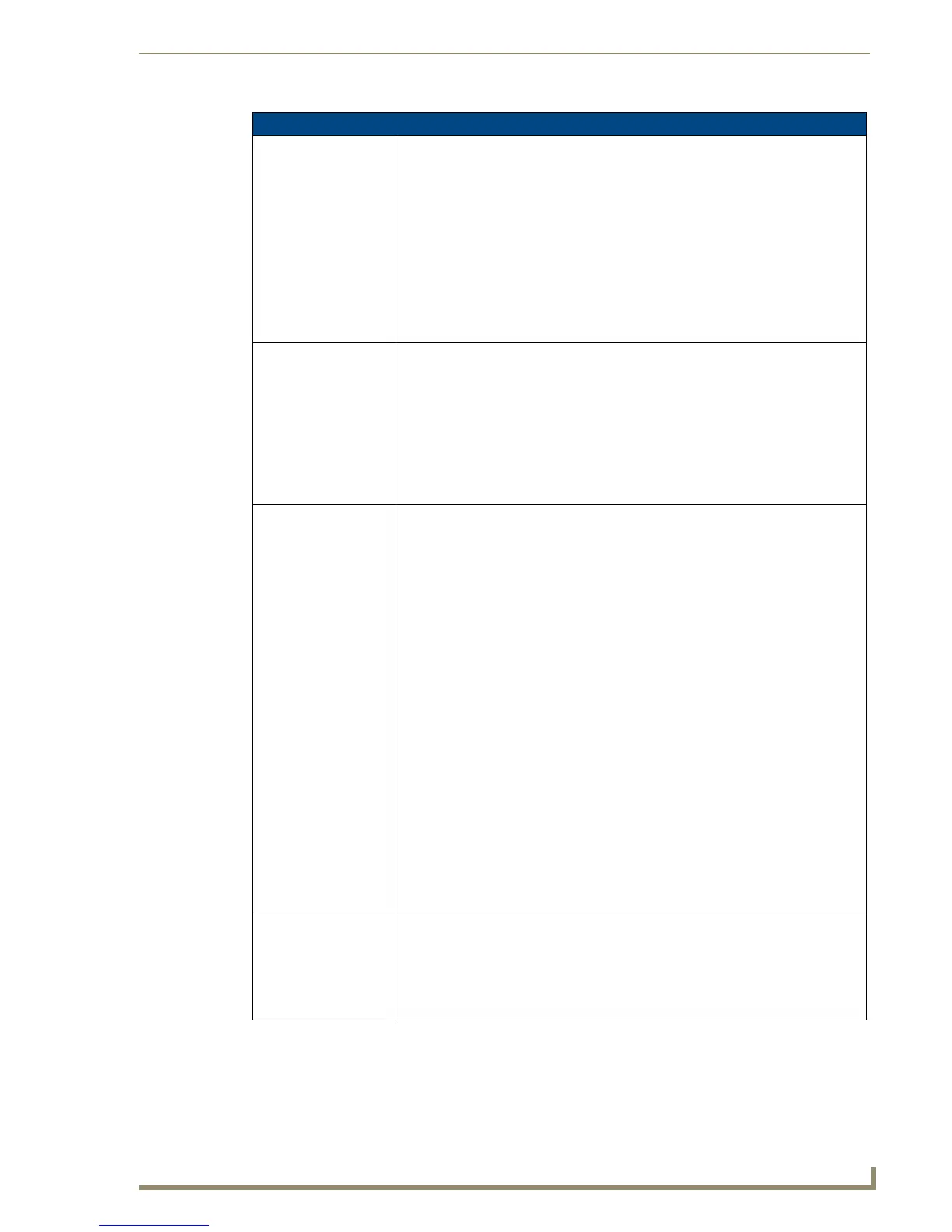Appendix B – Telnet (Terminal) Commands
117
Instruction Manual – DXLink™ Twisted Pair Transmitters/Receiver
Telnet Commands (continued)
SET ETHERNET MODE This command sets the current LAN configuration settings per new mode.
Syntax:
SET ETHERNET MODE <newmode>
Values for newmode are:
auto
Or
10 full, 100 full, 10 half, or 100 half
Note: This command requires a reboot to enable new settings.
Examples:
set ethernet mode auto
set ethernet mode 100 full
Note: See GET ETHERNET MODE on page 115.
SET FRIENDLY Set the device’s friendly name for NDP to <name>.
Syntax:
SET FRIENDLY <name>
• Maximum length = 25 characters. If the name entered exceeds 25 characters, it
will be truncated.
• The value is stored in non-volatile memory.
• If no value specified, an automatic name consisting of AMX, the product name,
and serial number will be used.
Note: This command requires a reboot to enable new settings.
SET IP Sets the IP configuration of a specified device.
Enter a Host Name, Type (DHCP or Fixed), IP Address, Subnet Mask, and
Gateway IP Address.
Note: DHCP implies “DHCP with link-local fallback”.
Note: For NetLinx Masters, the Host Name can only consist of alphanumeric
characters.
• Enter Y (yes) to approve/store the information into the Master.
• Enter N (no) to cancel the operation.
Note: This command requires a reboot to enable new settings.
Example:
>SET IP
--- Enter New Values or just hit Enter
to keep current settings ---
Enter Host Name: MLK_INSTRUCTOR
Enter IP type. Type D for DHCP or S for Static IP and
then Enter: DHCP
Enter Gateway IP: 192.168.21.2
You have entered: Host Name MLK_INSTRUCTOR
Type DHCP
Gateway IP 192.168.21.2
Is this correct? Type Y or N and Enter -> y
Settings written. Device must be rebooted to enable
new settings.
Note: DXLink Modules can also be set to Static IP or DHCP Mode via the front panel
ID Pushbutton.
SET LOCATION Sets the location parameter for NDP.
Syntax:
SET LOCATION <location>
• Maximum length = 25 characters. If the name entered exceeds 25 characters,
it will be truncated.
Note: This command requires a reboot to enable new settings.
