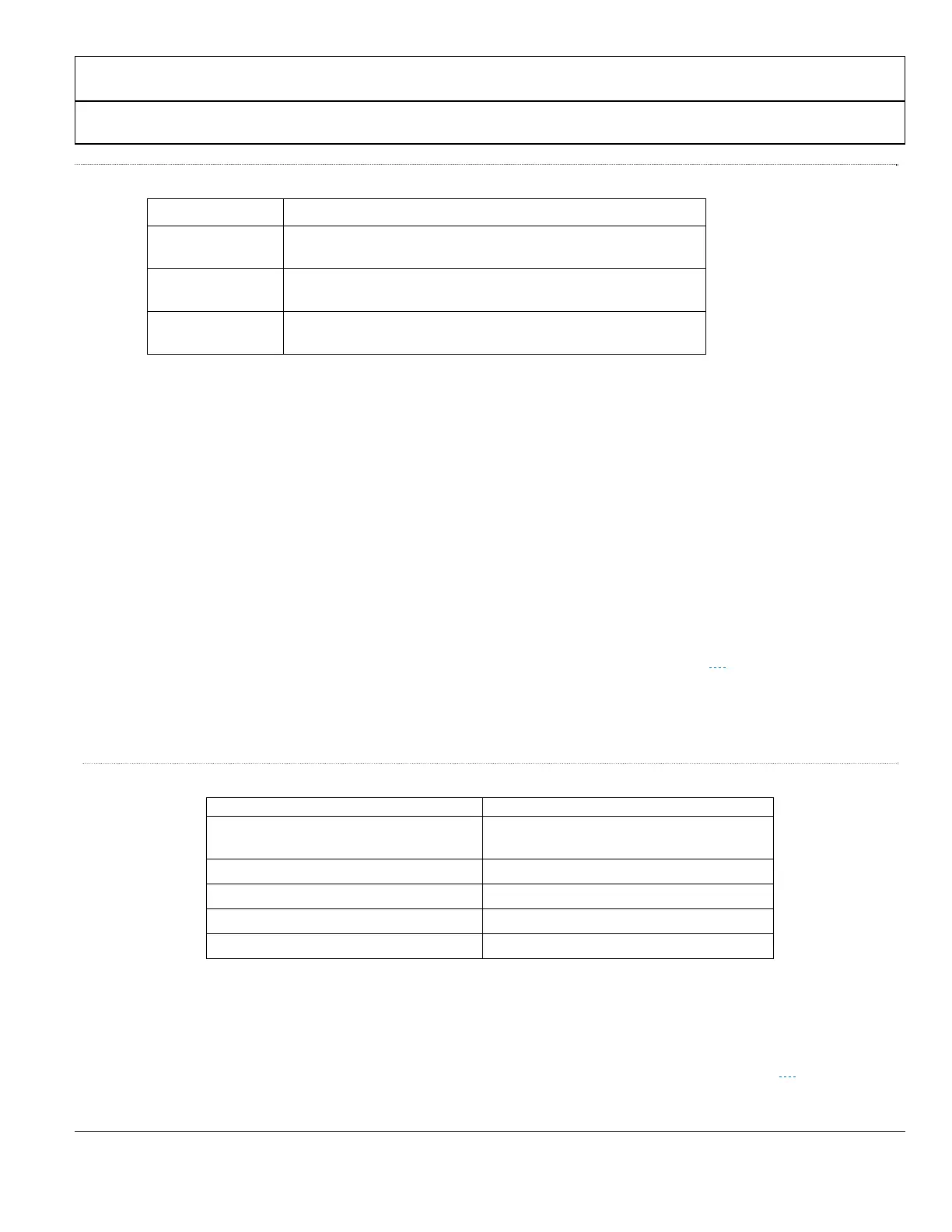ADV7511W HARDWARE USER’S GUIDE
Rev. A
Page 33
of 45
Rev A
Table 13
Some useful “End-User” CEC Features:
Feature Description
One-Touch Play
Pushing the “play” button commands a source to play and become the
active video source for the TV.
Stand-By
Pushing the “power down” button of any active device commands all
devices on the HDMI network to shut down.
One-Touch Record
Pushing the “record” button commands a recording device to power up
and record the content currently displayed on the TV.
Many of these end-user features require sending multiple messages over the CEC bus such as “Active Source,” and
“Routing Change,” which support the CEC feature “Routing Control.” This feature allows a device to play and become
the active source by switching the TV’s source input. If the TV is displaying another source at the time this command
is used, it may place the other source into “stand-by” mode, depending on the implementation.
6.4
Video Data Formatting
Following the Input Data Capture are the options for Color Space Conversion (CSC) and for formatting between 4:4:4
and 4:2:2. Taken together these can alter an input stream from: RGB to YCbCr (4:4:4 or 4:2:2) , or YCbCr to RGB.
Required video control signals such as Hsync, Vsync and Data Enable (DE) can be generated from different input
formats and can be adjusted for optimum position.
6.4.1
Supported 3D Formats
If an HDMI source has 3D format capability it must support at least one of the formats in Table 8-14 of the HDMI 1.4
specification. These include frame packing for 1080p 24, 720p 60, and 720p 50. ▶ Table 14
shows the 3D formats
supported by the ADV7524A.
▷
Please refer to the ADV7511 Programming Guide for more information about 3D support.
Table 14
Supported 3D Formats
Format
1080p 24 (Frame Packing)
Supported (Sync Adjustment and Embedded
Sync Processing Not Supported for this mode)
1080i 25 (Frame Packing) Fully Supported
1080i 30 (Frame Packing) Fully Supported
720p 60 (Frame Packing) Fully Supported
720p 50 (Frame Packing) Fully Supported
6.4.2
DE, Hsync and Vsync Generation
When transmitting video data across the TMDS interface, it is necessary to have an Hsync, Vsync, and Data Enable
(DE) defined for the image. There are three methods for sync input to the ADV7511W. See ▶ Figure 17
for a block
diagram of the sync processing capabilities.
