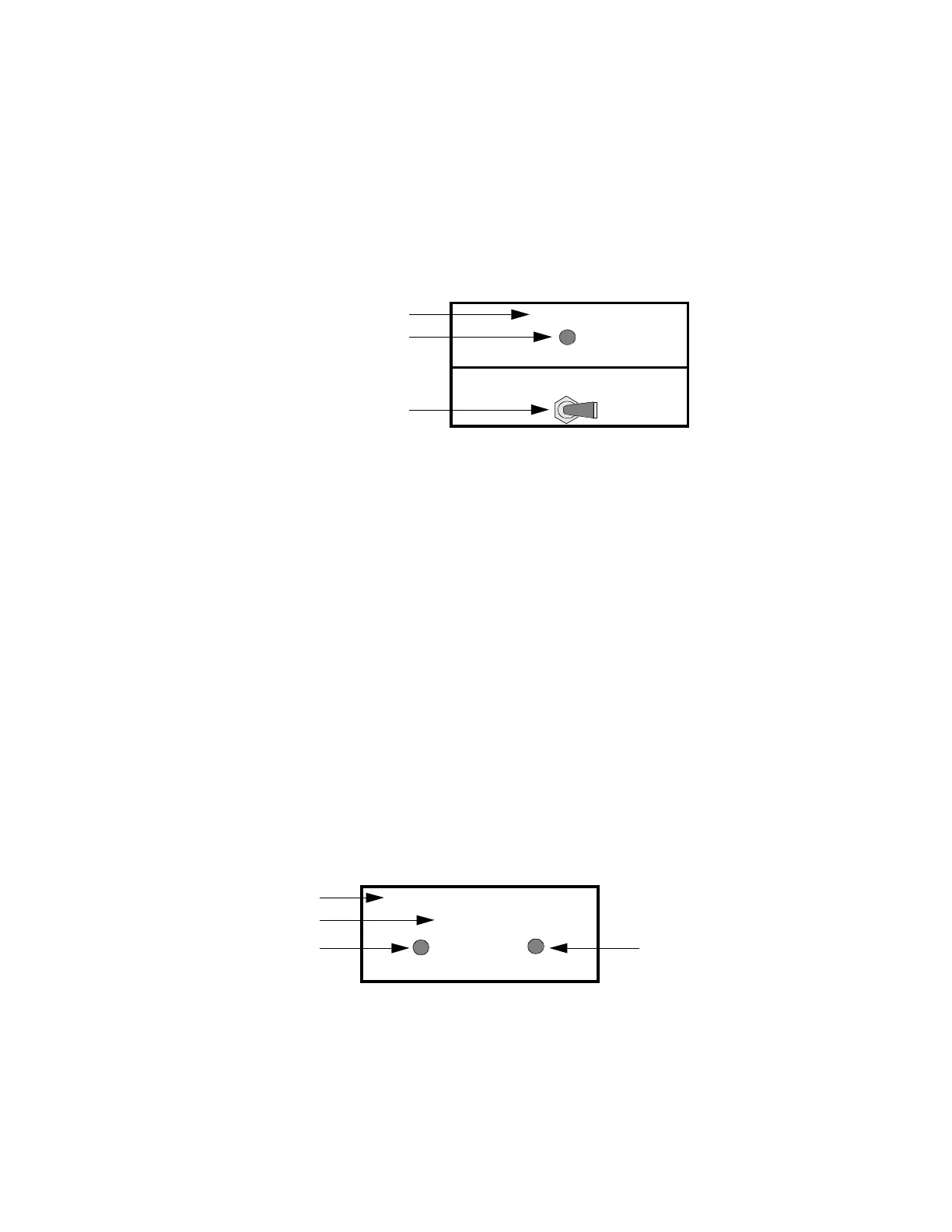System Operation
6-4 Infinity Smoke Control Guide
TOC
Zone Alarm Indicators
Each smoke control zone will have an ALARM indicator associated
with it. You may also want to have an override switch for each zone.
Figure 6-3 shows an example of the FSCS controls for each zone.
Figure 6-3. Zone Controls
• The red ALARM LED indicates that an alarm has been reported by
the Fire Panel.
• The Override switch provides a manual override for the entire zone.
It allows the fire fighting personnel to override the automatic smoke
control (AUTO) and either force the zone to be PRESSurized or to be
EXHAUSTed. This switch is functional only after the Master Key
has been turned ON. This switch will not override any of the
individual equipment overrides.
Controller Status Indicators
Each Infinet controller will have a FAULT indicator. Controllers that
have on-board HOA switches, such as the SCX920S, will also have an
OVERRIDE indicator.
Figure 6-4 shows an example of the controller status indicators.
Figure 6-4. Controller Status Indicators
• The amber FAULT LED indicates that the CX9200 has lost
communications with the Infinet controller.
ZONE 1
SMOKE ALARM
AUTO
Zone Name
Red ALARM LED
Override Switch
EXHAUST
PRESS
AHU-1 CONTROLLER
Controller Name
Areas Served
Amber FAULT LED
OVERRIDEFAULT
FLOOR 1
Amber OVERRIDE LED
Technical Manuals Online! - http://www.tech-man.com