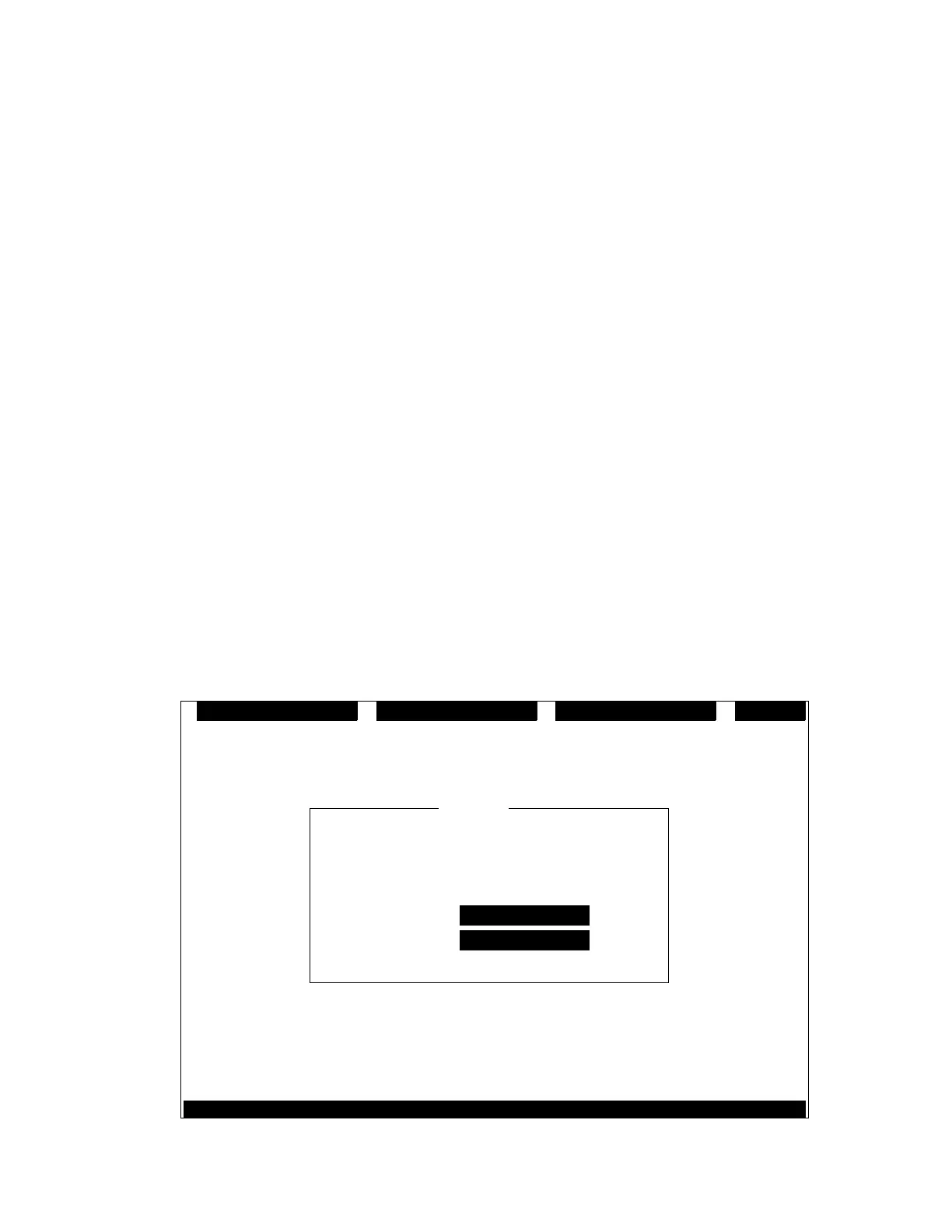Configuring the System
4-2 Infinity Smoke Control Guide
TOC
Logging on to the CX9200
When you first power up the CX9200, COMM3 at 9600 baud is the
default communications port for your terminal. After connecting an RS-
232 cable between your terminal and COMM3, type WINDOW. You
will not see the word WINDOW on your terminal as you are typing.
The CX9200 will respond with the Infinity Window.
The Infinity Window prompts you for a User Name first. If the CX9200
has just been powered up or reset, you must type in the predefined User
Name ACC. Otherwise, type in your own User Name.
The Infinity Window then prompts you for a Password. If the CX9200
has just been powered up or reset, you must type in the predefined
Password ACC. Otherwise, type in your own Password.
If you logged in under the User Name ACC and Password ACC, you
are the system administrator and have full access to the system. You
should change the Password ACC to another Password in order to
prevent unauthorized access to the system. For details, refer to the
section in this chapter on Assigning Security Levels to Users.
Figure 4-1 shows the Infinity Window.
Figure 4-1. The Infinity Window
iewV ditE onnectC ogoutL
INFINITY
User Name
Password
ACC
(C) 1990 Andover Controls Corporation
Version 1.5
Technical Manuals Online! - http://www.tech-man.com