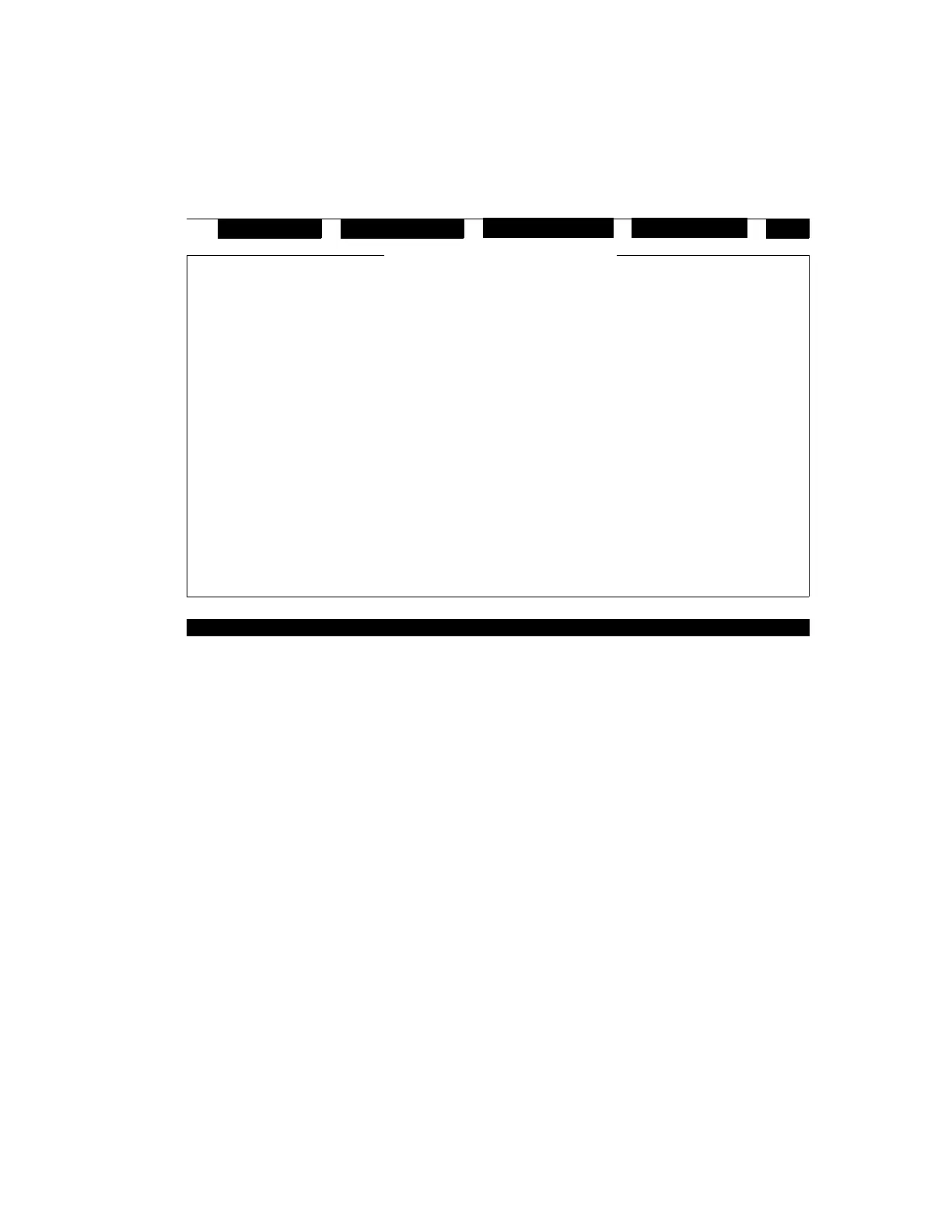Configuring the System
4-20 Infinity Smoke Control Guide
TOC
Figure 4-13 shows the Editor window, the File Menu Bar, and part of a
sample program.
Figure 4-13. The Editor
Functions, Data files and Reports are created the same way as a
Program.
The File Menu Bar
• The File pulldown menu allows you to Open a File, Save a File,
modify the Configuration of a File, set the Firing Order of a File,
or Quit the Editor and return to the Command window.
•The Edit pulldown menu allows you to Cut, Copy, Paste, Clear,
and Select text within the Editor.
• The Search pulldown menu allows you to Find text, find and
Replace text, or search for the Next Error or the Previous Error.
•The Check selection will check for errors in your File.
• The Tools pulldown menu will allow you to view a Point Summary,
a File Summary, a Program Summary, a System Variable
Summary, or the Message window. It will also allow you to Edit a
Point, Edit a System Variable, or create a split screen that contains
the Command Window on the top of the screen and the Editor on
the bottom half.
File
earchS heckC
oolsT
INFINITY1 - SmokeSelfTest
ditE
Begin_prog:
‘Clear Self-Test Faults
AH3Sfan.ST.Fail = Off
FL2SADmp.ST.Fail = Off
FL2RADmp.ST.Fail = Off
FL3SADmp.ST.Fail = Off
FL3RADmp.ST.Fail = Off
FL4SADmp.ST.Fail = Off
FL4RADmp.ST.Fail = Off
RunTests:
Print “ RUNNING DEDICATED SELF-TEST “ to COMM3 StatusBar
CloseDampers:
SMKDMPRS DefaultDmprPosn = On
WaitForDampers:
If TS < (MaxDamperTime + 5) then Goto WaitForDampers
Technical Manuals Online! - http://www.tech-man.com