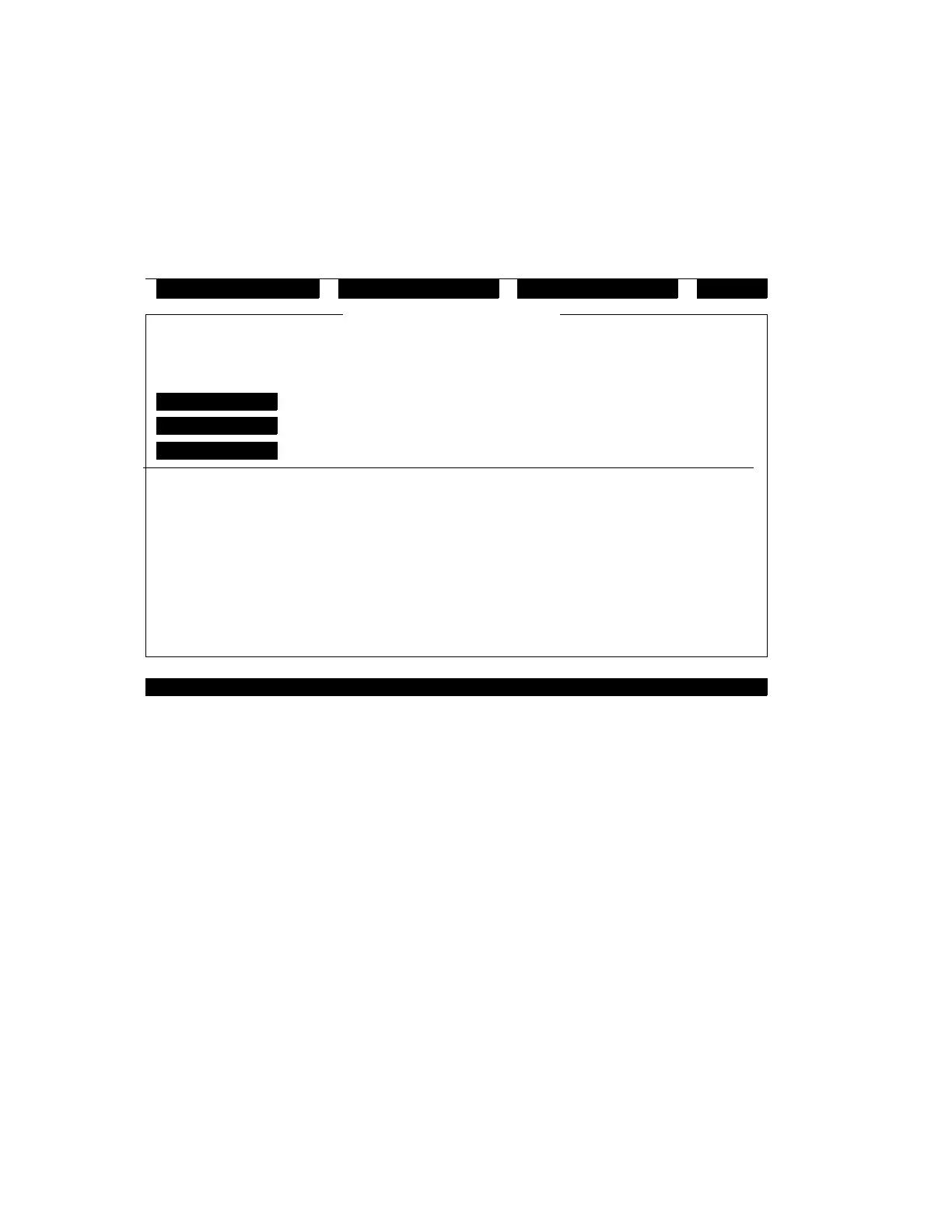Configuring the System
Andover Controls Corporation 4-11
TOC
When the CX9200 has completed polling the Infinet Network, it will
display the Infinet Summary window. This window shows the name,
port, model, serial number and status of all of the Infinet devices.
Figure 4-7 shows an example of the Infinet Summary window.
Figure 4-7. The Infinet Summary window
The F4 key will bring you back to the Commport window. Use the UP
ARROW key to go to the SAVE box and hit the ENTER key. The
CX9200 will display the Command window. COMM2 has now been
configured for Infinet.
If this is the first Learn you have performed on this Infinet Network, the
CX9200 will assign a name to each controller that is based on it’s serial
number and port. You can change these names to something more
meaningful, such as AHU1 or FLOOR2_TCX, by going to the Edit
pulldown menu, selecting Infinet Controllers, pressing the F2 key to
list the available choices, and selecting the Infinet controller name that
you would like to change.
The CX9200 will display the Infinet Controller window. You can now
change the name of the Infinet controller. You can also add a
Description for this Infinet controller, such as Floor 1 Air Handling
iewV ditE onnectC ogoutL
Infinet Summary - INFINITY1
Name Model Serial Number ID StatusPort
920 80858 1 OnlineCOMM2lc_0080858
920 80857 2 OnlineCOMM2lc_0080857
853 63078 3 OnlineCOMM2lc_0063078
Technical Manuals Online! - http://www.tech-man.com