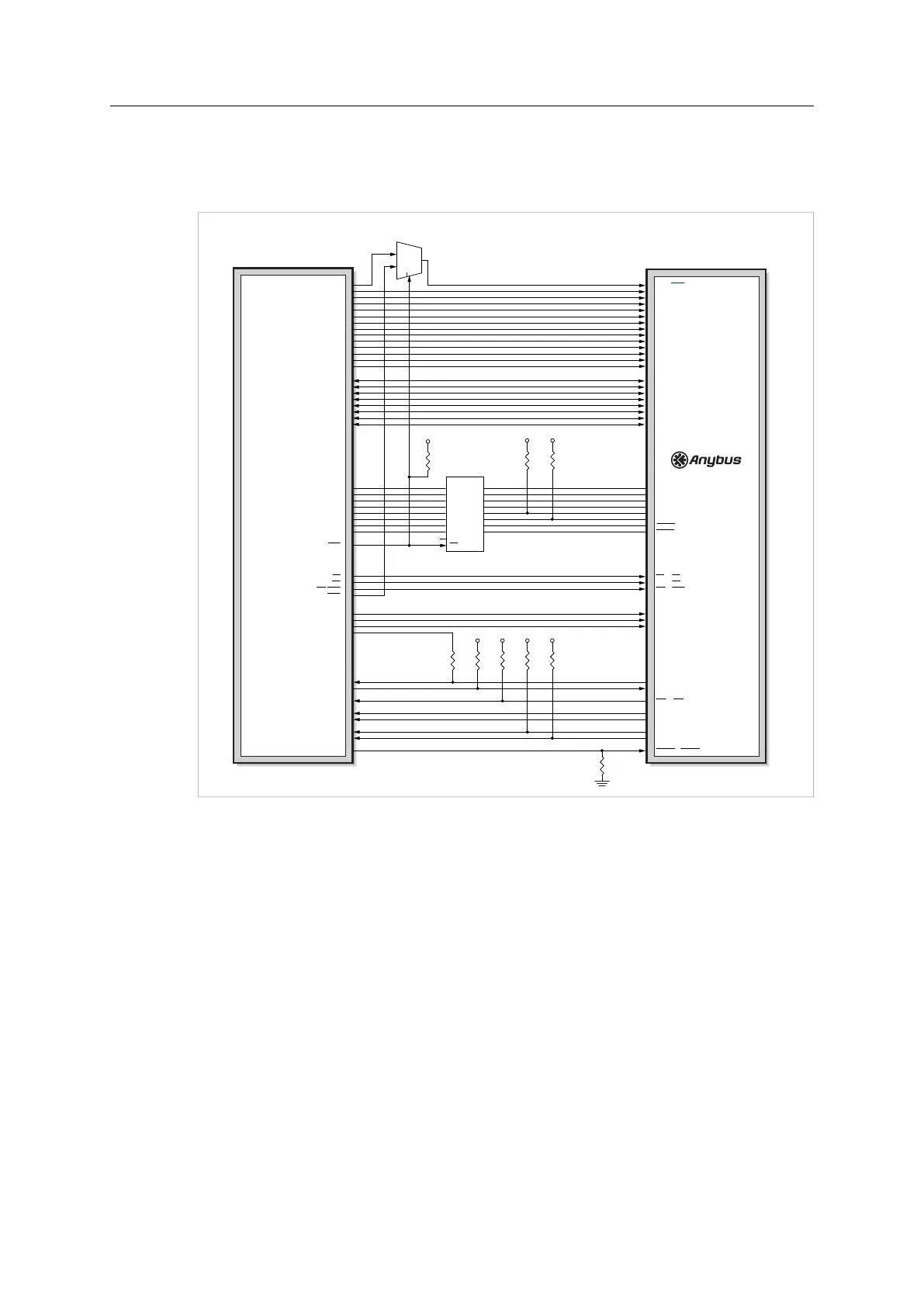Appendix A: Implementation Examples 45 (114)
A.4 8–bit/16–bit Parallel
This example shows a design for 8-bit and 16-bit parallel mode. Using M30 you have access to
8-bit parallel and serial modes. With M40 you can also use the 16-bit parallel mode.
Host Application
CPU (3.3V)
3V33V3
3V3
3V33V3
A0 / WEH
A8 / A8
A9 / A9
A10 / A10
A11 / A11
A12 / A12
A13 / A13
LED1B / D8
LED1A / D9
LED2B / D10
LED2A / D11
GIP0 / D12
GIP1 / D13
GOP0 / D14
GOP1 / D15
CS / CS
OE / OE
WE / WEL
OM0 / OM0
OM1 / OM1
OM2 / OM2
Tx / Tx/OM3
Rx / Rx
IRQ / IRQ
RESET / RESET
MI0 / MI0/SYNC
MI1 / MI1
MD0 / MD0
MD1 / MD1
LVC1G3157
A
Y
B
A/B
74CB3T3245
OE
NC
B0
B1
B2
B3
B4
B5
B6
B7
A0
A8
A9
A10
A11
A12
A13
8bit/16bit
CS
RD
WR/WR0
WR1
Rx
Tx
GPIO1
GPIO2
GPIO3
GPIO4
GPIO5
GPIO6
GPIO7
GPIO8
GPIO9
GPIO10
D0 / D0
D1 / D1
D2 / D2
D3 / D3
D4 / D4
D5 / D5
D6 / D6
D7 / D7
D0
D1
D2
D3
D4
D5
D6
D7
A1 / A1
A2 / A2
A3 / A3
A4 / A4
A5 / A5
A6 / A6
A7 / A7
A1
A2
A3
A4
A5
A6
A7
A0
A1
A2
A3
A4
A5
A6
A7
D8
D9
D10
D11
D12
D13
D14
D15
3V3 3V3
M30 pinning / M40 pinning
Fig. 23
If LEDs are to be used in the host application, please refer to Network Status LED Outputs
(LED[1A...4B]), p. 48, for guidelines on how to connect the LED outputs. In 16-bit parallel mode
it is not possible to use these outputs for LEDs.
In this implementation, the LED outputs on the Anybus CompactCom M30 module are
protected by external circuitry (74B3T3245, a SN74CB3T3245, 8-BIT FET BUS SWITCH is
suggested). This circuit is fast, and only lets the signal from the driving circuit pass through.
Anybus
®
CompactCom
™
M40 Hardware Design Guide HMSI-216-126 EN 2.6