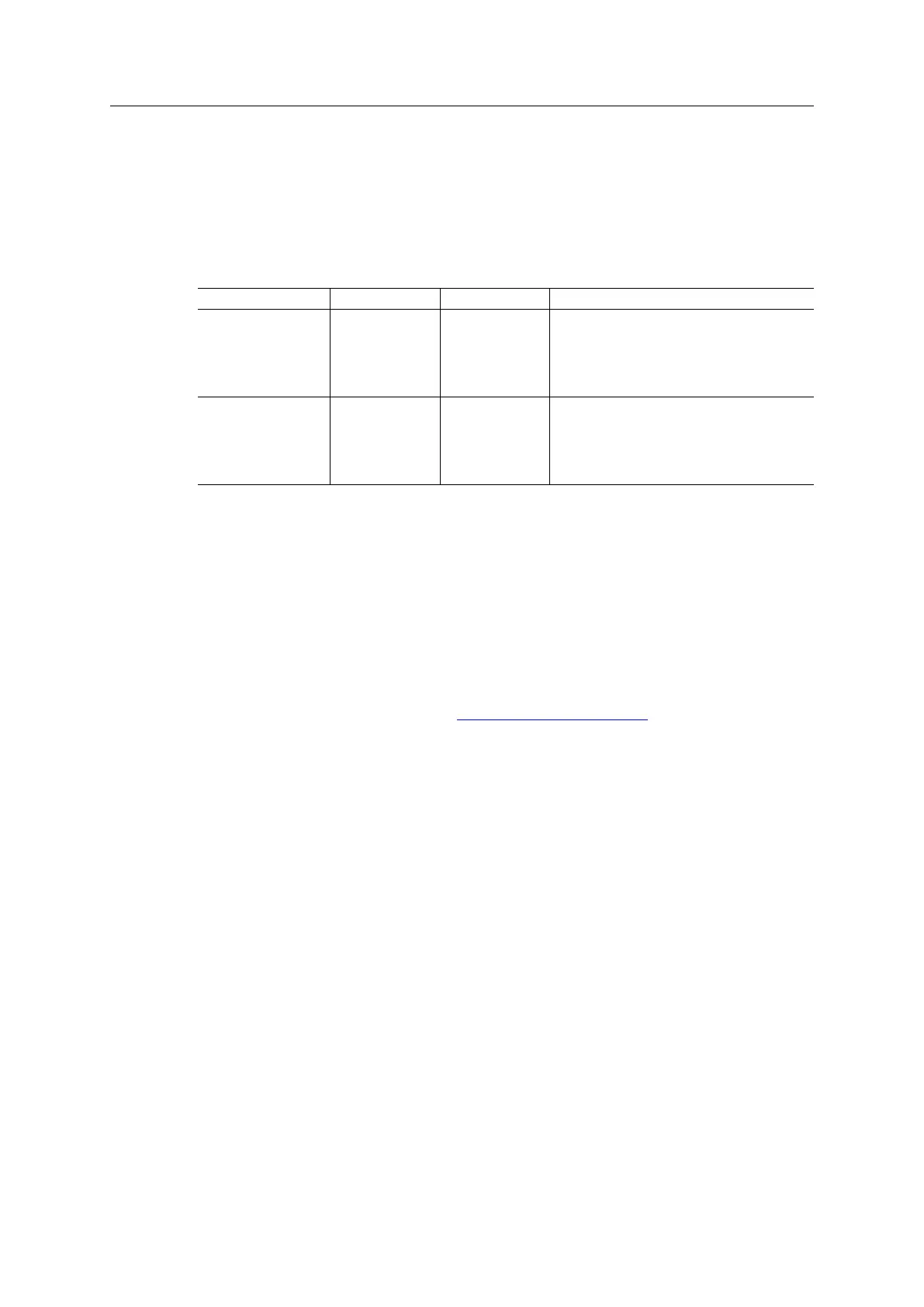Appendix B: Backward Compatibility 63 (114)
B.8 Network Specific — EtherCAT
B.8.1 Network Configuration Object (04h)
The instance number for the Device ID instance has changed from number 3 (30-series) to
number 1 (40-series).
B.8.2 EtherCAT Object (F5h)
Attribute 30-series 40-series Change/Action/Comment
#2, Product Code Default: 0000
0034h
Default: 0000
0036h
If the attribute is implemented in the host
application, it overrides the default value and
there is no difference between the 30-series
and the 40-series.
If the attribute is not implemented, the default
value is used.
#6, Manufacturer
Device Name
Default: “Anybus-
CC EtherCAT”
Default:
“CompactCom 40
EtherCAT”
If the attribute is implemented in the host
application, it overrides the default value and
there is no difference between the 30-series
and the 40-series.
If the attribute is not implemented, the default
value is used.
B.8.3 ESI-file (Configuration file used by engineering tool)
When migrating from the 30-series to the 40-series, a new, updated ESI-file is needed. To help
you, there is an ESI-file Generator available from HMS Industrial Networks AB, see below.
ESI-file Generator
An ESI-file generator is available on the HMS Industrial Networks AB website. The generator
will create an up to date ESI file fitted for the specific design. The ESI generator works for both
the 30-series and the 40-series.
The generator can be downloaded from www.anybus.com/starterkit40.
Anybus
®
CompactCom
™
M40 Hardware Design Guide HMSI-216-126 EN 2.6
