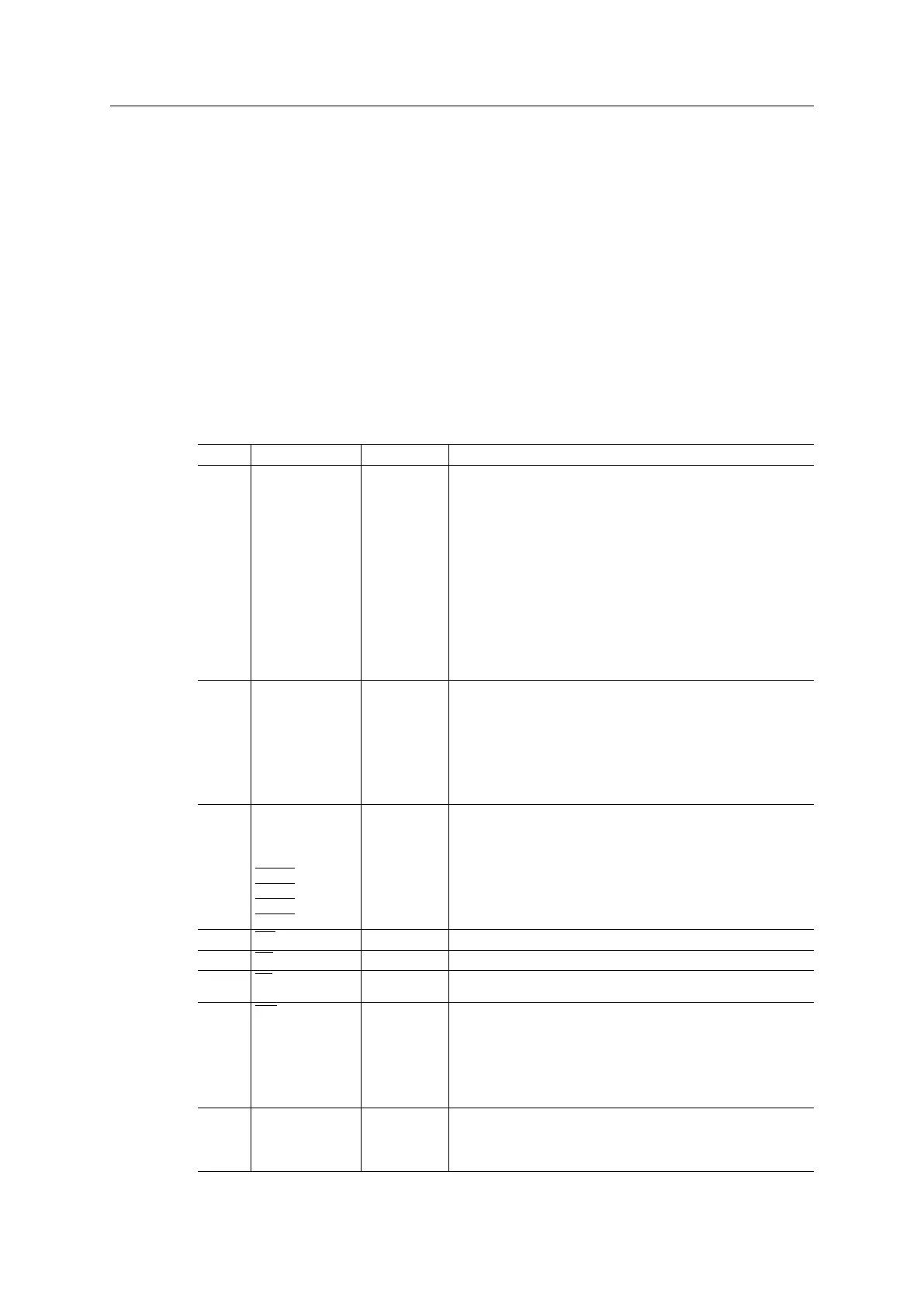Host Interface 20 (114)
3.3 Parallel Interface Operation
3.3.1 General Description
The parallel interface is based on an internal memory architecture, that allows the Anybus
CompactCom module to be interfaced directly as a memory mapped peripheral. The M40
modules can be configured for 8-bit or 16-bit parallel operation. The access time is 30 ns.
Polled operation is possible, but at the cost of an overhead. For increased efficiency, an
optional interrupt request signal (IRQ) can relieve the host application from polling for new
information, thus increasing the performance.
The parallel interface must be enabled using OM[0... 3].
3.3.2 Pin Usage in 8-bit Parallel Mode
The parallel 8-bit interface uses the following signals:
Pin Signal Name Pin Type Description/Comments
49
24
48
23
47
22
46
21
45
20
44
19
43
18
A0
A1
A2
A3
A4
A5
A6
A7
A8
A9
A10
A11
A12
A13
I A[0...13]: Mandatory address input signals.
14
39
15
40
16
41
17
42
D0
D1
D2
D3
D4
D5
D6
D7
I/O Standard bidirectional data bus.
4
29
5
30
6
31
7
32
LED1B
LED1A
LED2B
LED2A
LED3B
LED3A
LED4B
LED4A
O
O
O
O
OD
OD
O
O
8-bit mode: LED functionality, see LED Interface, p. 9".
34 WE I Active low write signal or combined read/write signal.
33 OE I Bus output enable; enables output on the data bus when low.
10 CS I Bus chip select enable; enables parallel access to the module
when low.
9 IRQ O Active low Interrupt Request signal. Asserted by the Anybus
CompactCom.
The use of this signal is optional but highly recommended. Even if
the host application lacks interrupt capabilities, it is recommended
to connect this signal to an input port to simplify software design.
This signal must be pulled to 3V3 on the host application side to
prevent spurious interrupts during startup.
36
11
35
OM0
OM1
OM2
I Operating mode. Connect all three to GND for 8-bit parallel
operating mode.
For more information see Operating Modes, p. 16".
Anybus
®
CompactCom
™
M40 Hardware Design Guide HMSI-216-126 EN 2.6