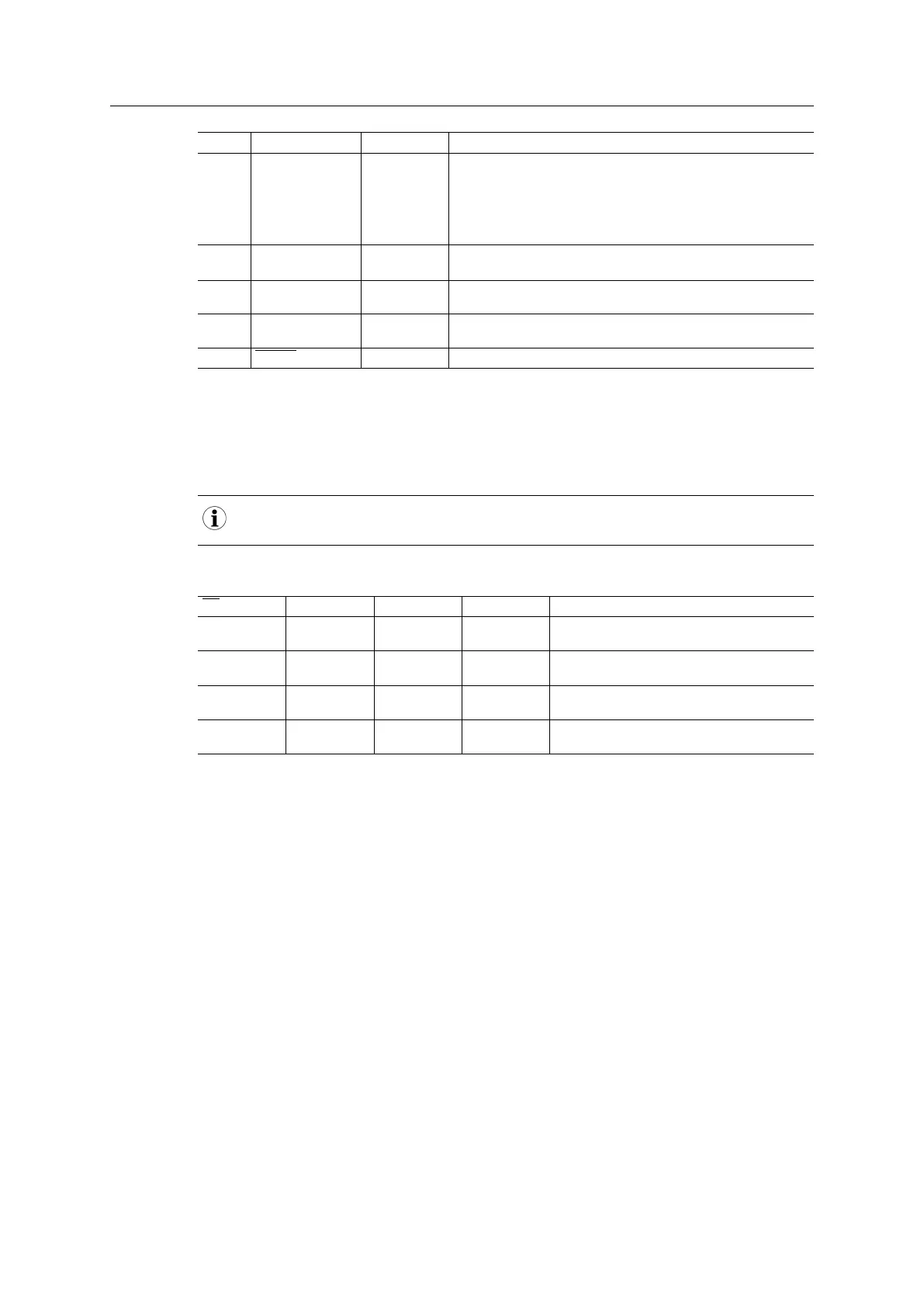Host Interface 21 (114)
Pin Signal Name Pin Type Description/Comments
3 OM3 / ASI TX O, I Black channel output.
See Black Channel/Safety Module, p. 41.
During startup the pin (with OM[0..2]) is used to define the
operating mode of the module. Connect to external pull-up for 8-
bit parallel operating mode, see Application Connector Pin
Overview, p. 11.
28 ASI RX I Black channel input. Connect to 3V3 if not used.
See Black Channel/Safety Module, p. 41
27
2
MI0/SYNC
MI1
O See Module Identification, p. 17".
26
25
MD0
MD1
O See Module Detection, p. 16".
8 RESET I See RESET (Reset Input), p. 18.
Applications with limited number of address lines may connect A[0..10] of the Anybus
CompactCom to their CPU, and pull signals A[11..13] high. This will allow communication with
the Anybus CompactCom using the smaller message format of the Anybus CompactCom 30
series, with a reduced set of address lines, allowing access to only 256 byte process data, see
the Anybus CompactCom 30 Software Design Guide for more information.
There are no internal pull-up resistors on any of the signals above, except for OM3, which has an
internal weak pull-up.
Function Table (CS, WE, OE, D[0...7])
CS WE OE D[0...7] State Comment
HIGH X X High
impedance
Module not selected.
LOW LOW X Data Input
(Write)
Data on D[0...7] is written to location selected
by address bus.
LOW HIGH LOW Data Output
(Read)
Data from location selected by address bus is
available on D[0...7].
LOW HIGH HIGH High
impedance
Module is selected, but D[0...7] is in a high
impedance state.
X = don’t care
LOW = V
IL
HIGH = V
IH
Anybus
®
CompactCom
™
M40 Hardware Design Guide HMSI-216-126 EN 2.6