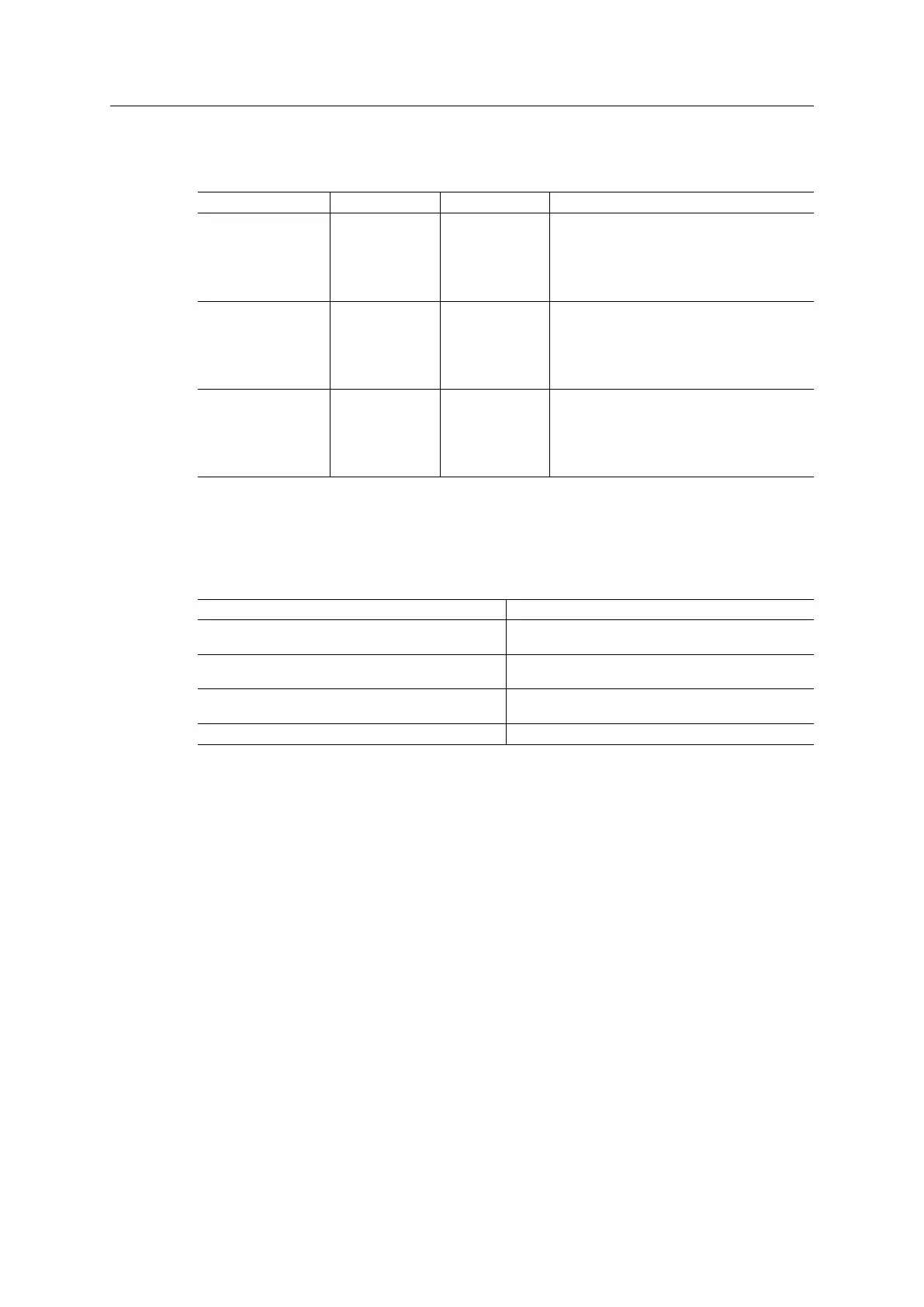Appendix B: Backward Compatibility 62 (114)
B.7 Network Specific — DeviceNet
B.7.1 DeviceNet Host Object (FCh)
Attribute 30-series 40-series Change/Action/Comment
#2, Device Type Default: 0000h Default: 002Bh If the attribute is implemented in the host
application, it overrides the default value and
there is no difference between the 30-series
and the 40-series.
If the attribute is not implemented, the default
value is used.
#3, Product Code Default: 0062h Default: 003Fh If the attribute is implemented in the host
application, it overrides the default value and
there is no difference between the 30-series
and the 40-series.
If the attribute is not implemented, the default
value is used.
#6, Product Name Default: “Anybus-
CC DeviceNet”
Default:
“CompactCom 40
DeviceNet(TM)”
If the attribute is implemented in the host
application, it overrides the default value and
there is no difference between the 30-series
and the 40-series.
If the attribute is not implemented, the default
value is used.
B.7.2 EDS file (Electronic Datasheet file used by configuration tool)
Keywords
The following keywords must be updated when migrating.
Keyword Comments
ProdType Must match attribute #2 (Device Type) in the
DeviceNet Host Object (FCh).
ProdCode Must match attribute #3 (Product Code) in the
DeviceNet Host Object (FCh).
ProdName Must match attribute #6 (Product Name) in the
DeviceNet Host Object (FCh).
MajRev Must match the major revision of the product.
Anybus
®
CompactCom
™
M40 Hardware Design Guide HMSI-216-126 EN 2.6
