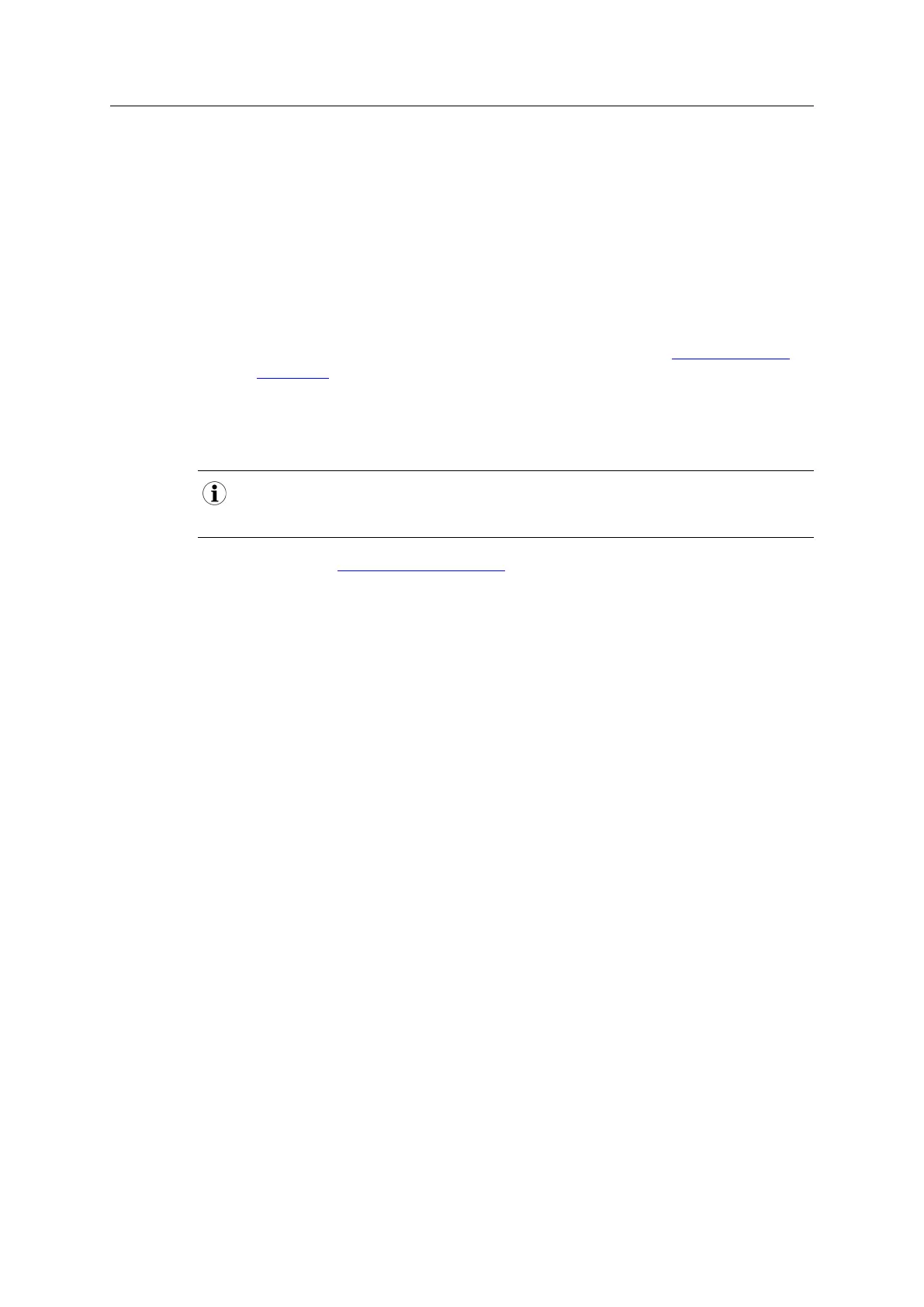Appendix B: Backward Compatibility 52 (114)
• Add support with as little work as possible i.e. reuse as much as possible of the current
design.
– This is the fastest and easiest solution but with the drawback that many of the new
features available in the 40-series will not be enabled (e.g. enhanced and faster
communication interfaces, larger memory areas, and faster communication protocols).
– You have to check the hardware and software differences below to make sure the host
application is compatible with the 40-series modules. Small modifications to your
current design may be needed.
• Make a redesign and take advantage of all new features presented in the 40-series.
– A new driver and host application example code are available at www.anybus.com/
starterkit40 to support the new communication protocol.This driver supports both 30-
series and 40-series modules.
– You have to check the hardware differences below and make sure the host application
is compatible with the 40-series modules.
This documentation only deals with differences between the 30-series and the 40-series. For a
description of new and enhanced functionality in the Anybus CompactCom 40-series, please
consult our support pages, where you can find all documentation.
Link to support page: www.anybus.com/support.
Anybus
®
CompactCom
™
M40 Hardware Design Guide HMSI-216-126 EN 2.6