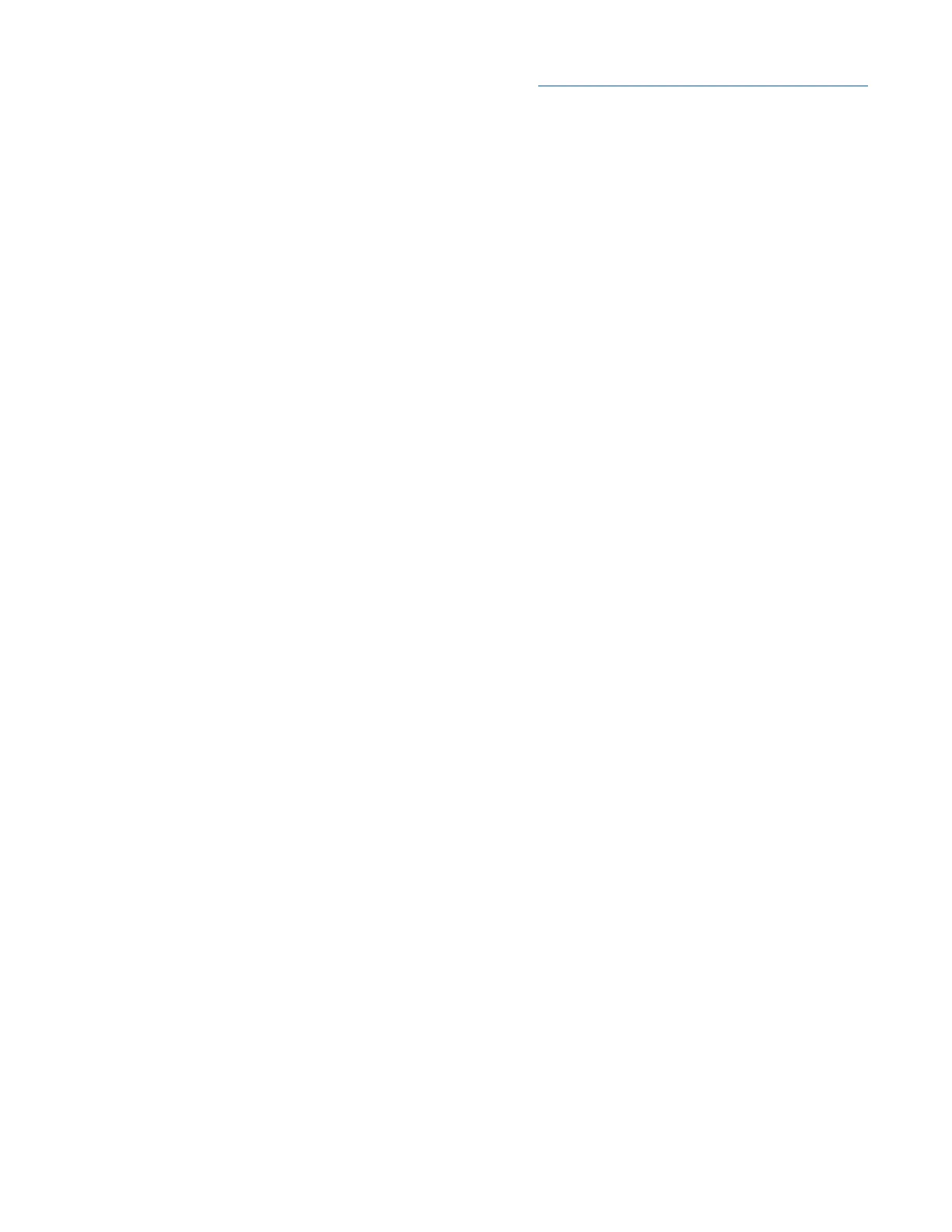Apogee Symphony Desktop User’s Guide
Overview
Introduction
Put the Sound of a Symphony on Your Desktop
Symphony Desktop for Mac, iPad Pro and Windows offers the legendary sound quality of Apogee’s
flagship Symphony I/O Mk II into an elegant 10x10 audio interface that sits on your desk and fits in
your bag. With Symphony Desktop, musicians and producers are empowered to record, overdub and
mix with the music industry’s most respected AD/DA convertors and mic preamps.
By combining superior performance with new features like mic preamp emulation, the Symphony ECS
Channel Strip and Clearmountain’s Spaces reverb plugins, and ultra low latency recording with
hardware DSP and Apogee native FX plugins, Symphony Desktop will amplify your creativity in the
studio or on the go, giving your recordings the Apogee quality advantage.
Features
Symphony Analog-to-Digital Conversion
Similar to Symphony I/O MkII, Symphony Desktop’s analog-to-digital converter stage features
ultra-low distortion, high-slew rate, fully differential analog op-amps plus a cutting edge A/D converter
in a performance-enhancing dual-sum configuration. Create with the confidence that every nuance of
your analog input is faithfully reproduced in the digital domain.
Symphony Digital-to-Analog Conversion
Symphony Desktop’s digital-to-analog stage employs brand new technology to provide
uncompromising Symphony DAC performance in a portable product, including a robust ultra-low
distortion, high-current output driver. Regardless of downstream connections, Symphony Desktop
provides a transparent, widescreen window into the sonic landscape of your mix.
Immersive Touch screen
The immersive TFT touch screen and responsive Control knob gives you total control over all aspects
of Symphony Desktop, from input and output levels, mic preamp emulation, low latency mixers and
routing. With everything at your fingertips, your music creation and production flows freely, whether
you’re on a Mac, Windows or iOS platform.
4
