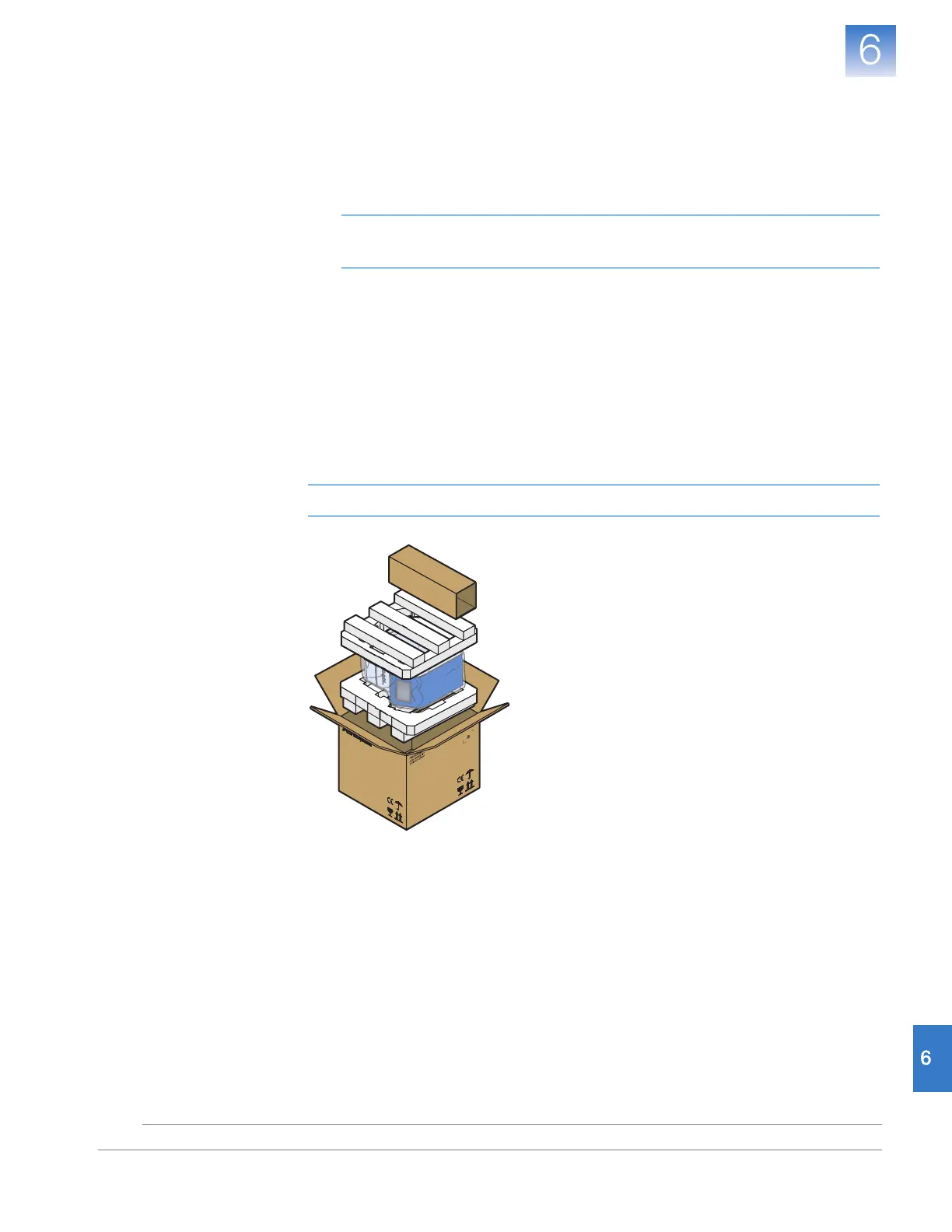DRAFT
September 25, 2007 1:07 am, 4376782_Maintain_the_System.fm
Chapter 6 Maintain the System
Infrequent Maintenance
123
Applied Biosystems StepOne
™
and StepOnePlus
™
Real-Time PCR Systems
Installation, Networking, and Maintenance Guide
Notes
6. Using the packaging material provided by Applied Biosystems, create a package to
ship the instrument that includes the:
• StepOne
™
or StepOnePlus
™
instrument
• Certificate of Decontamination (from step 3b on page 122)
IMPORTANT! Shipping an instrument to Applied Biosystems without a
completed Certificate of Decontamination will delay service of the instrument.
• Payment for the service in one of the following forms:
• Purchase order
,
or
• Company letterhead with the words “verbal purchase order,” or
• Visa or MasterCard credit card information
• Your address and contact information, including:
• Billing address
• Return shipping address
• Name and phone number of a contact
IMPORTANT! Do not include accessories or cords in the package.
7. Affix the postage provided to the package.
8. Inform the courier to arrange pickup, then ship the package to the location specified
by the Applied Biosystems Customer Care Center.
Install the
Serviced
Instrument
When you receive the serviced instrument from Applied Biosystems, install it as you
would a new instrument by completing Chapters 1 through 5 of this guide.