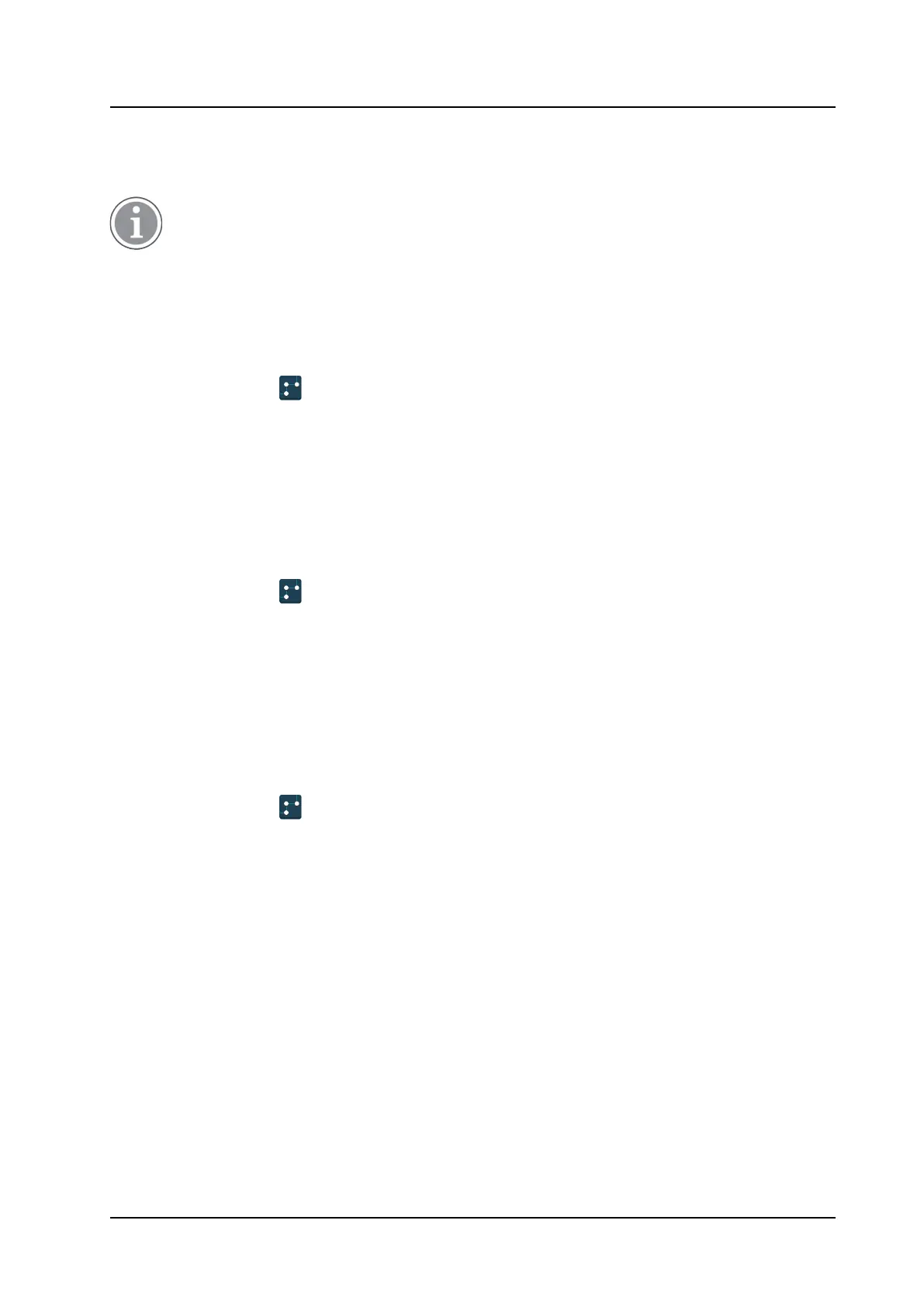PRELIMINARY
Menu Operation
USER MANUAL
Ascom i63 VoWiFi Handset
3 Select Switch off.
Turn the Sound Off
If handset restrictions are enabled, the handset might not be switched off/muted when placed in
the charger.
When the handset is placed in the charger, it will be muted. When the handset is removed from the charger,
the sound switches on again.
When the handsets sound is off/muted in the charger, the Owner ID of the handset is shown. This simplifies
the identification of the handset when, for example, charging it together with other handsets.
1 On the Connections
menu, select In charger.
2 Select Other actions.
3 Select Sound off.
Change Profile
The handset can change profile automatically when it is placed in the charger. The profile is changed back
when the handset is removed from the charger.
1 On the Connections
menu, select In charger.
2 Select Other actions.
3 Select Change profile.
4 Press Edit.
5 Select a profile.
Deactivate the In Charger Action
1 On the Connections
menu, select In charger.
2 Select Other actions.
3 Select No action.
77
TD 93289EN / / Ver.