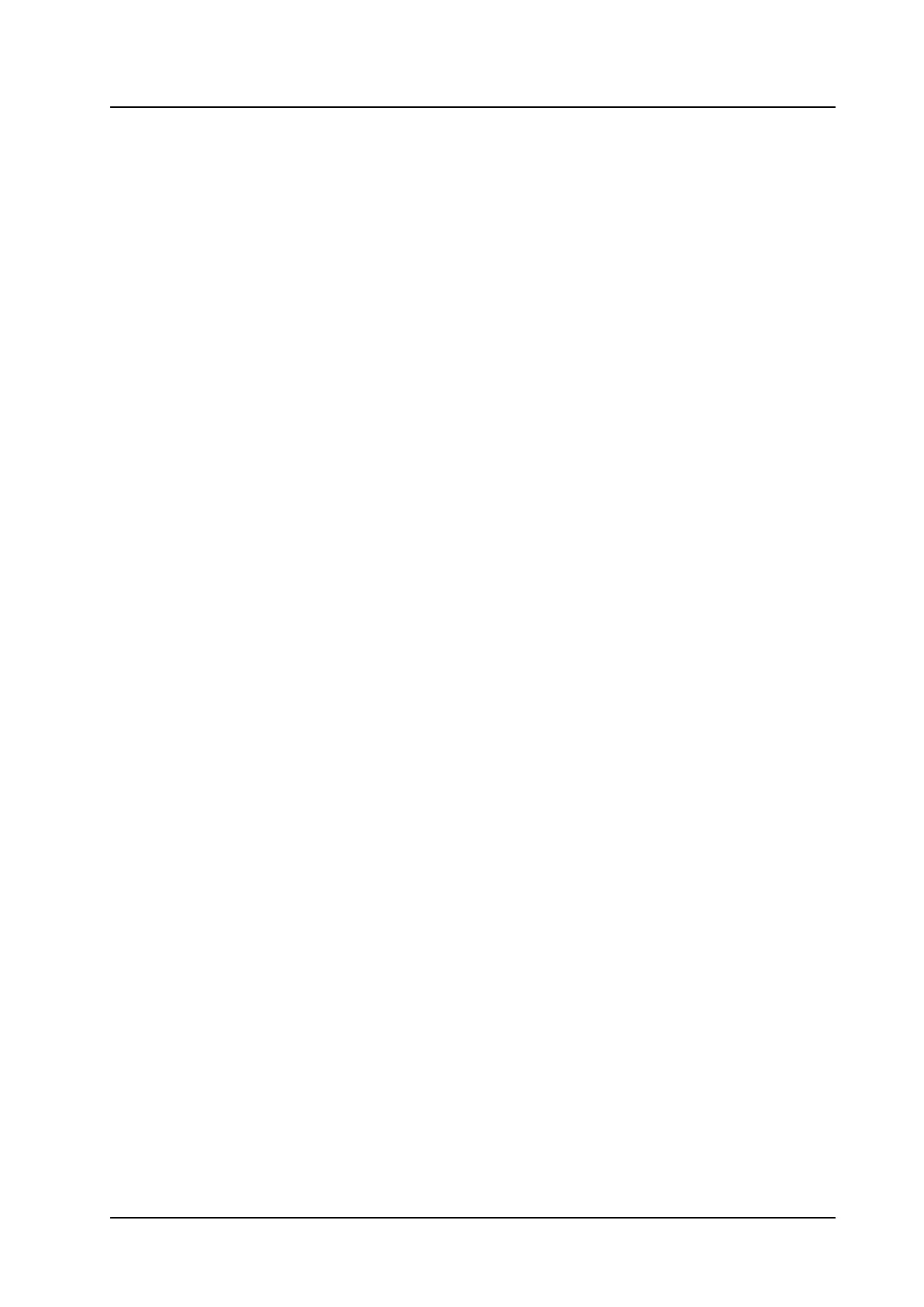PRELIMINARY
System Profiles
USER MANUAL
Ascom i63 VoWiFi Handset
The feature can be triggered by several kinds of event, such as moving between different parts of a
buildings where a system profile might be appropriate in one location but not required in another. The
system profile name is displayed when the handset is in idle mode. The user should be aware that the
characteristics and behavior of the handset change when the system profile changes. For the exact sound
and characteristics of the handset associated with the activation and deactivation of a system profile, refer
to the system administrator.
79 TD 93289EN / / Ver.