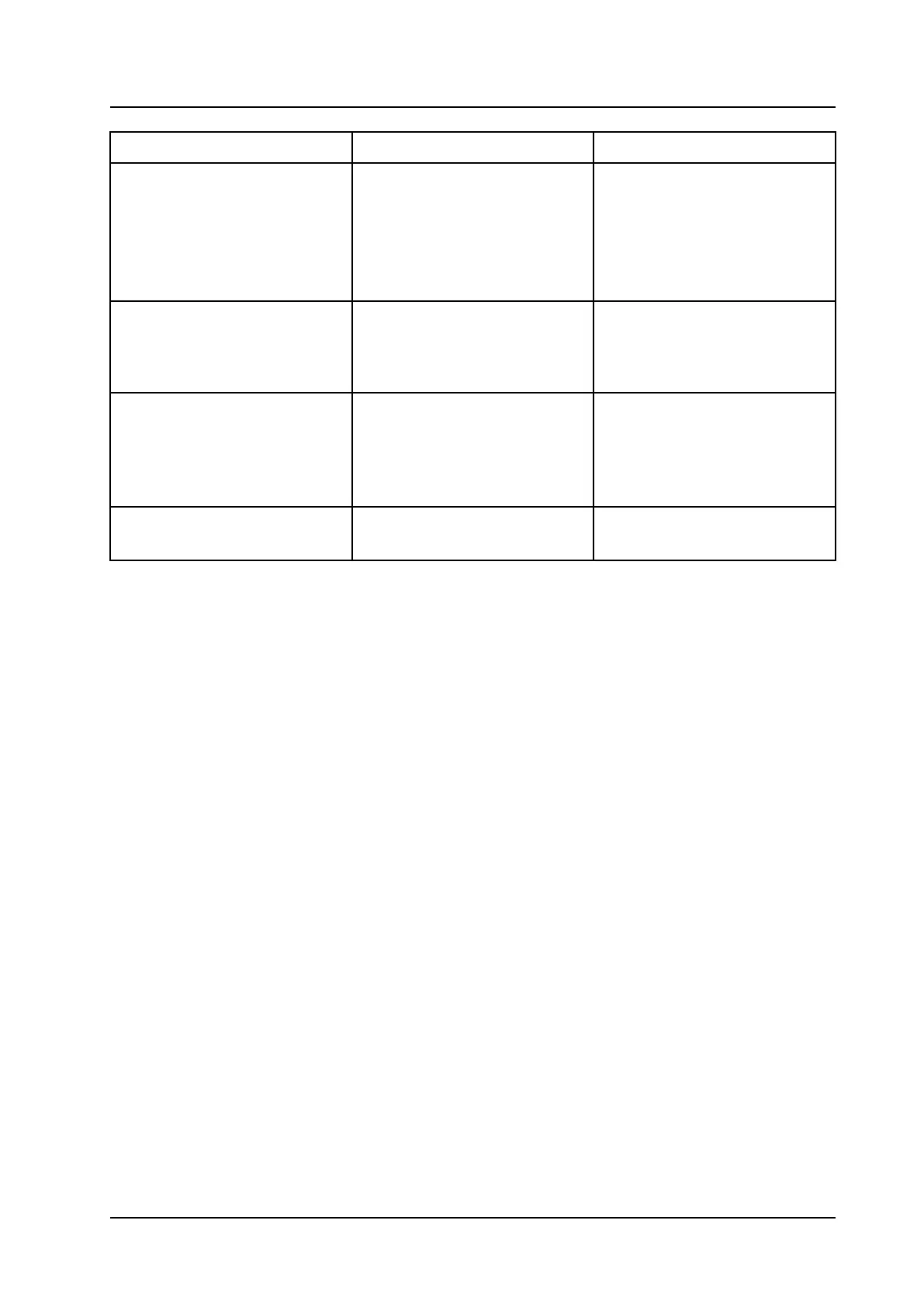PRELIMINARY
Troubleshooting
USER MANUAL
Ascom i63 VoWiFi Handset
Fault Probable cause Action or comment
Unable to switch off handset by
long pressing the On-hook key.
Handset, with In Charger →
Other actions → Switch off
enabled, is not switched off
when placed in charger.
A handset restriction preventing
the user to switch off the handset.
Disable the parameter Prevent
switch off, see Configuration
Manual, Ascom i63 VoWiFi
Handset, TD 93300EN.
No entries in Call list. A handset restriction preventing
calls from being saved in the call
list.
Enable the parameter Enable call
list, see Configuration Manual,
Ascom i63 VoWiFi Handset, TD
93300EN.
No change in time & date setting. PBX dependent. Changes in the handset appear
after a maximum of 24 hours
after a change in the system or
by turning the handset off and on
again.
Remotely updated The handset restarts after a
parameter upgrade.
Error or Warning Messages
Refer to the Configuration Manual, Ascom i63 VoWiFi Handset, TD 93300EN.
89 TD 93289EN / / Ver.