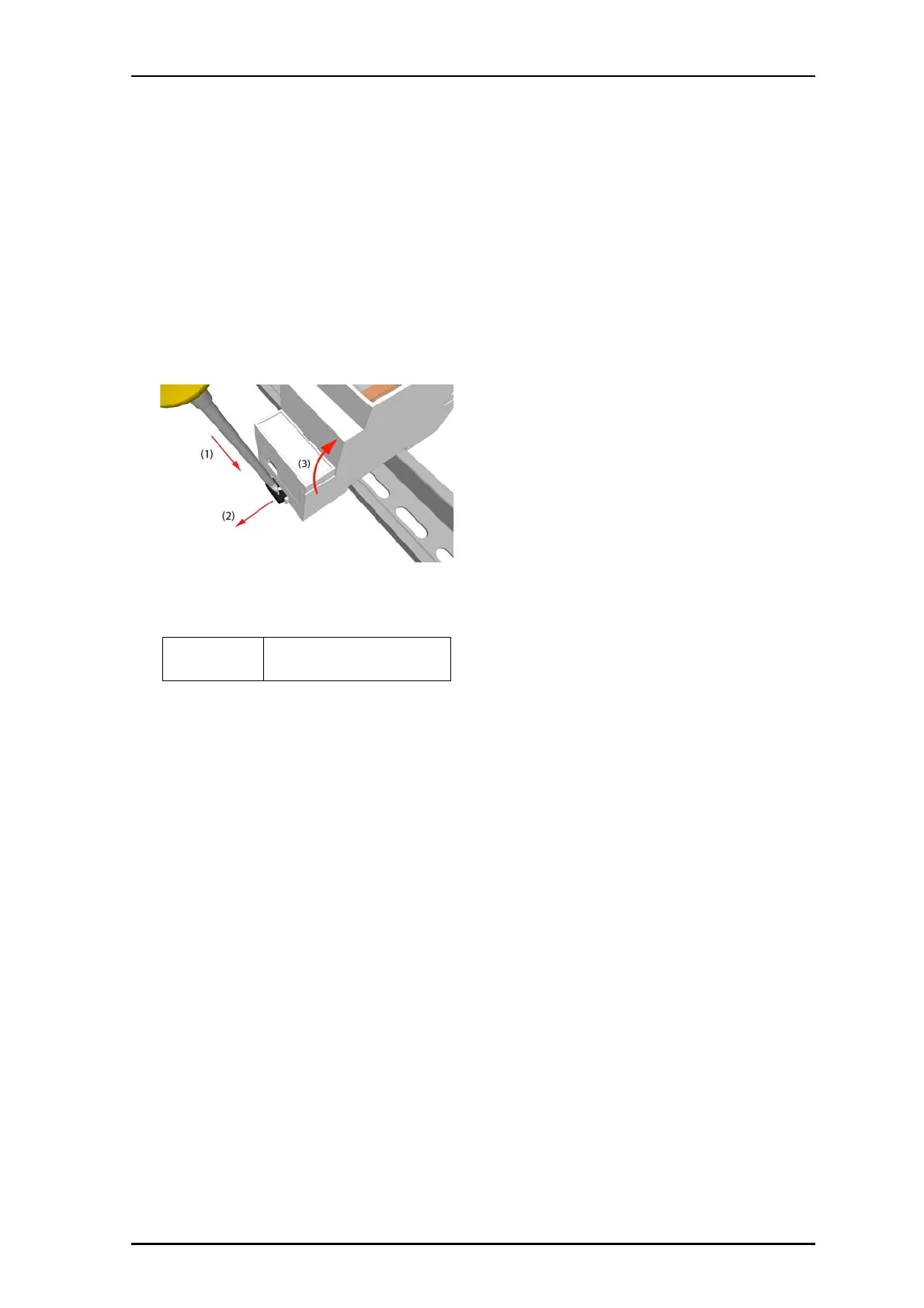3 of 3
P/N PM000204A • Rev. 1.00 • ISS 23MAY2017
Removal
The following provides the proper steps for removal of the
Sun Blind Control.
After ensuring the power source is turned off for the sun
blind motor and all wires are disconnected from the screw
terminals:
1. Insert a number 2 flat blade screwdriver into the clip at the
top of the device.
2. Apply light upward pressure.
3. Pull the module forward and remove it from the DIN Rail.
Note: Failure to follow the proper removal procedure may
result in damage to the device.
Specifications
Wire/terminations
Cat 5, 5e (Recommended) 6,7
4 pole connector
Screw terminals