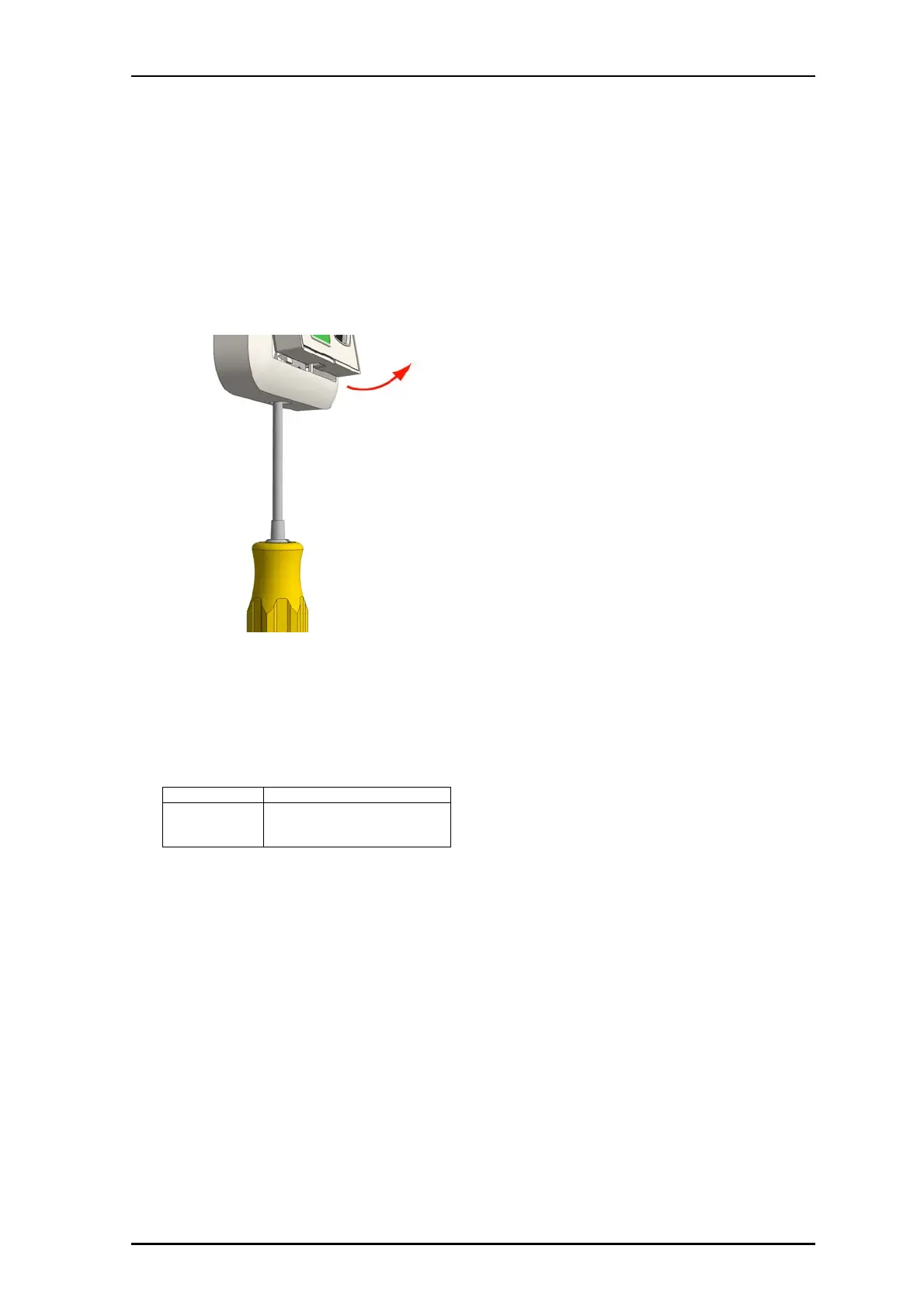3 of 3
P/N PM000119A • Rev. • ISS -812017
Removal
When separating the module from an adapter or spacer, use
a screwdriver with a blade that is approximately 6mm wide.
To remove the module from a backbox or spacer:
1. Insert the #2 flat blade screwdriver into the slot at the
bottom of the module between the faceplate and the
adapter.
2. Gently push the #2 flat blade screwdriver until the module
releases from the adapter.
Caution: Do not insert the screwdriver into the bottom
corner of the frame, as this may damage the frame or
module.
3. Remove the module from the adapter.
Specifications
Wire/terminations 8-pole room bus connector cable
Compatible
electrical boxes
European Union, United Kingdom:
Standard plastic or metal back box
with mounting holes: 60mm (2.3in.)