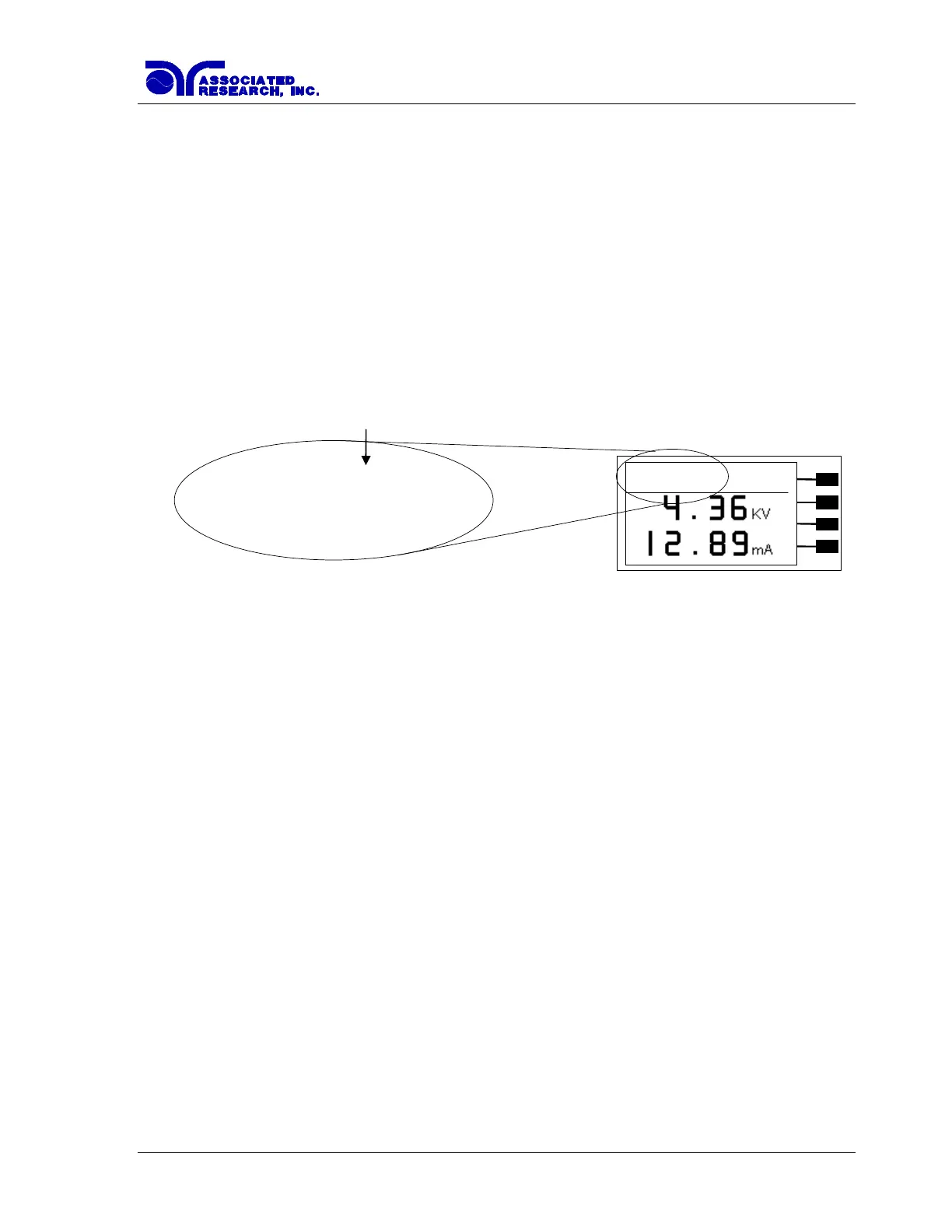48
Pressing the “+” soft key will increase the output voltage, pressing the “-” soft key will
decrease the output voltage. Manual voltage adjustment temporarily overrides the voltage
setting and only remains in effect until the test is terminated by Pass, Fail, or Abort.
When the Lock parameter is selected “On” in the system menu, manual voltage adjustment is
disabled. Therefore, you will not see the “+” and “-” symbols next to the bottom soft keys.
5.4.3. Description of displayed messages.
While performing tests, a number of messages will be displayed to indicate the test state or test
results. These messages are displayed in the status area of the screen, located on the first line at
the top of the LCD. These messages also used on other screens where test results are displayed.
Dwell: This message appears on the display during the AC/DC Withstand test in process, when
the values are being updated in real time.
Delay: This message appears on the display during the Insulation Resistance test in process,
when the values are being updated in real time.
Ramp UP: This message appears on the display at the beginning of the test, when the output
voltage is ramping up.
Ramp DN: This message appears on the display at the end of the dwell or delay cycles, when
the output voltage is ramping down.
Pass: This message appears on the display, when the test process is complete and the DUT
passed the test.
Abort: This message appears on the display, if the test in process is aborted with the RESET
button or remote Reset control.
Max-Fail: This message appears on the display, if the measured reading exceeds the Max Lmt
current setting of the AC/DC Withstand test, or Max Lmt resistance setting of the Insulation
Resistance test.
ACW
“xx xx”
M2-2_ 999.9s
Messages
ACW Settings
M2-2_ 999.9s
Menu