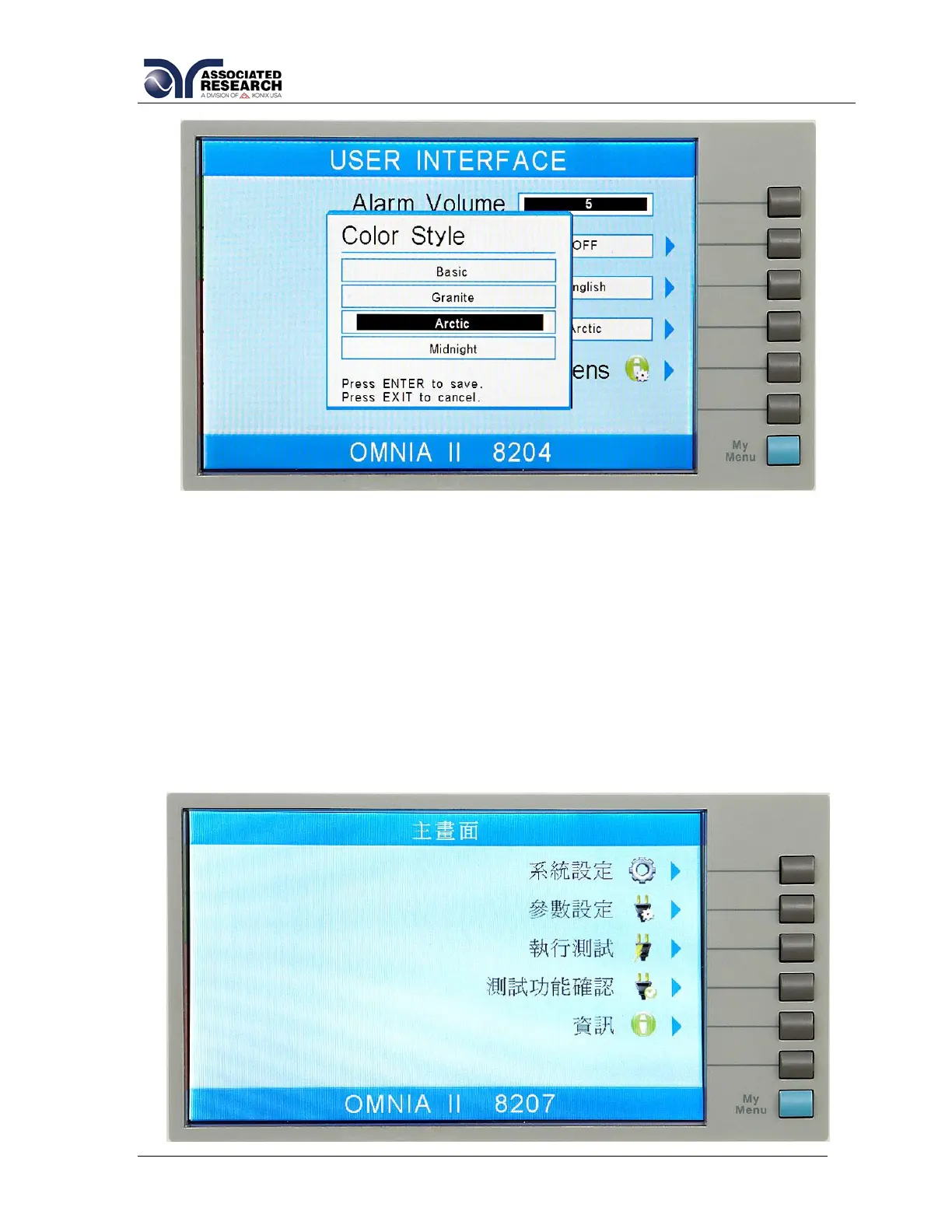48
Use the up or down arrow keys to select the preferred color style setting for the unit.
The color style setting options are Basic, Granite, Arctic and Midnight.
Once a parameter is edited, it is necessary to complete the edit either by pressing the
ENTER key to accept the new value or the EXIT key to escape from the edit and
return to the original value.
Reverting to English
If the OMNIA II’s interface has been set to Chinese and needs to be configured for
English the following steps may be followed:
1.) Turn the instrument ON. The home screen will be displayed: