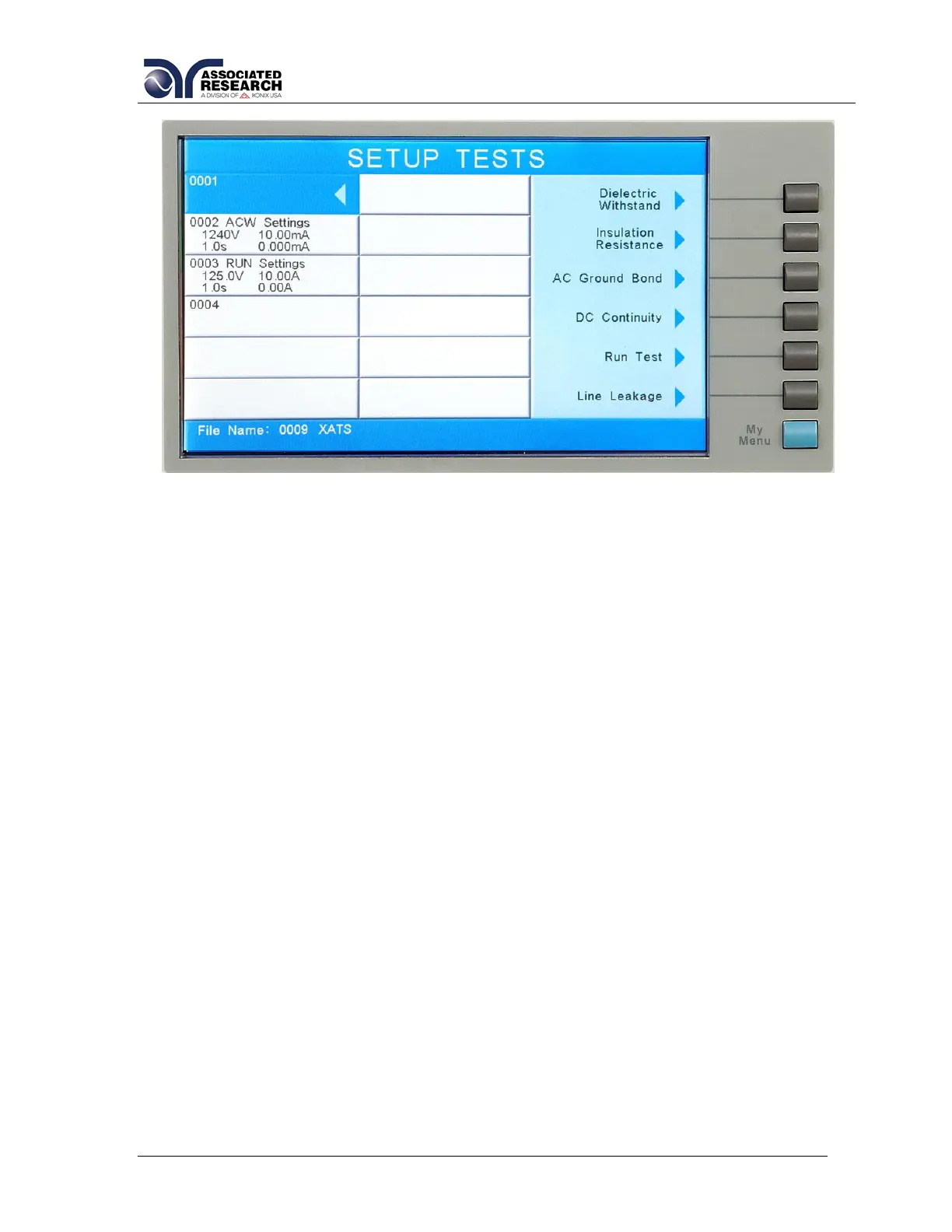54
For a detailed description of how to set up a test sequence, please refer to section
4.5. Setting Up a Test.
For a detailed description of the screens and parameters that are associated with test
selection soft keys on this screen please refer to section 4.4. Test Parameters.
4.3.2. Edit
From the Setup Tests screen, use the up, down arrow keys, and scroll the highlighted
area to the step you wish to edit. Press the “Edit” soft key. The Parameter Setting
screen for the type of test that is in that location will now be displayed. The
parameters for the test may now be edited.
For a detailed description of the screens and parameters that are associated with the
“Edit” soft key on this screen please refer to section 4.4. Test Parameters.
4.3.3. Delete
From the Setup Tests screen, use the up and down arrow keys to scroll the
highlighted area to the step you wish to delete. While pressing the Delete soft key, a
pop will appear to confirm the step deletion: