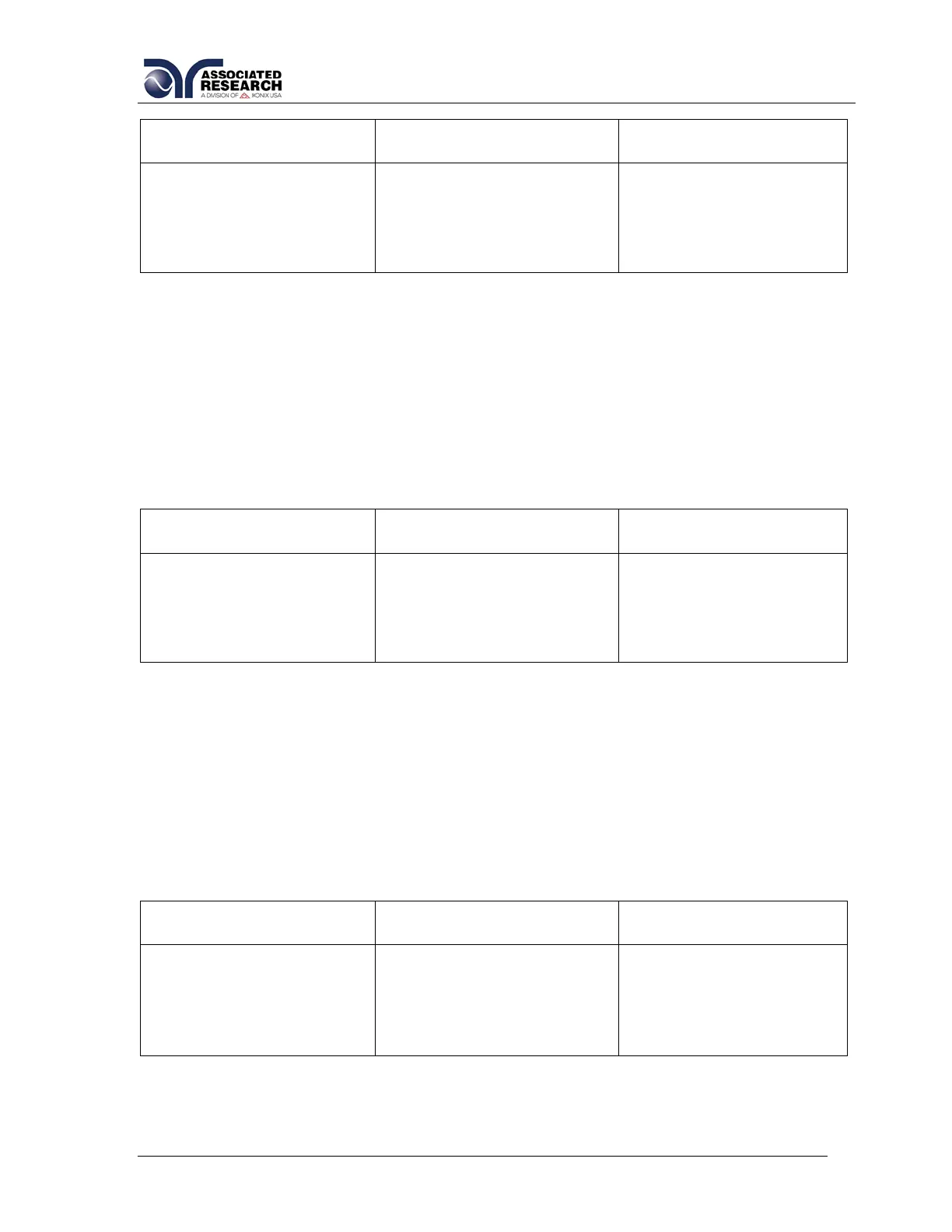Upper Right Screen
Load/Meter
Lower Right Screen
Prompt
Lower Right Screen
Prompt (Cal. Active)
Connect the 100K load
in series with the
20mADC standard current
meter from H.V. to
Return.
When the load is
connected, press TEST to
start the calibration
process.
Enter Standard Current
Reading.
Press the TEST button to activate the calibration. After the calibration is activated, the
lower right screen will change to the text indicated in the table above (Cal. Active).
Read the measurement from your standard and enter it using the numeric keypad.
You may now store the new calibration number by pressing the ENTER key or escape
by pressing the EXIT key or the RESET button.
Calibration of DC 3.5mA Range
The load/meter screen and prompt screens will contain the following text for this
calibration point:
Upper Right Screen
Load/Meter
Lower Right Screen
Prompt
Lower Right Screen
Prompt (Cal. Active)
Connect the 100K load
in series with the
3.5mADC standard
current meter from H.V. to
Return.
When the load is
connected, press TEST to
start the calibration
process.
Enter Standard Current
Reading.
Press the TEST button to activate the calibration. After the calibration is activated, the
lower right screen will change to the text indicated in the table above (Cal. Active).
Read the measurement from your standard and enter it using the numeric keypad.
You may now store the new calibration number by pressing the ENTER key or escape
by pressing the EXIT key or the RESET button.
Calibration of DC 350.0A Range
The load/meter screen and prompt screens will contain the following text for this
calibration point:
Upper Right Screen
Load/Meter
Lower Right Screen
Prompt
Lower Right Screen
Prompt (Cal. Active)
Connect the 100K load
in series with the
350.0ADC standard
current meter from H.V. to
Return.
When the load is
connected, press TEST to
start the calibration
process.
Enter Standard Current
Reading.
Press the TEST button to activate the calibration. After the calibration is activated, the
lower right screen will change to the text indicated in the table above (Cal. Active).
Read the measurement from your standard and enter it using the numeric keypad.