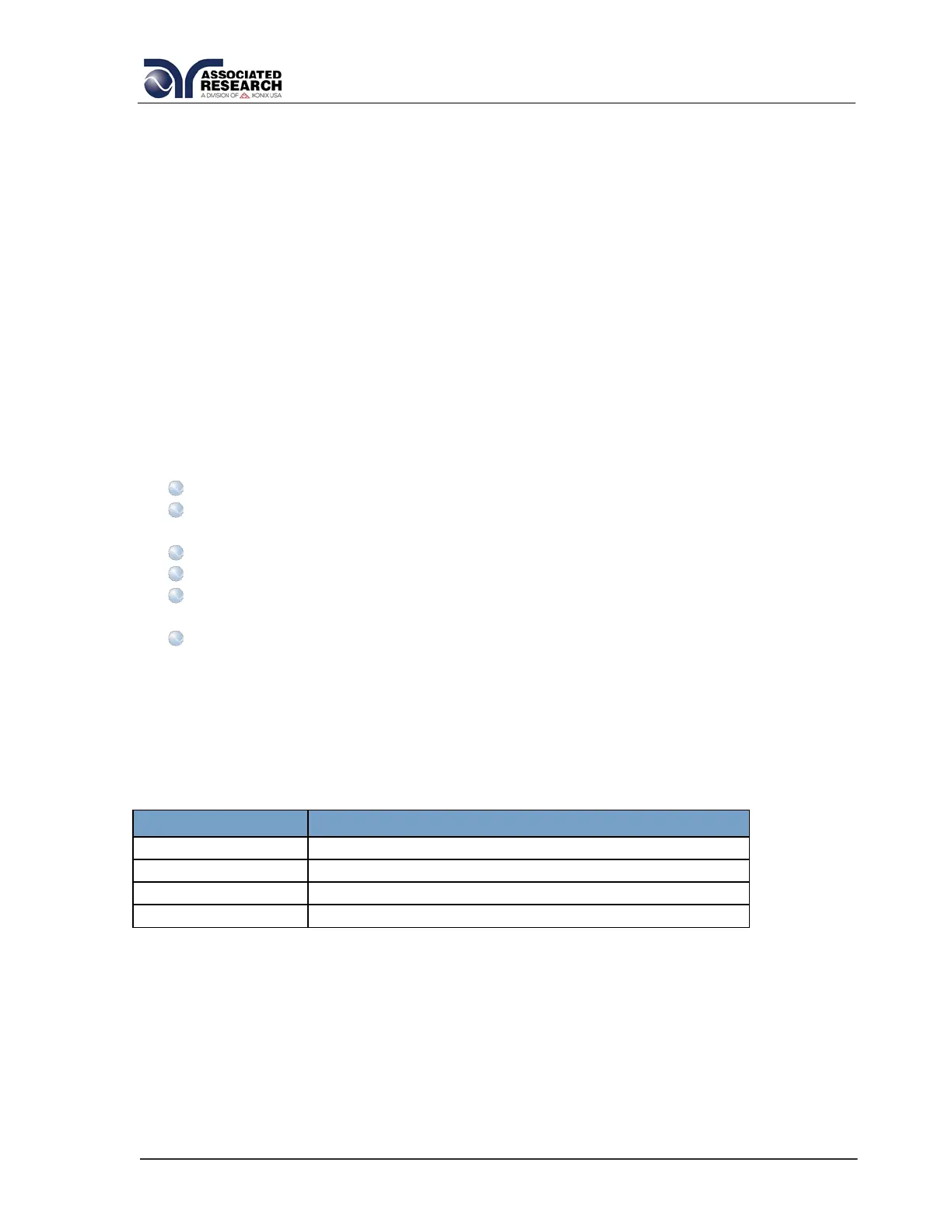113
7.4. USB / RS-232 / GPIB Interface Command List
7.4.1. Echo and Response Considerations
RS-232 Responses
The USB/RS-232 bus will automatically send any response back to the controller's
input buffer.
GPIB Queries and Responses
The OMNIA GPIB bus will not send any data to the controller without being queried. A
GPIB read command must be sent after a command string to retrieve any data from a
query command (?).
Rules for Sending Commands to the Instrument
The following conventions are used to describe the commands syntax for the OMNIA:
Braces ({ }) enclose each parameter for a command string.
Triangle brackets (< >) indicate that you must substitute a value for the
enclosed parameter.
The Pipe ( | ) is used to separate different parameter options for a command.
The command and the parameter data must be separated with a space.
Each command string should be terminated by the ASCII control code, New
Line (NL), (0Ah) or the end of line (EOL) message for GPIB.
All commands that end with a question mark (?) are query commands and
required an IEEE-488 read command to retrieve the data from the device's
output buffer.
7.4.2. Test Execution Commands
The following commands are used to control actual output voltage and current from
the instrument. Please observe all safety precautions.
TEST
Starts the test sequence at the selected step loaded into memory (RAM).
RESET
Stop or abort a test. Also used to reset a latched failure condition.
SAO
Set the offset for the Ground bond test or Continuity test. The cables and any test
fixture should be connected before executing the command. This command will