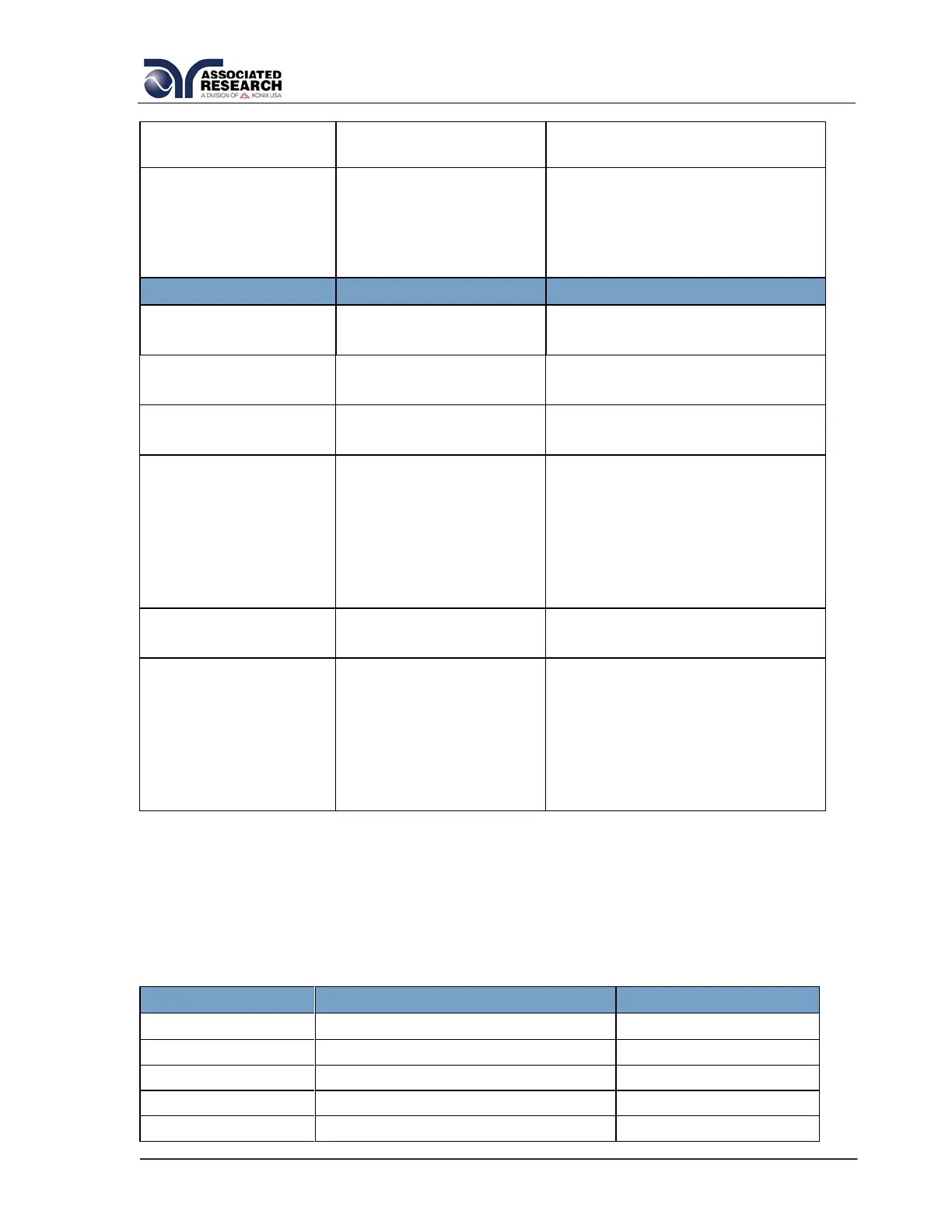2 = Skip, 1 = On, 0 = Off
0 = English, 1 = Traditional
Chinese, 2 = Simplified
Chinese, 3 = Spanish, 4 =
Portuguese, 5 = Turkish, 6 =
German, 7 = French
3 = Midnight, 2 = Arctic, 1 =
Granite, 0 = Basic
Pointer, name, password, level
Pointer: 1-8
Name: 8 character max
Password: 8 character max
Level: 0 = Run only, 1 = Edit
step, 2 = recall step, 3 = full
system
Pointer, name, password, level
Pointer: 1-8
Name: 8 character max
Password: 8 character max
Level: 0 = Run only, 1 = Edit
step, 2 = recall step, 3 = full
system
7.4.6. Query Commands
These query commands will retrieve data from the instrument. The GPIB bus
application requires an IEEE-488 read command to be sent after the query command.
These commands include functions for retrieving test data, test results and remote
hardware status as well as setup file information.