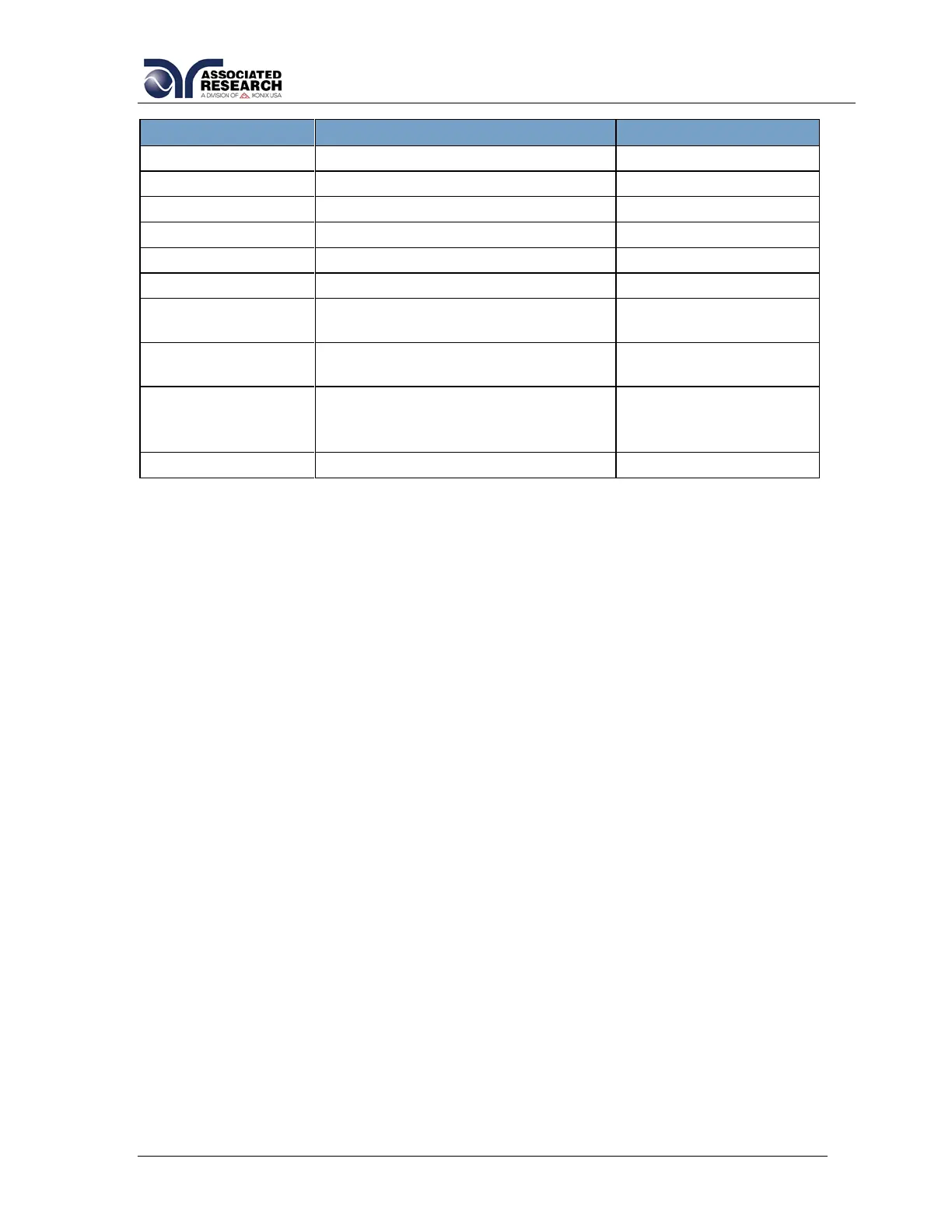TD?
Read the active data being displayed on the LCD display while the test is in process.
Will also read the last data taken when the test sequence has completed. Each
parameter is separated by commas and includes step number, test type, test status,
and metering. The syntax for this command response is {step, test type, status, meter
1, meter 2, meter 3}. ACW test displays 4 meters. Each meter will contain only the
value and not the units. In the case of DCW current where both uA and mA are used
on the display, the command response will always indicate the current in uA for
example 2.0mA will respond with 2000 for 2000uA.
RD <step number>?
Read the results for an individual step. The step number is the actual step number
that has been saved within the file, not the order of which the steps were executed.
For example if the test was executed starting from step 3 and ending with step 5 then
the first step test results will be found in location 3 not in location 1. Each parameter
is separated by commas and includes step number, test type, test status, and
metering. The syntax for this command response is {step, test type, status, meter
1,meter 2,meter 3}. ACW test displays 4 meters. Each meter will contain only the
value and not the units. In the case of DCW current where both uA and mA are used
on the display the command response will always indicate the current in uA for
example 2.0mA will respond with 2000 for 2000uA.
RR?
Read the remote Reset input signal. When the remote reset has be activated by
closing the contacts the query will return a value of 1 to indicate the instrument is
being Reset.
RI?
Read the remote Interlock input signal. When the remote Interlock has be activated
by opening the contacts the query will return a value of 0 to indicate the instrument is