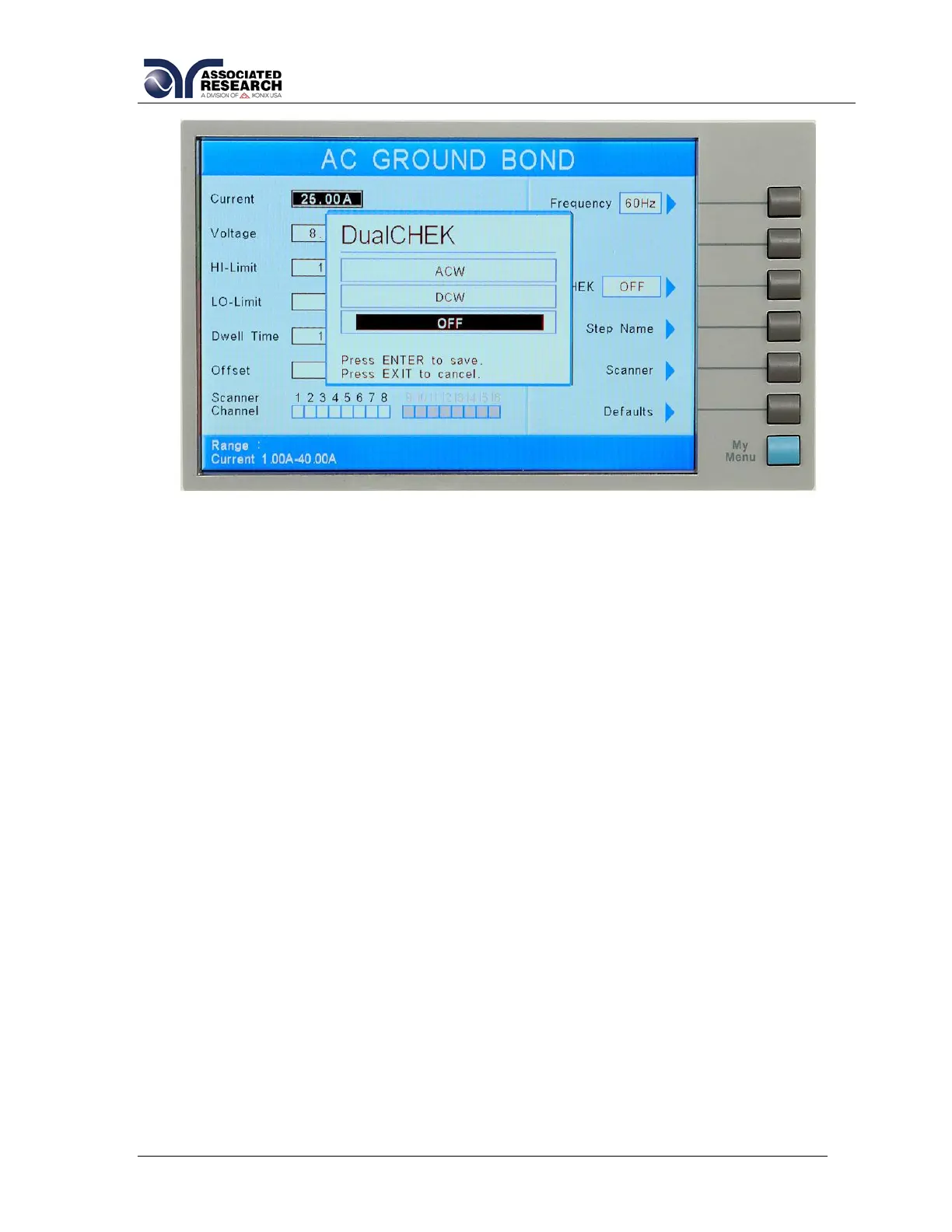74
Use the up or down arrow keys to select the DualCHEK setting for this test. The
DualCHECK setting options are ACW, DCW or OFF.
Once a parameter is edited, it is necessary to complete the edit either by pressing the
ENTER key to accept the new value or the EXIT key to escape from the edit and
return to the original value.
For the DualCHEK to function properly, the test immediately following the AC Ground
Bond test in the sequence must be the test specified in the DualCHEK parameter. For
example, if DualCHEK is set to ACW, the next test in the sequence after the AC
Ground Bond test must be an ACW test. If the test immediately following the AC
Ground test does not match the DualCHEK setting, the AC Ground Bond test and
following test will run sequentially.
4.5.6. DC Continuity
From the Setup Tests Selection screen, press the “Add”” soft key. The test types soft
keys will now be displayed. From the Setup Tests Selection screen, press the “DC
Continuity” soft key. The DC Continuity Parameter Setting screen will now be
displayed. The DC Continuity Parameter Setting screen will appear as follows: