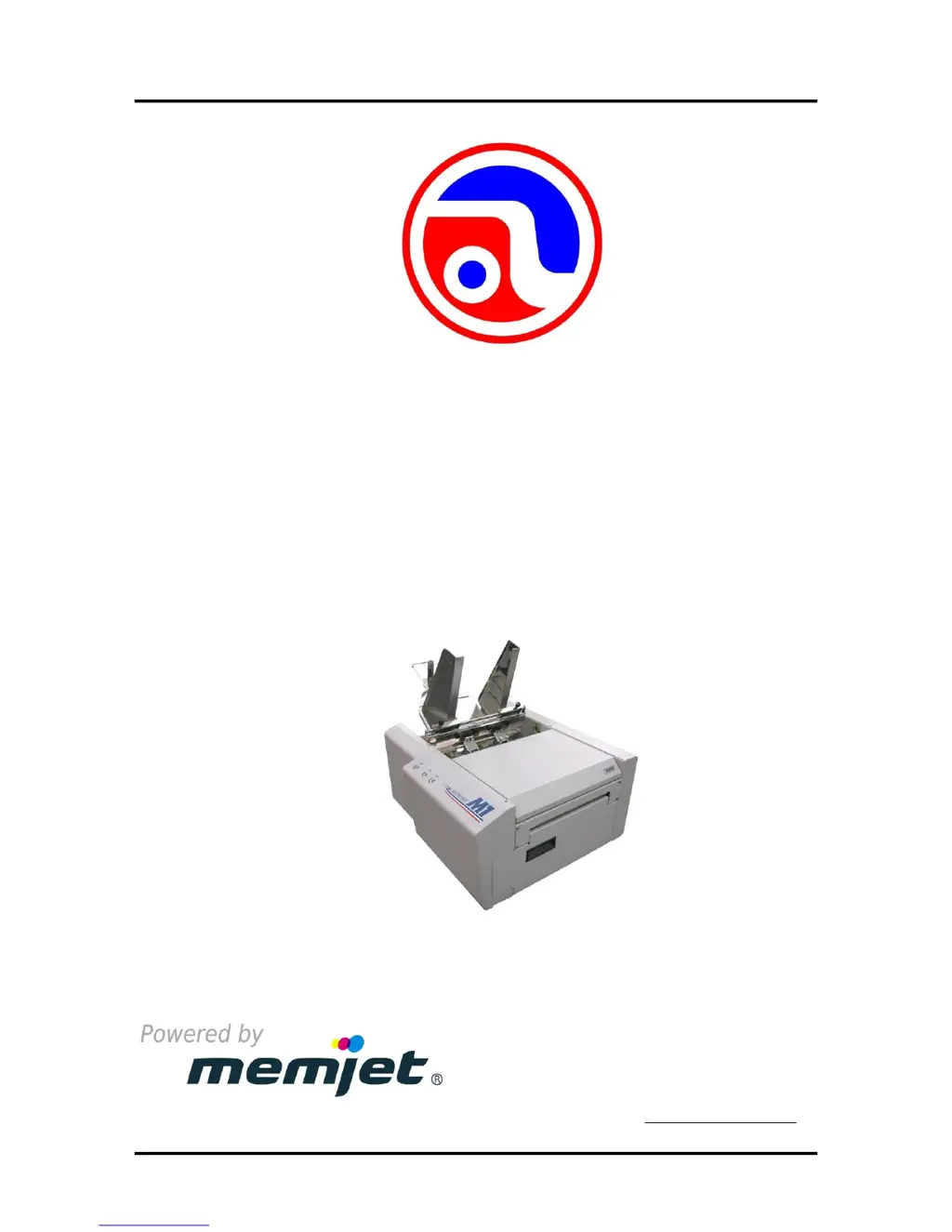What to do if AstroJet M1 Printer has improper output (address information out of order, misfeeding, etc.)?
- UuhickmanSep 4, 2025
If your AstroJet Printer is producing improper output such as address information out of order or misfeeding, it may be due to wrong interface settings, static electricity, or a dirty Media Sensor. Check the software or database on your PC. Close the software, then turn the Printer OFF and ON. Clean the Media Sensor.