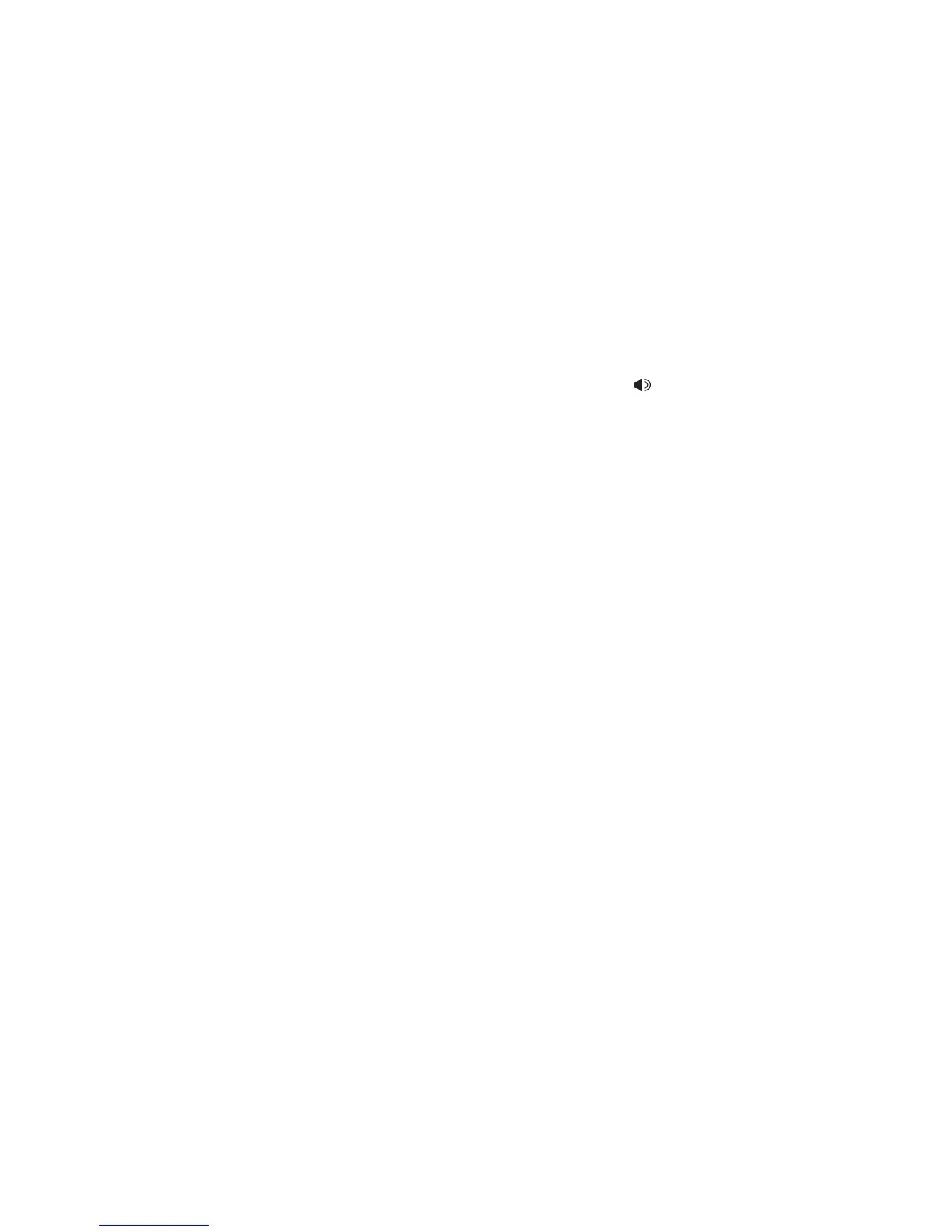13
3. Check the extension number. Once you have attached the Line 1 telephone
line and AC power to the set and the wall outlets, the set automatically
assigns the next available extension number, and shows it in the second
line of the display. Plug in the phones in the same order as the extension
numbers you assigned on the system planner, (see page 4).
4. Connect the handset cord. Plug one end of the coiled handset cord into
the HANDSET jack on the left side of the phone. Plug the other end into
the handset and hang up.
5.
Check for dial tone. Lift the handset and listen for a dial tone. If you
cannot hear a dial tone, please see Troubleshooting beginning on page 86
for details.
6. Identify lines. To identify the telephone lines, press [ SPEAKER], then
the [LINE 1] key. Call one of the telephone numbers. If there is a busy
signal, it confirms that line 1 is the number called. If line 2 rings, line 2 is
the number called. Use the same steps to identify the other two telephone
lines.
AT&T shall not be responsible for the cost of installation, any damages, lost
business, direct or indirect expenses accrued or associated with installation,
or other compatibility issues that may arise as a result of using this product
while you subscribe to DSL, Fiber optic, VoIP (Voice over Internet Protocol), or
cable telephone service.
Table/desktop installation
