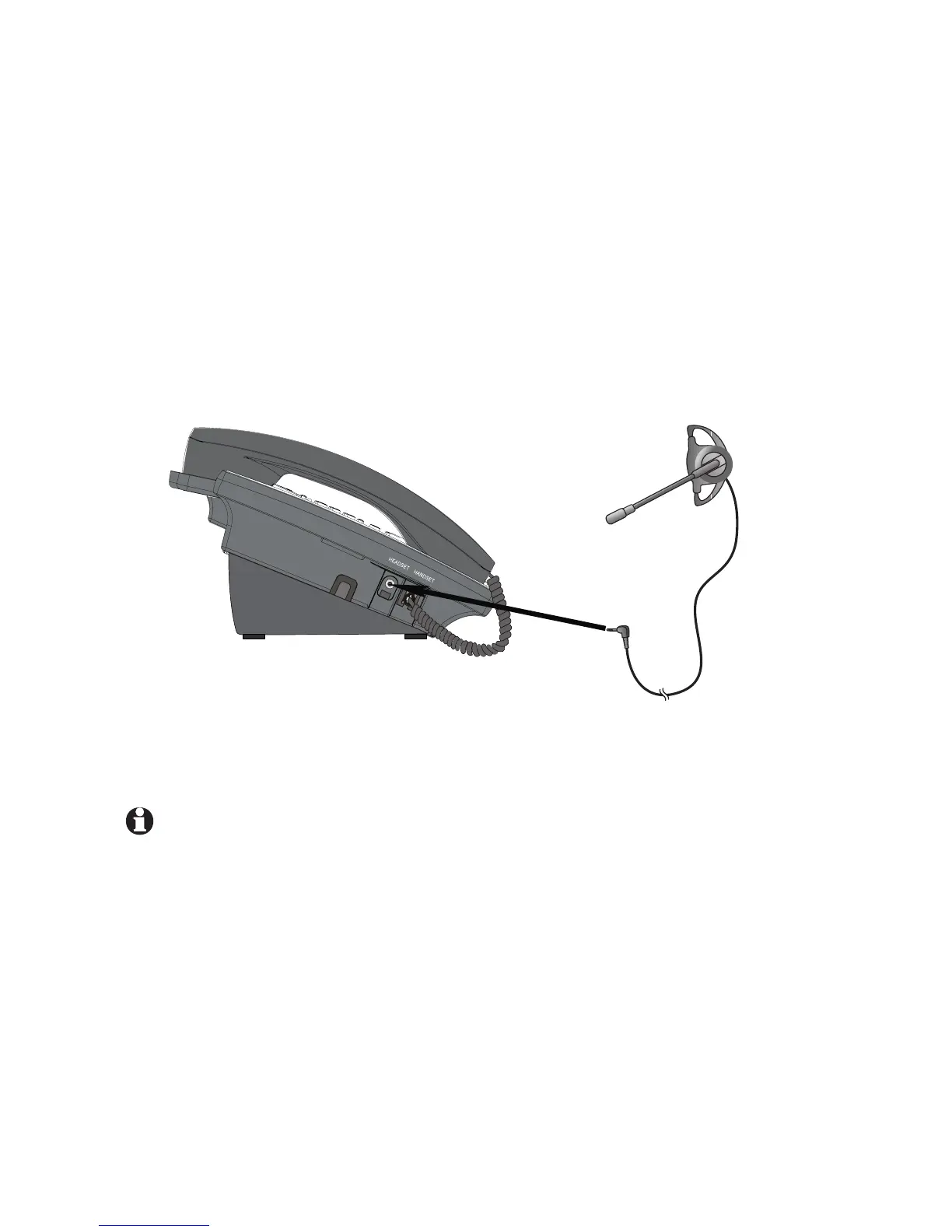17
Optional headset (purchased separately)
For hands-free telephone conversations, use any industry-standard 2.5mm
headset (purchased separately). For best results, use an AT&T 2.5mm
headset. To order an AT&T 2.5mm headset, visit our website at
www.telephones.att.com
or call 1 (800) 222-3111. In Canada, dial
1 (866) 288-4268.
NOTE: If the sound quality of the headset is unsatisfactory, try unplugging it,
and firmly plugging it in again.
Plug a 2.5mm headset into
the HEADSET jack on the left
side of the telephone base
(beneath a small rubber flap).
