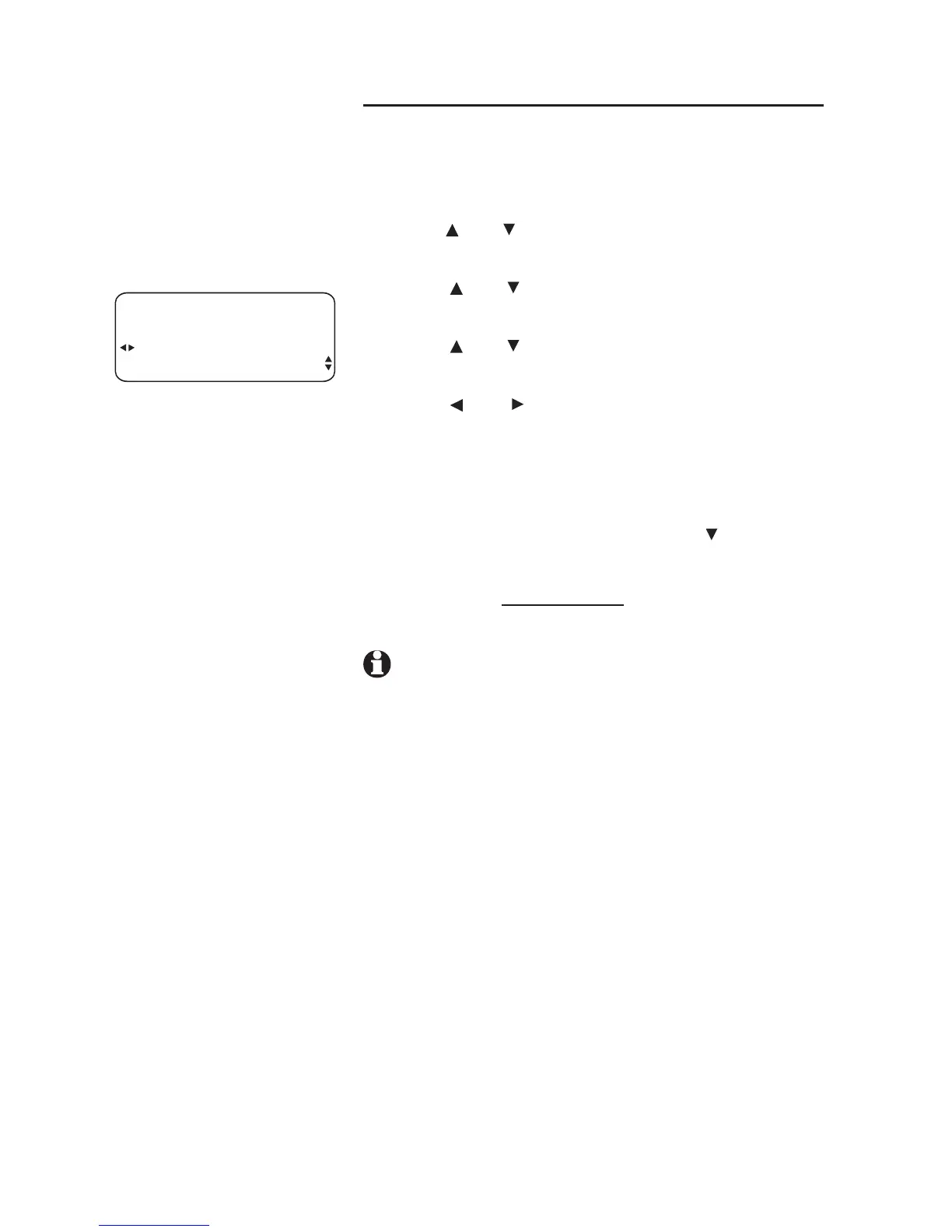48
AUTO ATT SETUP (1080 only)
PER 1080 = AA
Use this feature to assign individual 1080
telephone(s) as auto attendant(s).
1. Press
[ENTER] on any 1080 system telephone.
2. Press
[ ] or [ ] until you see AUTO ATT SETUP.
Press [ENTER].
3. Press
[ ] or [ ] until you see PER 1080 = AA.
Press [ENTER].
4. Press
[ ] or [ ] to highlight the extension num-
ber of the desired 1080 telephone.
5. Press
[ ] or [ ] to highlight the desired setting,
YES to make this 1080 an auto attendant, NO so
that it is not an auto attendant. When the auto
attendant setting is on, the [DTAD] light on the
telephone base is lit.
6.
To move to the next extension, press [ ].
-OR-
To exit setup,
press and hold [ENTER].
NOTE: The auto attendant will not answer calls
when the extension is busy.
PER 1080 = AA
NO
EXT# 11 = AA?
