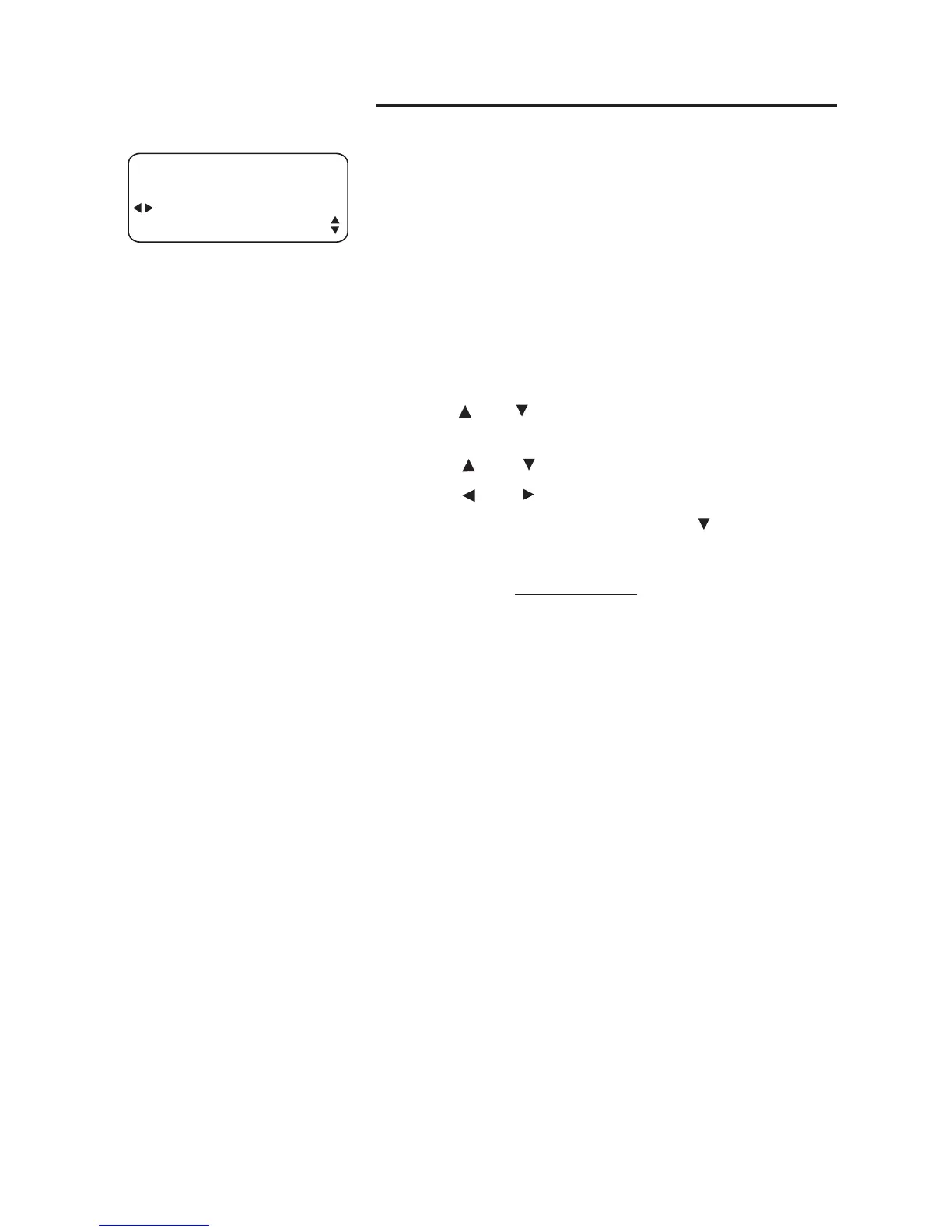35
Phone settings
AUTO-MUTE
Use this feature to choose whether sound at this
extension will be heard automatically in response
to a page (auto-mute off) or only when [MUTE] is
pressed.
Choose auto-mute OFF to permit hands-free
conversation and room monitoring (see the Room
monitor section on the user’s manual). Choose
auto-mute ON to protect privacy (see the Page a
specific extension section on the user's manual).
1. Press
[ENTER].
2. Press
[ ] or [ ] until you see PHONE SETTINGS.
Press [ENTER].
3. Press
[ ] or [ ] until you see AUTO-MUTE.
4. Press
[ ] or [ ] to highlight ON or OFF.
5.
To move to the next feature, press [ ].
-OR-
To exit setup,
press and hold [ENTER].
PHONE SETTINGS
ON
AUTO-MUTE
