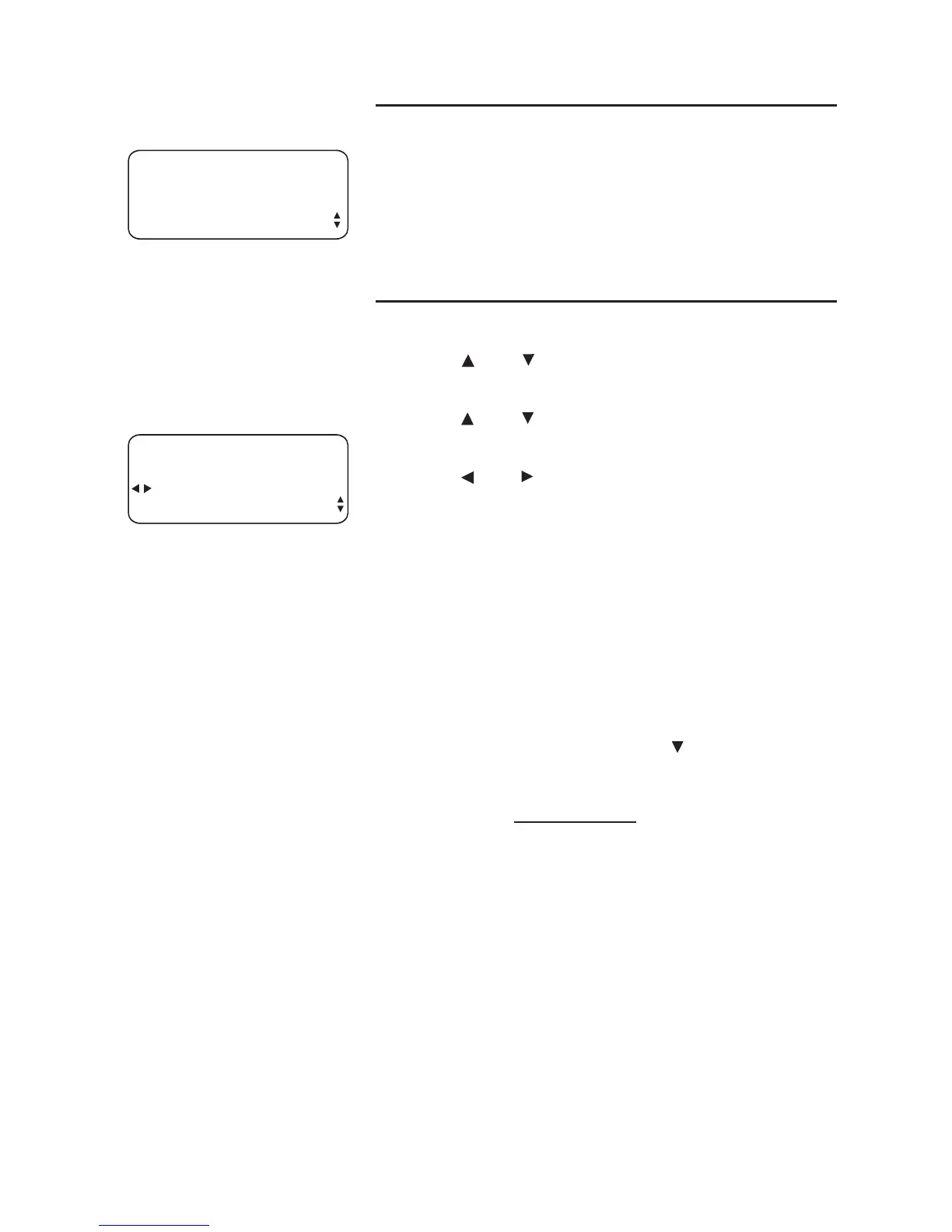55
SYS EXT mailbox (1080 only)
REMOVE EXT MSGS
Use this feature to delete all messages for a
specific 1070 or 1040 phone that uses this 1080
mailbox, or delete all 1070 and 1040 messages in
this 1080 mailbox.
To delete all messages from one SYS EXT telephone
1. Press
[ENTER] on the 1080 mailbox phone.
2. Press
[ ] or [ ] until you see SYS EXT
MAILBOX. Press [ENTER].
3. Press
[ ] or [ ] until you see REMOVE EXT
MSGS. Press [ENTER].
4. Press
[ ] or [ ] to choose the extension number
of the desired 1070 or 1040 system telephone.
The telephone shows the message counter
MESSAGES: XX/YY for the desired 1070 or
1040 system telephone.
5. Press
[ENTER]. The screen displays REMOVE ALL?
6. Press
[ENTER] within three seconds to confirm the
command and delete all messages of the desired
extension telephone. If you do nothing, the screen
eventually times out, and no changes are made.
7.
To move to MAIN MENU, press [ ].
-OR-
To exit setup,
press and hold [ENTER].
REMOVE EXT MSGS
MESSAGES: 02/06
13
MSGS PER EXT
SYS EXT MAILBOX
REMOVE EXT MSGS
