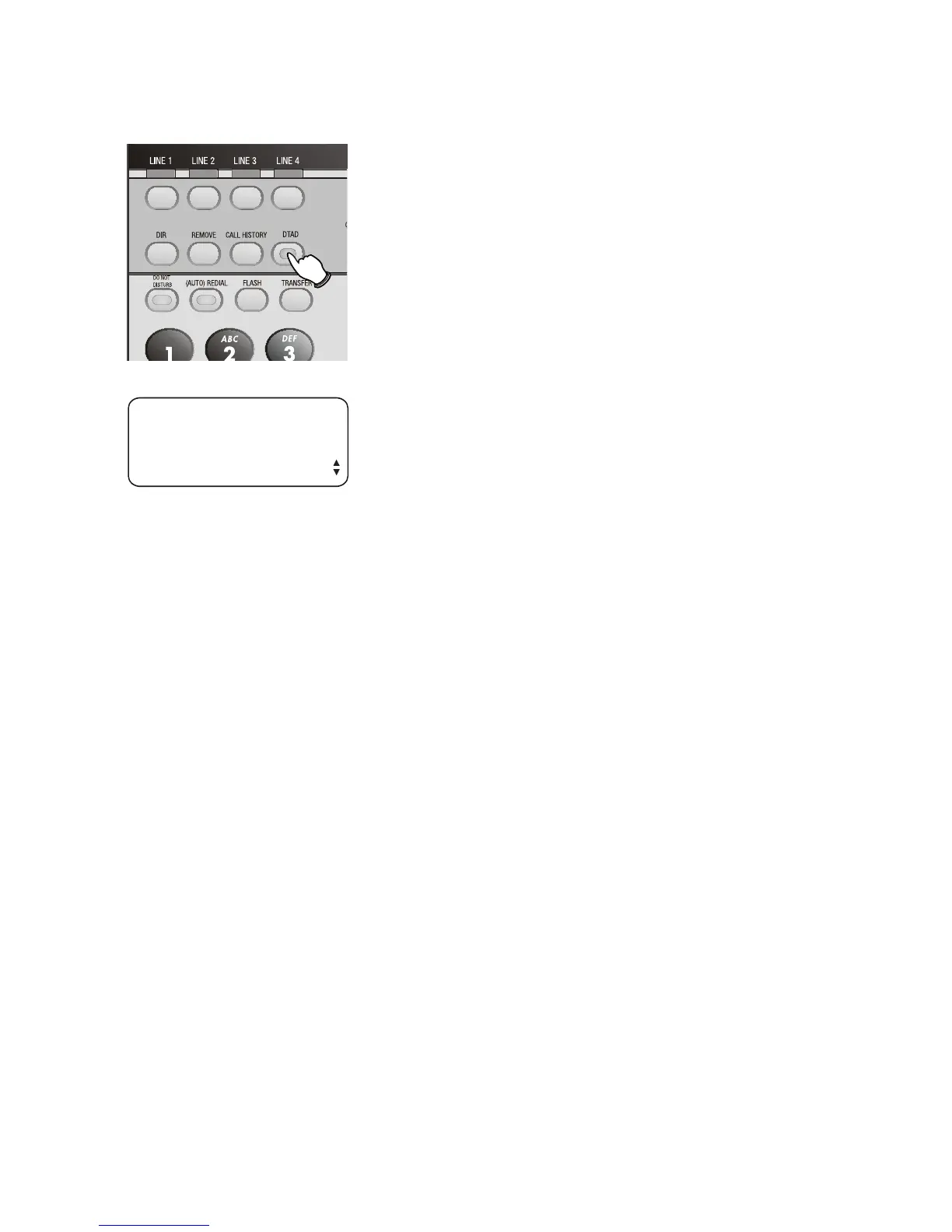63
DTAD FEATURE MENU (1080 only)
Setup the answering system in DTAD FEATURE
menu. The DTAD FEATURE menu allows you to:
• Play or remove incoming private messages,
and record your outgoing announcement for
your private mailbox.
• Play or remove central messages.
• Record a 2-way conversation.
• Record a memo or reminder into your private
mailbox.
• Record, share or download announcements for
the auto attendant.
• Check the remaining record time.
Press [DTAD] to access the DTAD FEATURE menu.
Press [DTAD] to return to the idle screen at any
time.
DTAD FEATURE
PRIVATE MSGS
