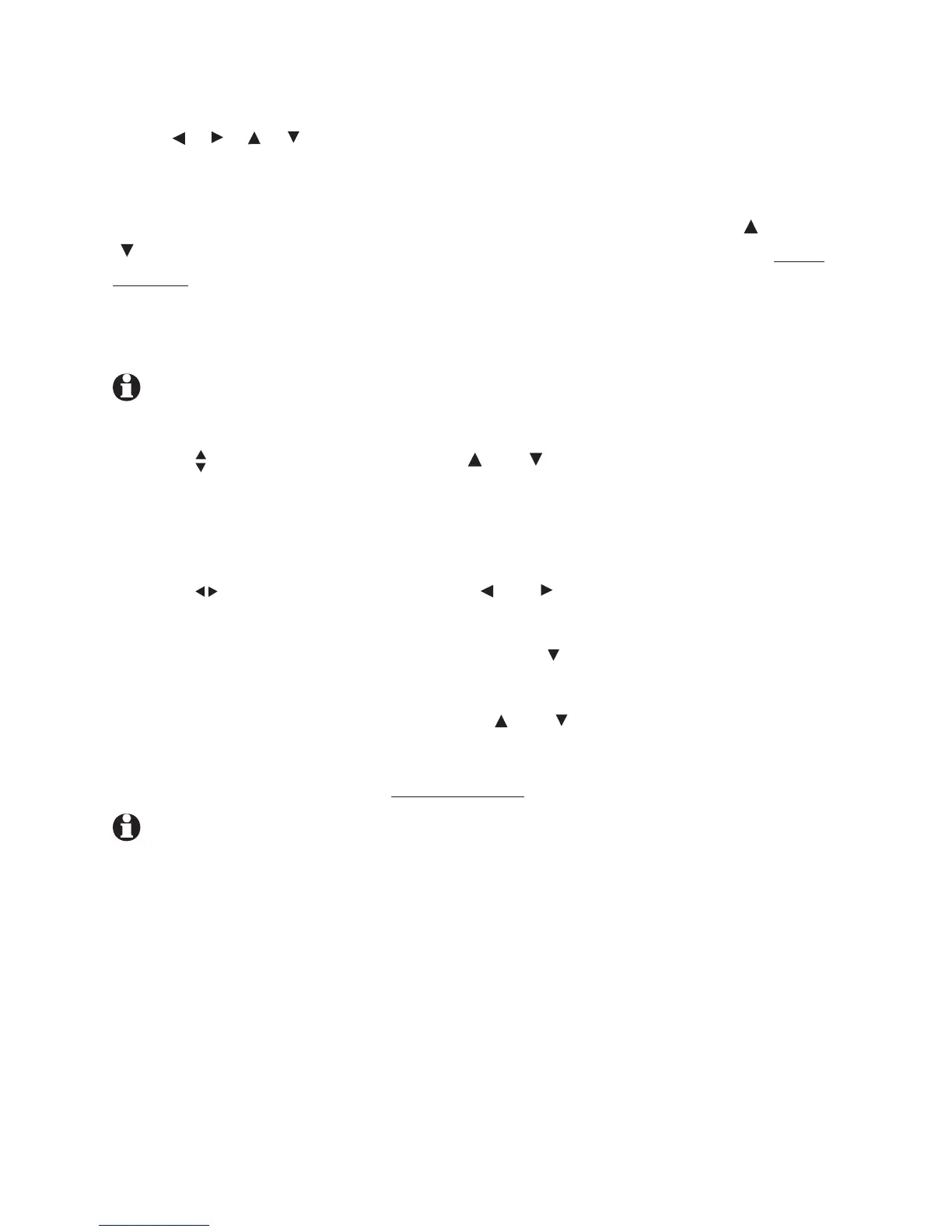28
Menu operation
Feature setup, memory programming, and some individual feature operations
for the 1040, 1070, 1080 use menus shown in the display. Use the navigation
keys ([ ], [ ], [ ], [ ], [ENTER]) to begin, end, and move through menu
operations. The menu operation you are accessing (for example, FEATURE
SETUP) is on the top line of the display.
Access the menu by pressing [ENTER] when the telephone is idle. Press [ ] or
[ ] until you see the feature menu options. Press [ENTER] to select an item. Press
and hold [ENTER] to save the settings and exit.
• When you select a menu choice, the first menu item for this topic or data
appears in line four of the screen.
NOTE: If you do not press a key to continue menu operations within 30 sec-
onds, the telephone automatically exits the menu.
• When
appears, you can press the [ ] or [ ] button repeatedly to move
through the menu.
• Press
[ENTER] to choose the menu item currently displayed. This may be a
lower level menu, an action, or a feature settings screen.
• When
appears, you can press the [ ] or [ ] button to scroll through
setting choices.
• Press
[ENTER] to store the setting, or press [ ] to store the setting and
show the next option for the feature currently displayed.
• To return to the main menu, press the
[ ] or [ ] button until the screen
display includes MAIN MENU or EXIT. Then, press [ENTER].
• To exit programming mode,
press and hold [ENTER].
NOTE: If the phone beeps twice, repeat the steps to program the feature.
The following pages describe the feature operations you can change. Except
for LANGUAGE, they appear in the same order as that of the feature menu
tables that began on page 19.
