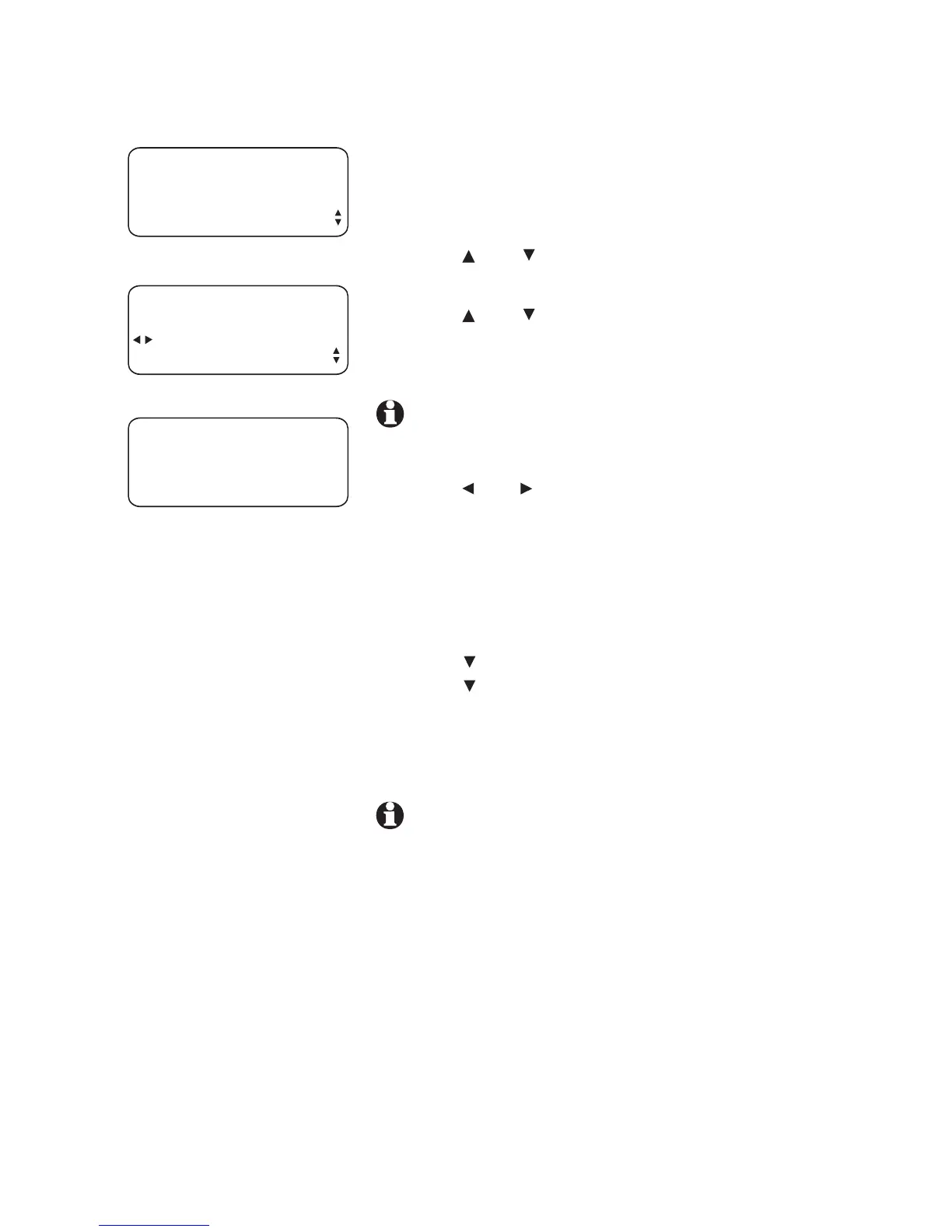73
DTAD FEATURE MENU (1080 only)
Download system announcements
If there are auto-attendant announcements shared
in the system, you can download them from other
auto attendants.
Press [DTAD].
Press [ ] or [ ] until you see SYSTEM OGMS.
Press [ENTER].
Press [ ] or [ ] until you see DOWNLOAD
OGMS.
Press [ENTER].
Press [ ] or [ ] to choose the extension
number of the desired auto attendant.
Press [ENTER]. The screen shows
DOWNLOADING PLEASE WAIT!
Wait for about one minute until the screen
shows SUCCESS!
Press [ ] to show EXIT then press [ENTER].
Press [ ] to move to the next SYSTEM OGMS
feature.
-OR-
Press [DTAD] to exit the DTAD feature menu.
NOTE: If the screen shows FAILED! or
SYSTEM BUSY!, the downloading has failed. Press
[DTAD] to exit the DTAD feature menu. Wait for a
while then start from step 1 again.
1.
2.
3.
4.
5.
6.
7.
8.
9.
DOWNLOAD OGMS
FROM EXT#15
DOWNLOAD
SYSTEM OGMS
DOWNLOAD OGMS
DOWNLOAD OGMS
DOWNLOADING
PLEASE WAIT!
07 SECONDS
NOTE: If there are no shared announcements,
the screen shows NO SHARED OGMS IN SYSTEM!
