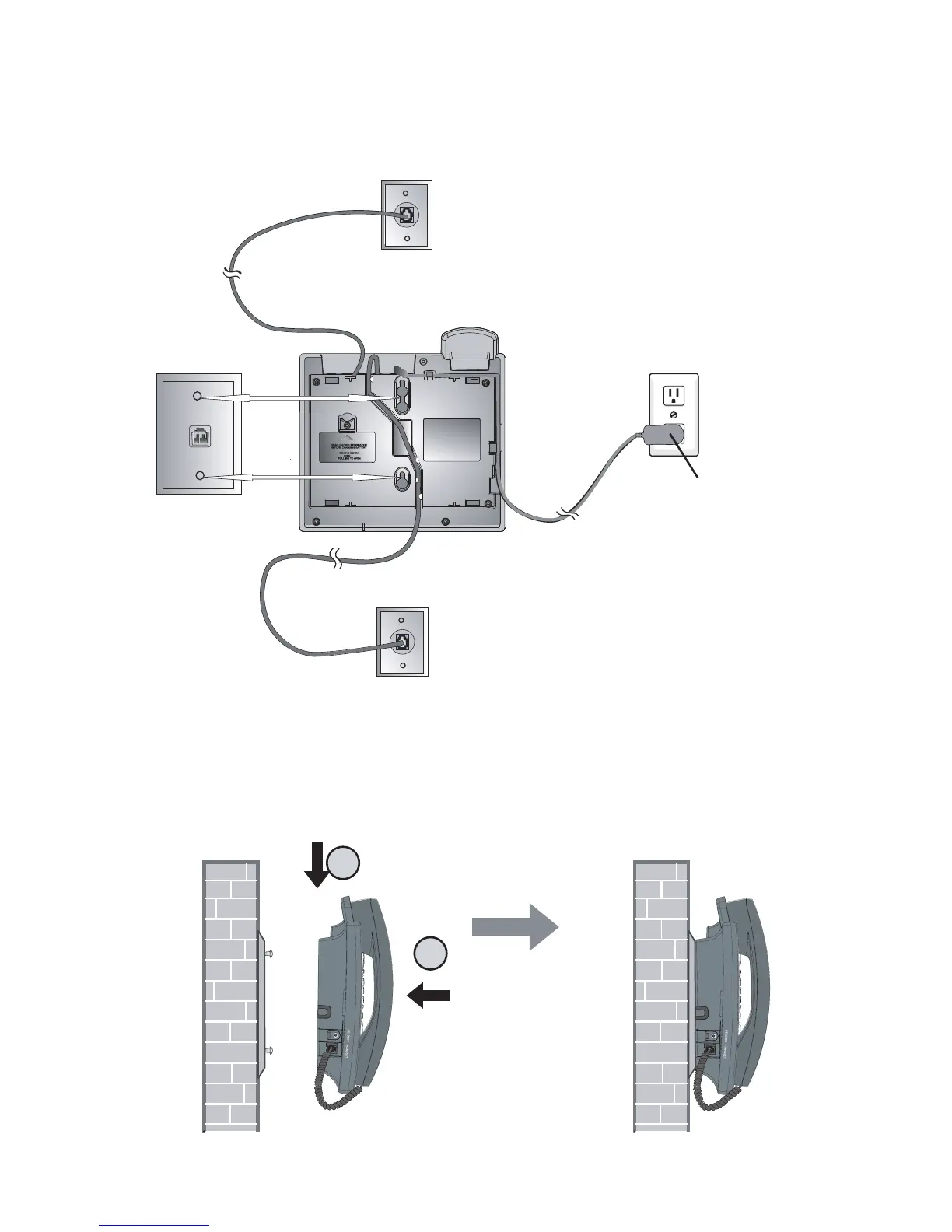15
Wall mounting
3. Route the telephone line cords and the power cord through slots. (You can
use a shorter telephone line cord.)
4. Place the telephone base mounting plate (a) just above the mounting studs,
then slide the telephone base (b) down until it is secured.
a
b
Modular telephone line jack
Line 3 + Line 4
Line 1 + Line 2
Wall mount plate
Power adapter
Electrical outlet not controlled by
a wall switch
