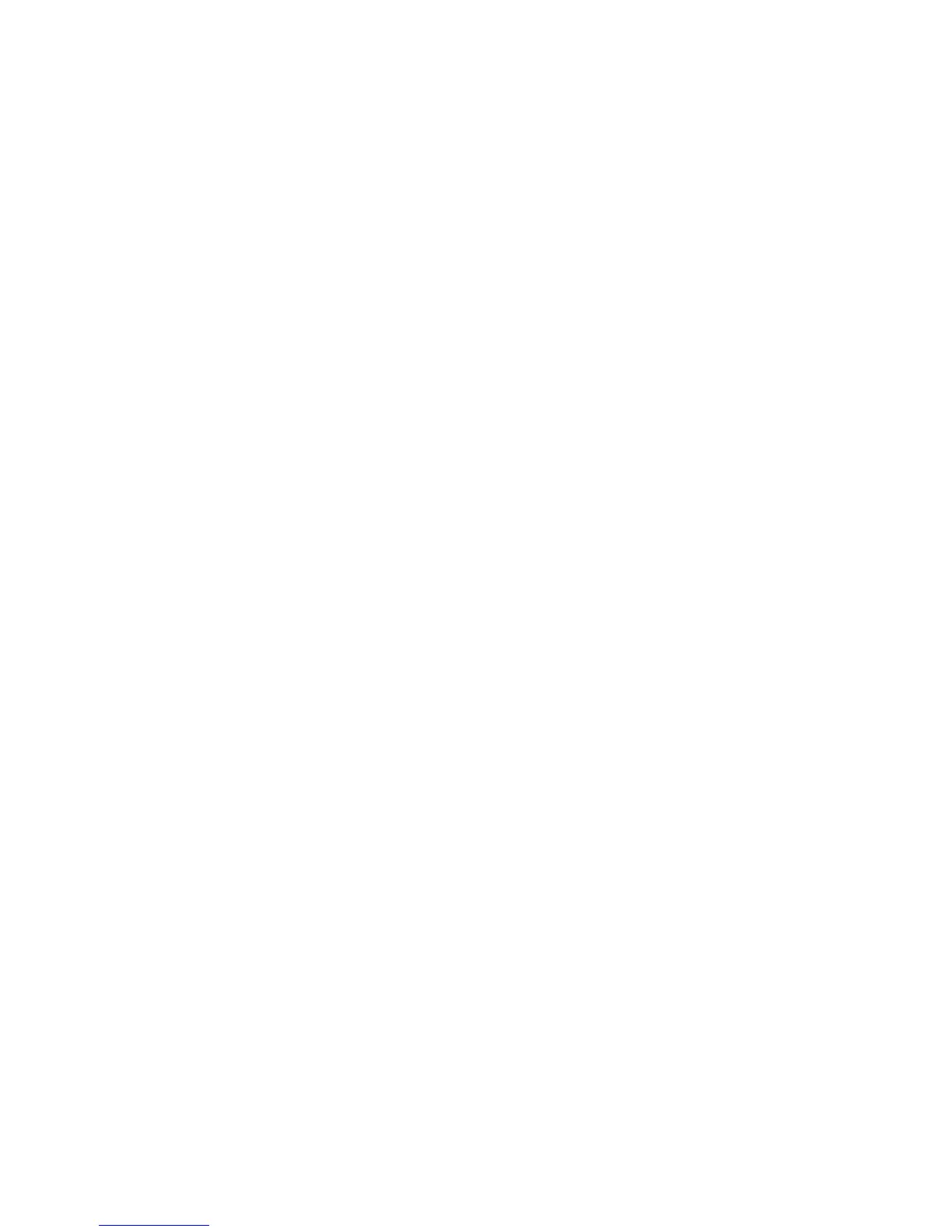38
Time/date
Continued from previous page
• Setting the clock in this menu also sets the time
for the answering system. Before playing each
message, the answering system announces the
day and time the message was received (see
the Private message playback section on the
1080 user’s manual). Before using the answering
system, use this menu to set the year. If you
do not have caller ID, you will also have to set
the date and time, so that messages are dated
correctly.
