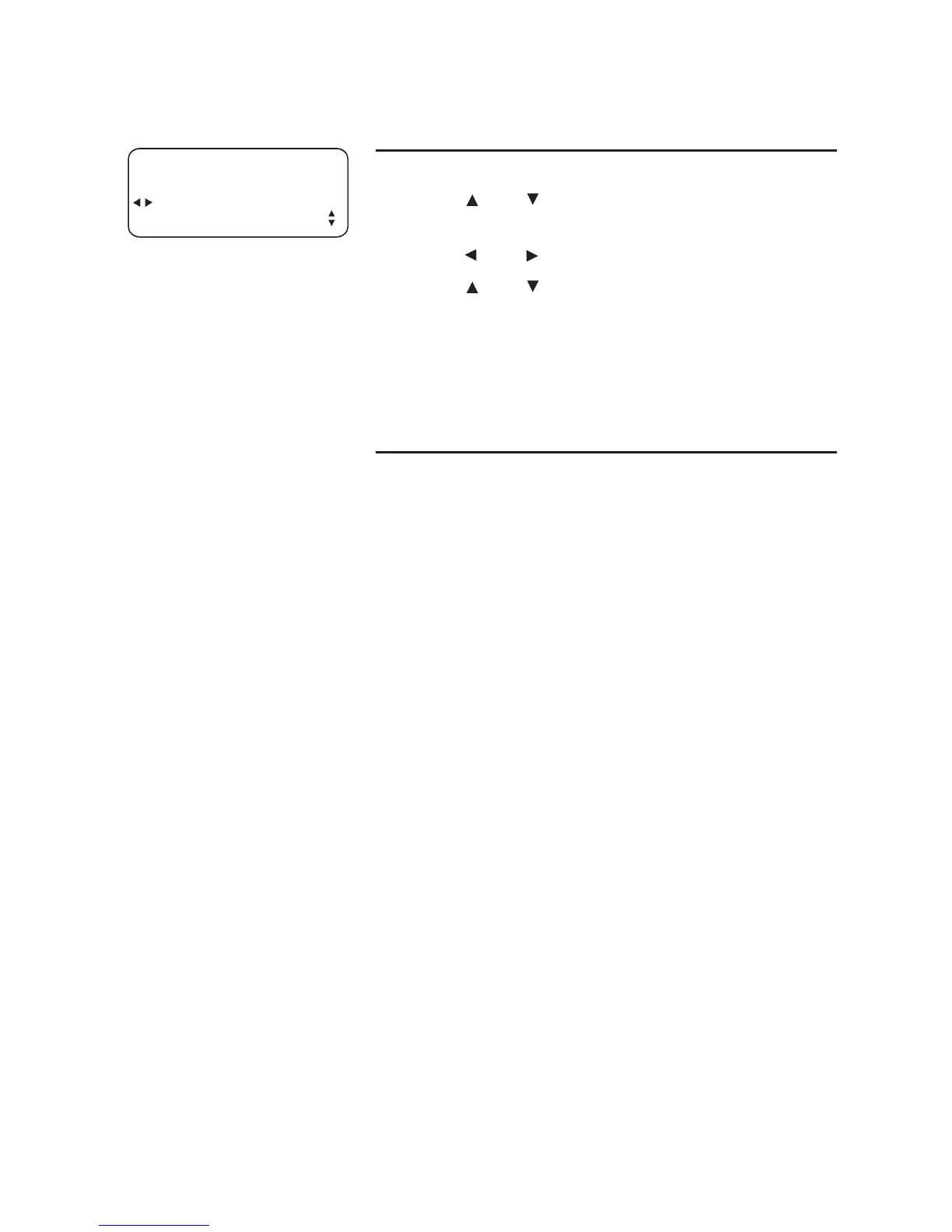67
DTAD FEATURE MENU (1080 only)
Outgoing daytime announcement
To play the daytime announcement
1. Press [DTAD].
2. Press
[ ] or [ ] until you see SYSTEM OGMS.
Press [ENTER].
3. Press
[ ] or [ ] until you see AA DAY-OGM.
4. Press
[ ] or [ ] until you see PLAY. Press
[ENTER]. The current daytime announcement
plays. To stop playing, press [ENTER].
5. Press
[DTAD] to exit the DTAD feature menu.
To delete the daytime announcement
1. During the daytime announcement playback,
press [REMOVE]. The screen displays
REMOVE?
2. Press
[REMOVE] again within three seconds
to delete your daytime announcement.
3. Press
[DTAD] to exit the DTAD feature menu.
When your outgoing announcement is deleted,
calls are answered with the preset daytime
announcement described on the previous page.
SYSTEM OGMS
AA DAY-OGM
PLAY
