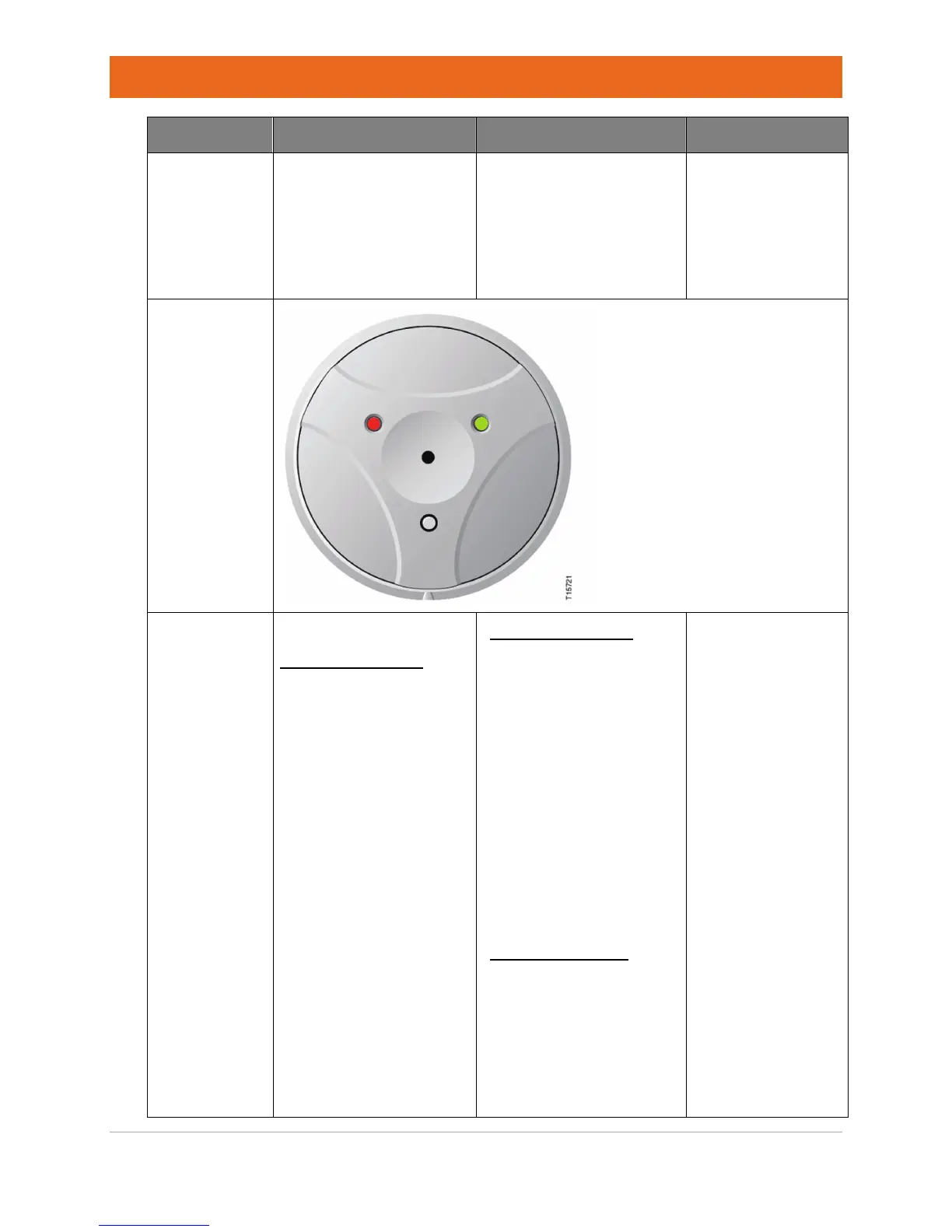Testing Your System
Digital Life User Manual | Page 56 of 62 ATT-UM-V1.1-201303
Device Procedure Results Notes
observed, enter your
Alarm Panel PIN to
cancel the alarm and
then enter your Alarm
Panel PIN again to clear
the message
unit replaced
• Four (4) to Seven (7)
flashes: Unit is within
normal sensitivity range.
No action is required.
• Eight (8) or Nine (9)
flashes: Have unit
replaced
Glass
Breakage
Sensor
(SW-ATT-GB)
• DLS in Test Mode
End-to-End Testing
• Test each device one at
a time by executing the
following procedures
o Arm the system in the
Armed-STAY Mode
o Push and hold the
test button for five (5)
seconds and release.
The red LED will
illuminate while the
button is pressed.
o The green LED will
blink twice to indicate
that the unit is in the
RF test mode for 90
seconds
o After alarm has been
observed, enter your
Alarm Panel PIN to
cancel the alarm and
then enter your
Alarm Panel PIN
again to clear the
message
End-to-End Testing
• For each device
• Keypad LCD will display:
< Device Name> - Glass
Breakage (For example,
“Dining Room - Glass
Breakage”)
• Keypad LCD will display:
Intrusion Alarm Sent
• Keypad LCD will
Display: Alarm – Enter
PIN to Cancel
• Keypad LCD will display:
Alarm Canceled
• Keypad LCD will display:
Enter PIN to Clear
Functional Testing
• Keypad LCD will display:
< Device Name> - Glass
Breakage (For example,
“Dining Room - Glass
Breakage”)
• Keypad LCD will display:
Intrusion Alarm Sent
• Keypad LCD will
• An Intrusion alarm
has been sent to
AT&T Digital Life
Central Monitoring
Center with no
action required
• Must use a glass
break simulator,
such as the
Intellisense Model
FG-701.
