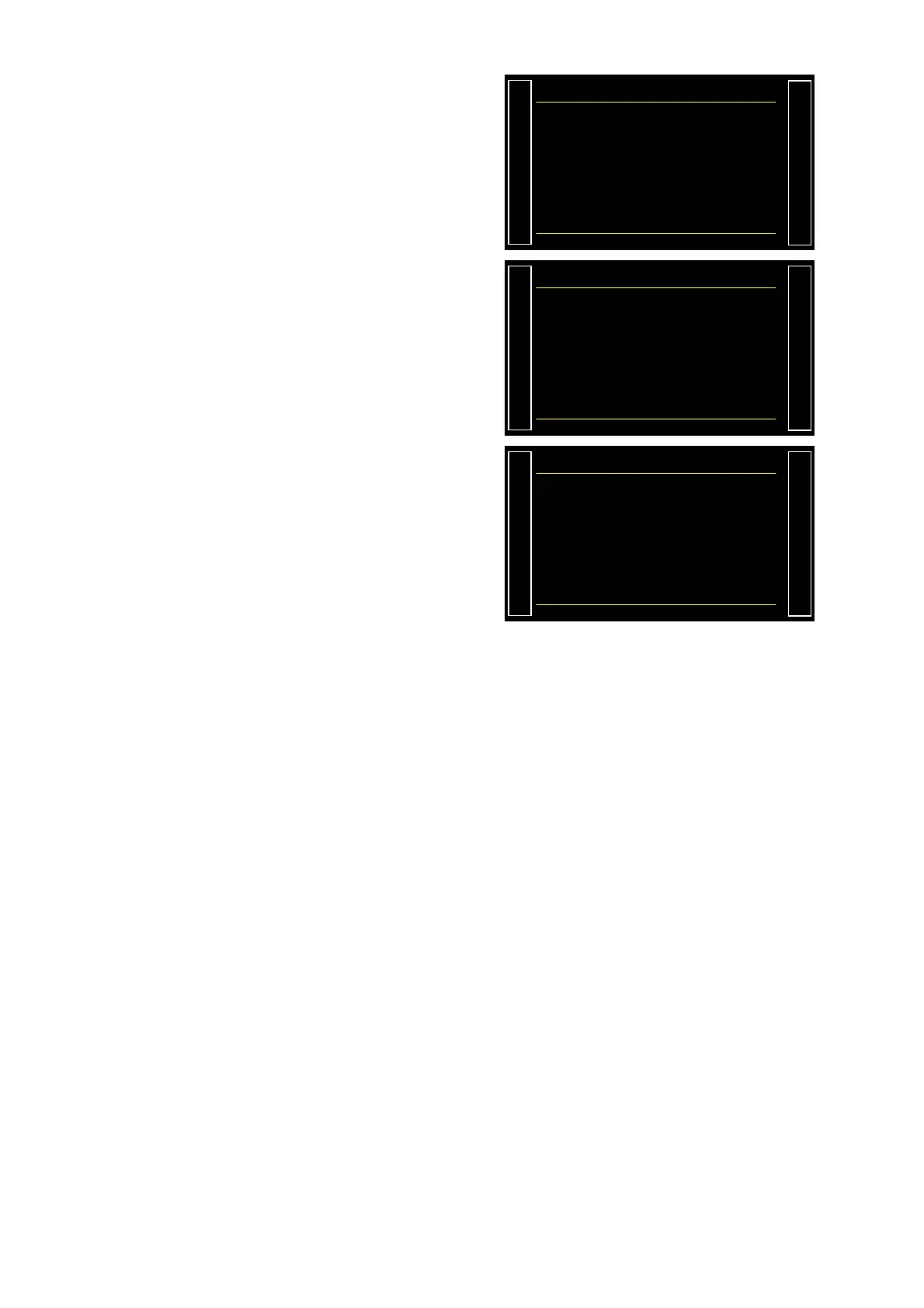Sheet #609u – Valves codes / Auxiliary outputs
Version 1.04a User guide ATEQ 6th series Page 2/4
The validation menu of each output, external
and internal is displayed.
Activate one or both output codes by validate
with "Yes".
(70%6
8#.8'%1&'
Ź Ext. 1 : Yes
Ext. 2 : No
Ext. 3 : No
Ext. 4 : No
Ext. 5 : No
Ext. 6 : No
Int. 1 : No
Int. 2 : No
If the output is configured on
"PROGRAMMED" the activation times have to
be informed.
DELAY EXT : delay for the output activation
after start test cycle.
TIME EXT : activation time of the output.
(10%6
%1&'58#00'
Ź Ext. 1 : Oui
RETARD EX: 0.0 s
DUREE EXT: 0.0 s
Ext. 2 : Non
Ext. 3 : Non
Ext. 4 : Non
Ext. 5 : Non
Ext. 6 : Non
To configure "Valve Code" output mode go in
the "CONFIGURATION/AUTOMATISM/
OUTPUTS CONFIG./ VALVE C.
%10(+
#761/%8#00
Ź Ext. 1 : CYCLING
Ext. 2 : PROGRAMMED
Ext. 3 : CONTINUOUS
Ext. 4 : CYCLING
Ext. 5 : CYCLING
Ext. 6 : CYCLING
Int. 1 : CYCLING
Int. 2 : CYCLING
¾CYCLING: the output is activated during the test cycle.
¾CONTINUOUS: the output is continuously activated.
¾PROGRAMMED: the output is activated during a programmed time.