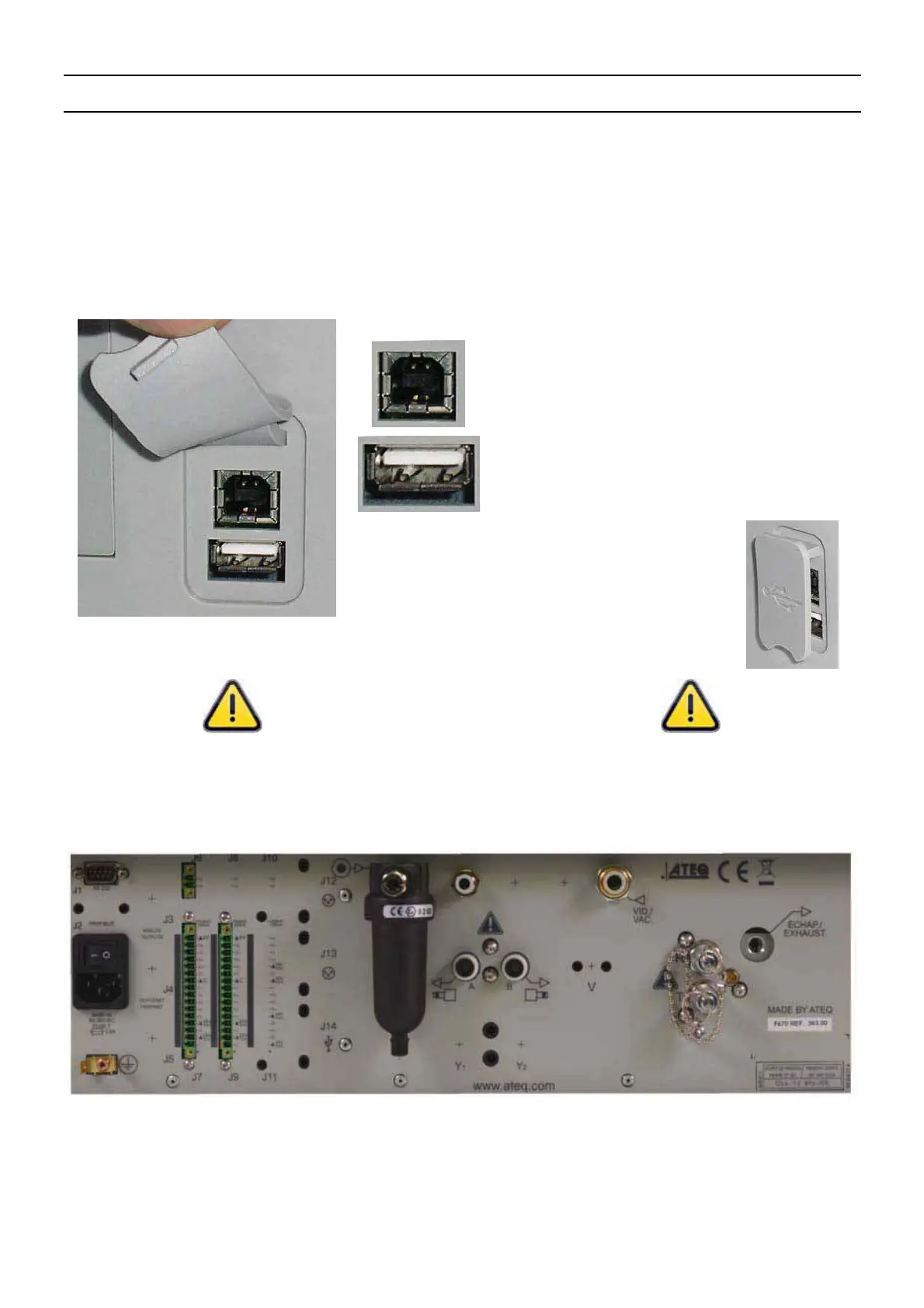Sheet # 692/7u – Electric connectors (F670)
Version 1.04a User guide ATEQ 6th series Page 1/7
ELECTRIC CONNECTORS (F670)
1. FRONT FACE CONNECTORS
1.1. USB CONNECTOR
Allows the connection of miscellaneous compatibles USB
devices. The connectors are located under the rubber
cover.
USB connector to plug a PC.
USB connector to plug an UBS memory
key or a remote control.
The USB connector rubber cover can be
slightly deviated to the front for easy access
to connectors.
Do not plug two USB components together!
2. REAR SIDE CONNECTORS
Example of rear face:
Note: following the versions and the purchase options, the customer device may be different
from the example shown above.