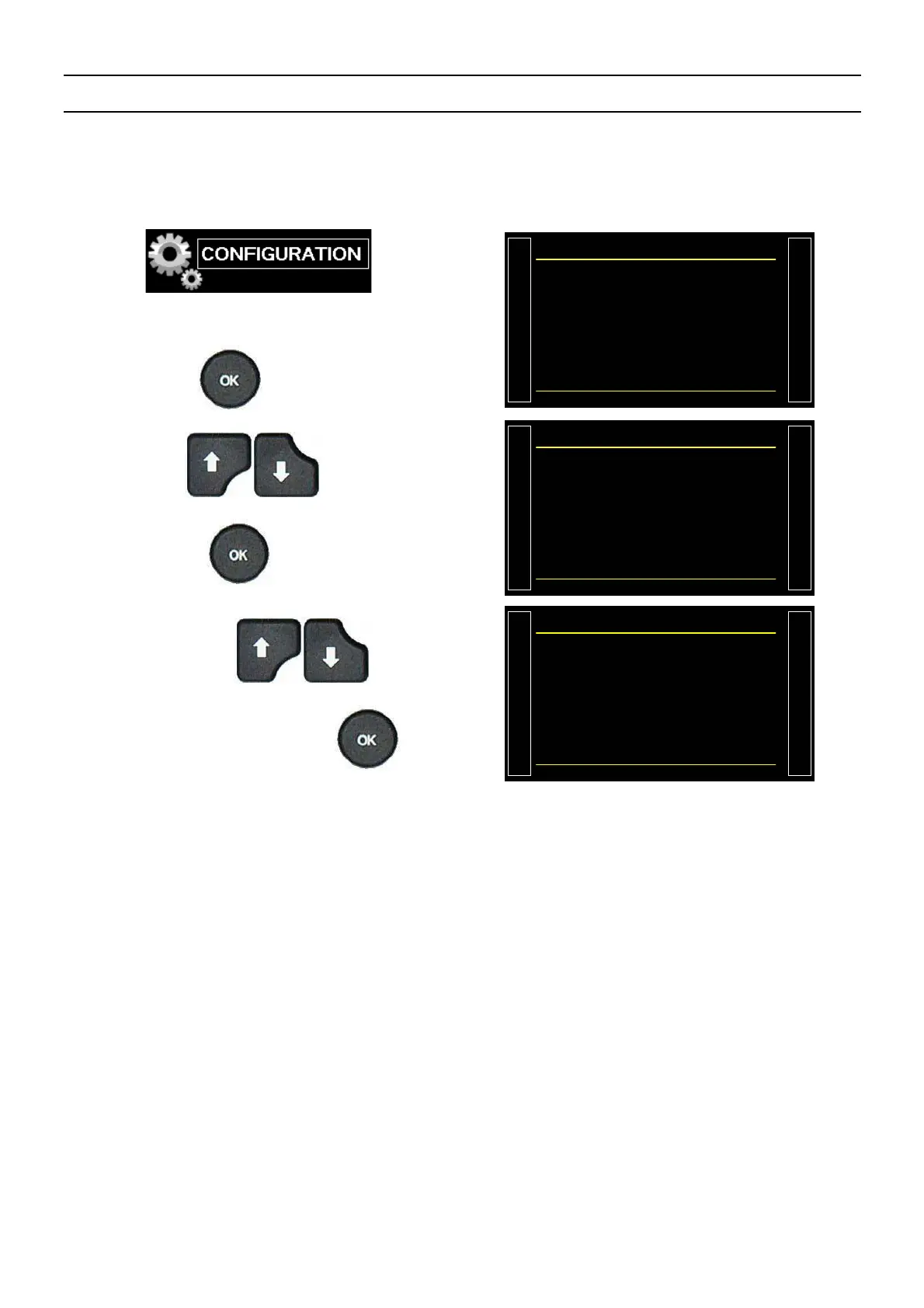Sheet #635u – Date / Time
Version 1.04a User guide ATEQ 6th series Page 1/1
DATE / TIME
This function adjusts the date and the time of the instrument.
1. PROCEDURE
From the "CONFIGURATION" menu, select
the "AUTOMATISM" menu and then press the
button
/#+0%10(+)74#6+10
LANGUAGE : English
PNEUMATIC
Ź AUTOMATISM
SECURITY
MISCELLANEOUS
By using the arrows, select
the "Date & Time" menu and validate with the
key.
#+0%10(+
#761/#6+5
RS232 : PRINTER
Ź Date & Time
BAR CODE
CHANGE I/O
Then by using the arrows,
select the date and time parameter to
configure and validate with the
key.
/#+0
%10(+
#761/
&C
Ź YEAR : 2013
MONTH : 01
DAY : 04
HOUR : 11
MINUTE : 36
SECOND : 05