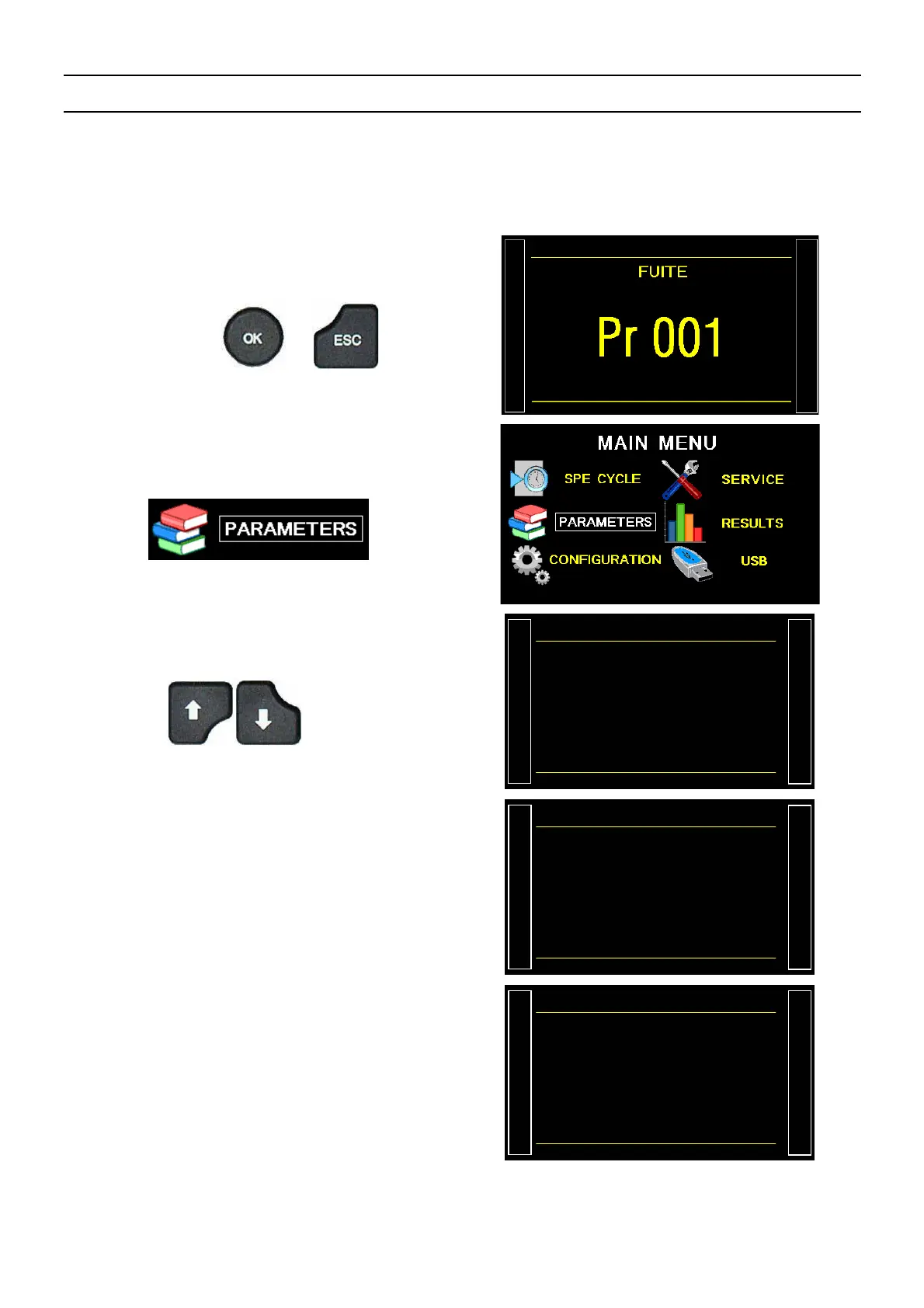Sheet #601u – Functions management
Version 1.04a User guide ATEQ 6th series Page 1/26
FUNCTIONS MANAGEMENT
The extended menu functions allow personalization and add options to the test cycle.
For ease of reading, these functions are hidden by default. To display the functions, follow the
process below.
Process to display a function:
From the cycle menu, display the main menu
by pressing the
or keys.
Then select the menu
Select a program by using the
keys.
2#4#/'6'45
Ź Copy-Paste
Pr:01 LEAK TEST
Pr:02 LEAK TEST
Pr:03 LEAK TEST
Pr:04 -----------------
Pr:05 -----------------
Pr:06 -----------------
Pr:07 -----------------
Then down to the end of the parameters
and select the FUNCTIONS menu.
2#4#/2T
Press. UNITE : mbar
Max. FILL : 750.0
Min. FILL : 450.0
Set FILL : 600.0
Leak UNIT: Pa
Test FAIL : 50
Ref. FAIL : 0
Ź FUNCTIONS
The functions menu is displayed, the validated
functions. Enter in the "More functions…"
menu.
2#4#/2T
(70%6+10
Ź More functions…