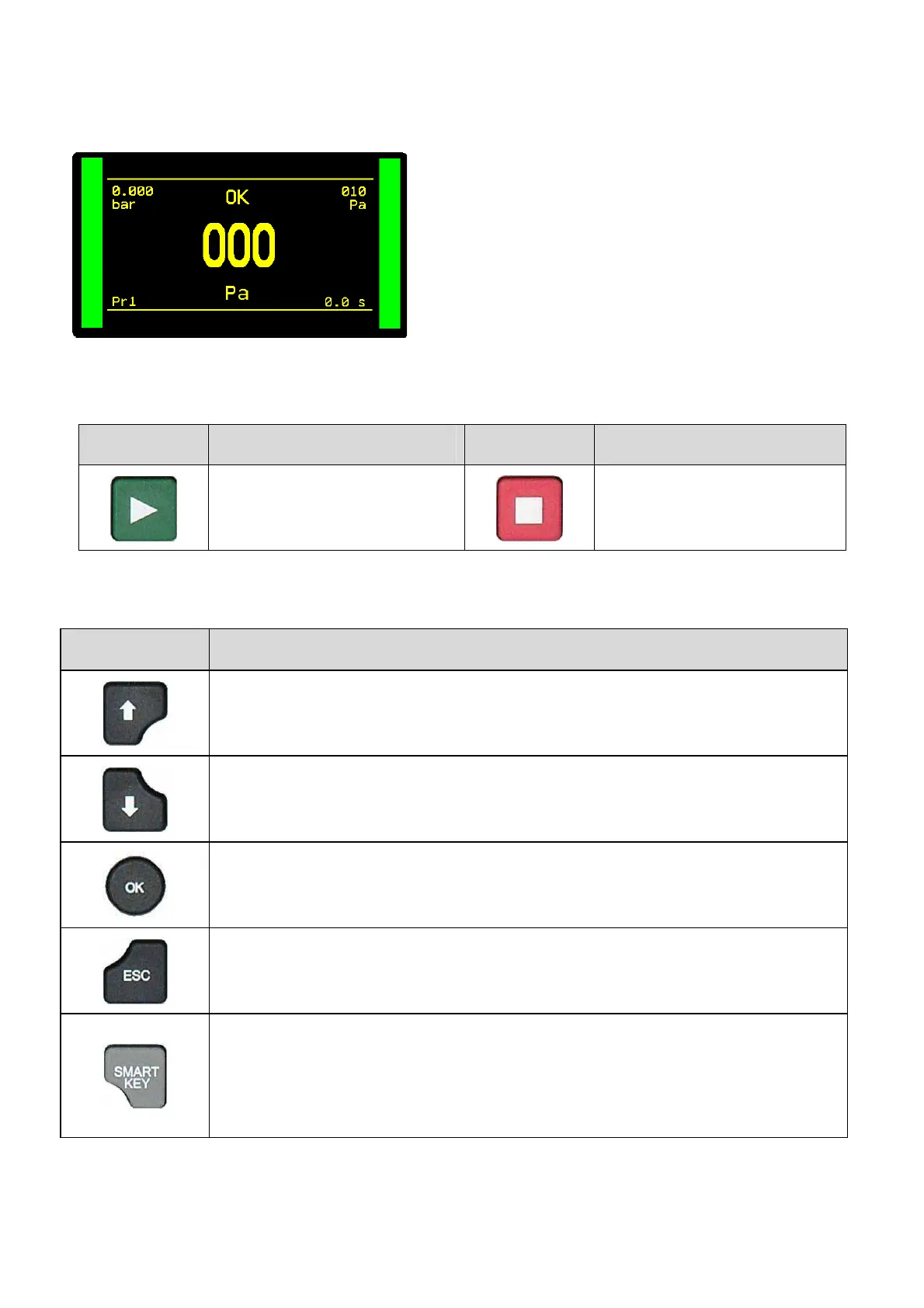Sheet # 676f – Front panel and interfaces
Version 1.04a User guide ATEQ 6th series Page 2/3
2. DISPLAY
Used to display measurements and adjustable
parameters.
3. CYCLE KEYS
KEY FUNCTION KEY FUNCTION
START key: Starts a
measurement cycle
RESET key: Stops a cycle
in progress
4. NAVIGATION KEYS
KEYS FUNCTIONS
Scroll up or increase numerical values.
Scroll down or decrease numerical values.
ENTER key, opening a menu, entering a parameter, confirmation of a
parameter.
Esc for escape, return to the previous menu, or function, Escape without
modifying a parameter.
Programmable key by the user's preferences. The functions to assign are:
Special cycle menu; Special cycle; Parameters; Program defined;
Run program; Last results.
See sheet #688 "Smart Key".