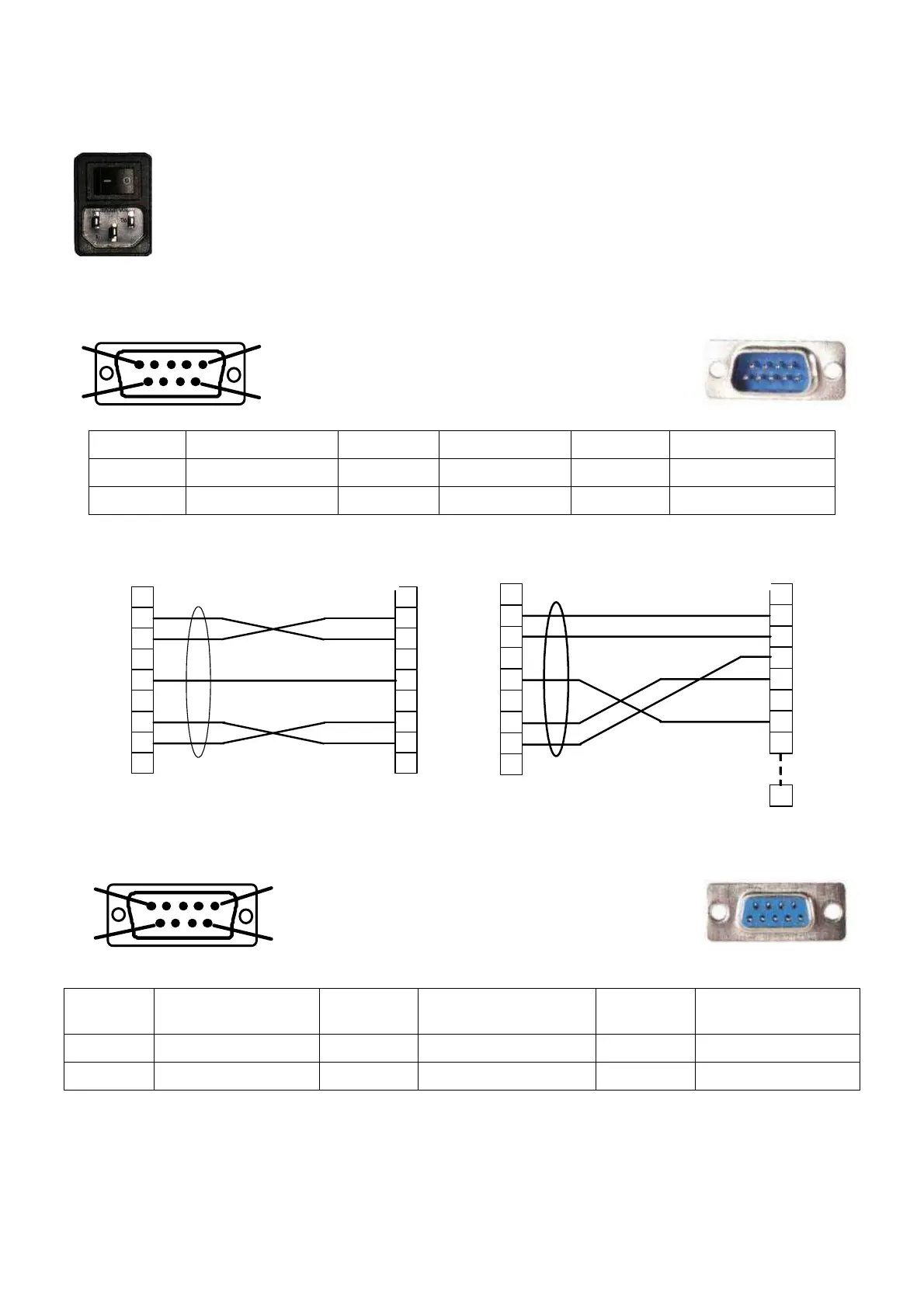Sheet # 692/7u – Electric connectors (F670)
Version 1.04a User guide ATEQ 6th series Page 2/7
2.1. POWER SUPPLY WITH 100 / 240 V AC AND ON/OFF SWITCH (OPTION)
Supply the ATEQ F620 with the built in power supply, with a voltage between 100
and 240 V AC.
I: ON / O: OFF.
2.2. J1 RS232 C
ONNECTOR PRINTER
1
5
9
6
RS232: SubD 9 points male connector. To plug
a printer, a bar code reader, a PC, a save
module.
Pin 1 Not used Pin 4 Not used Pin 7 RTS request to send
Pin 2 RXD data input Pin 5 Earth/Ground Pin 8 CTS clear to send
Pin 3 TXD data output Pin 6 Not used Pin 9 Not used
2.2.1. 1) Examples of RS232 cables
1
2
3
4
5
6
7
8
9
1
2
3
4
5
6
7
8
9
ATEQ
Use
9 pin SubD
connector
9 pin SubD
connector
RX
TX
GND
RTS
CTS
RX
T
X
GND
RTS
CTS
1
2
3
4
5
6
7
8
9
1
2
3
4
5
6
7
8
TEQ
User
25
9 pin SubD
connector
25 pin SubD
connector
RX
TX
GND
RTS
CTS
RX
TX
GND
RTS
CTS
2.2.2. Connector in Profibus mode
1
5
9
6
Profibus: SubD 9 points female connector.
Pin 1 PE (ground) Pin 4
CNTR – A (repeater
control signal)
Pin 7
Not used
Pin 2 Not used Pin 5 DGND (logic ground) Pin 8 Data Line B
Pin 3 Data Line A Pin 6 VP (supply) Pin 9 Not used
