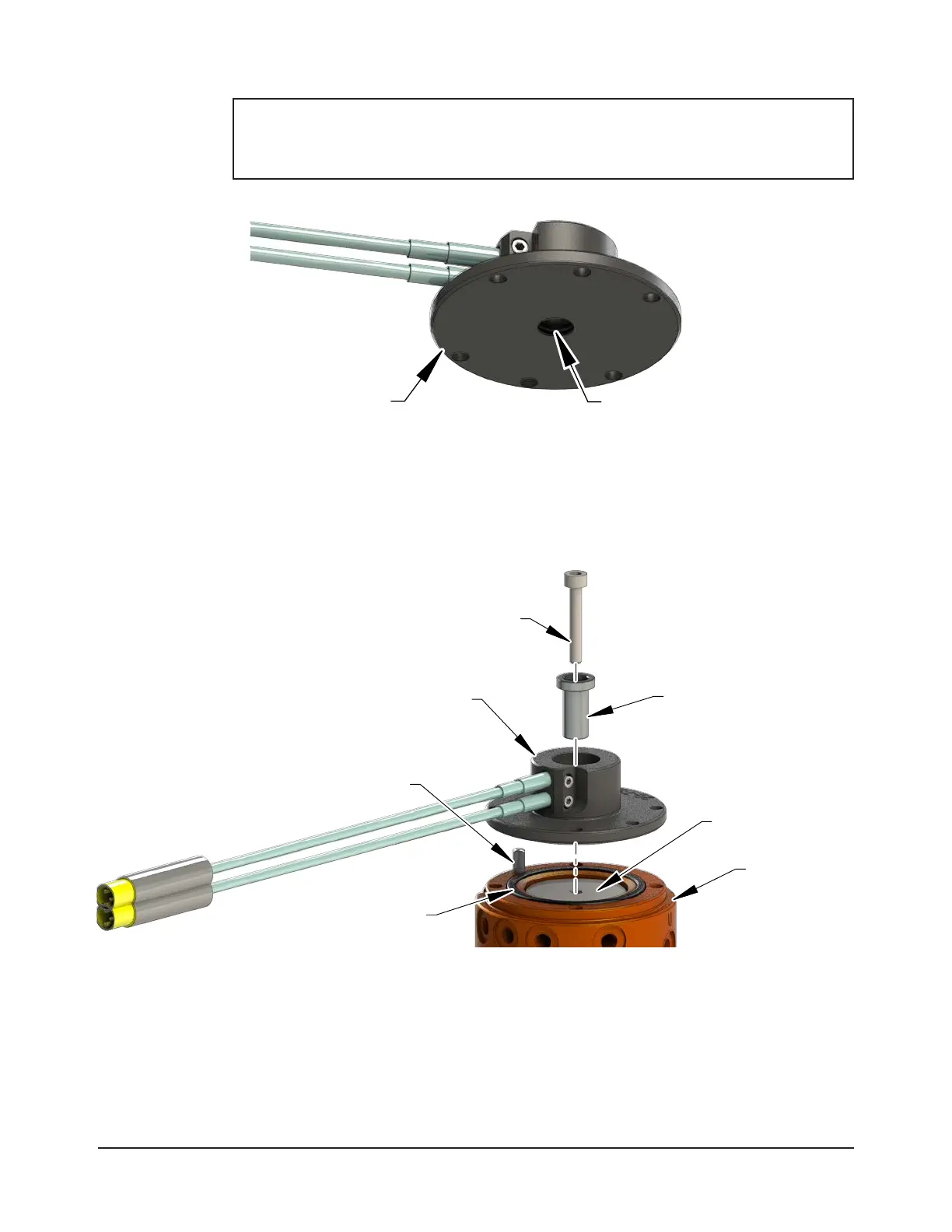Manual, Robotic Tool Changer, QC-5 through QC-27
Document #9610-20-2254-09
Pinnacle Park • 1041 Goodworth Drive • Apex, NC 27539 USA • Tel: 919.772.0115 • Fax: 919.772.8259 • www.ati-ia.com
27
NOTICE: The sensor plate assembly comes assembled with the lock and unlock sensor
installed. Do not remove the sensors, the sensors have been position properly from
the factory. The sensor plate assembly has the detection shaft O-ring installed and
lubricated, make sure it is present as shown in Figure 3.10.
Figure 3.10—QC-11 Sensor Plate Assembly with Lock/Unlock Sensors and O-ring
O-ring
Sensor Plate
Assembly
7. Press the detection shaft into the sensor plate assembly; push it all the way through
until it stops.
8. Insert the M3 socket head cap screw with O-ring and pre-applied adhesive through the
detection shaft.
9. Place the sensor plate assembly into the appropriate location on the Tool Changer Master plate.
Figure 3.11—QC-11 Sensor Plate Assembly Installation
Sensor Plate Assembly
Master Plate
Dowel Pin
Detection Shaft
M3 Socket Head Cap
Screw with O-ring
Piston
O-ring
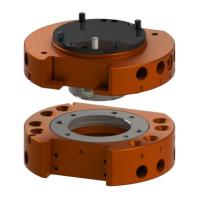