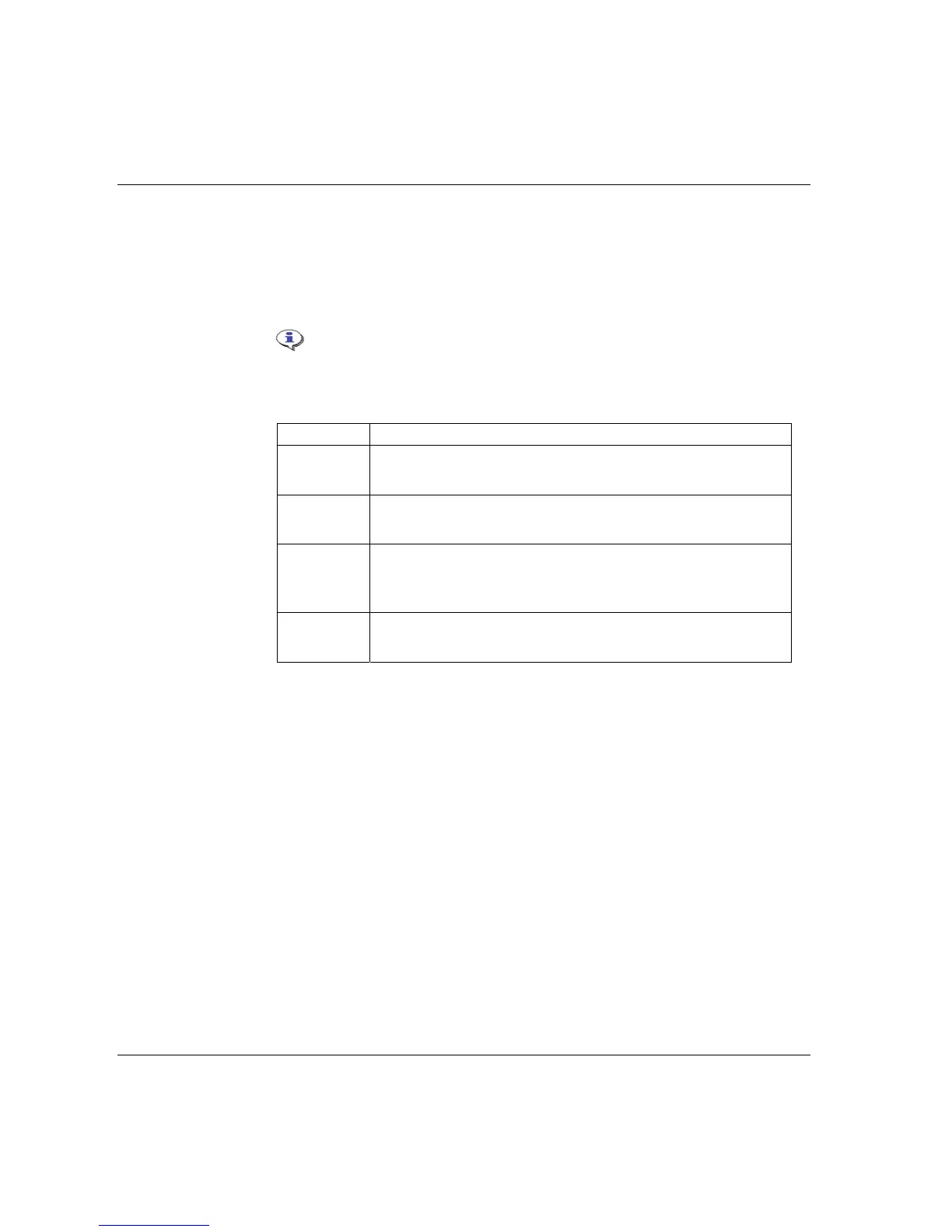Programming ACTA ACTA 4000 User Guide
44 (136) 2008-12 9836 4171 01
8 New seq nr
Sets ACTA to ask for a new sequence number.
A new sequence number question may be asked automatically after a completed
tightening operation. Whether or not this question is displayed depends on the
parameter selected.
Options: Off, Tool, Job, Always
Menu item Description
1 Off
No new sequence number needs to be input after a complete
tightening operation when Off is selected.
2 Tool
When the Tool parameter is selected, a question will be
displayed automatically each time a new tool is selected.
3 Job
When Job is selected, a question will be displayed
automatically each time a new tightening operation is selected
for the tool. See Job routing above.
4 Always
When Always is selected, a question will be displayed
automatically after each completed tightening operation.
The sequence number is entered from the keypad or with a barcode
reader. Barcode communication must be initiated before input from
the barcode reader is possible.
9 Zone result
Show Zone result when zone completed. Off/on.
With Zone result active, ACTA lets you keep track of larger groups of tools and
applications. When a zone is completed, a check is performed to see if any of the
tightening or batches within the zone failed. See section Zone result window for
details on the
window. Zones are managed in ToolsTalk QAT. For more details
on zones, see ToolsTalk QAT documentation.
0 Save trace always
Store trace in database after each tightening.
Options: Off, Low, Medium, High
Low, Medium and High refer to screen resolution. See Save trace in Analyse
section for details.
