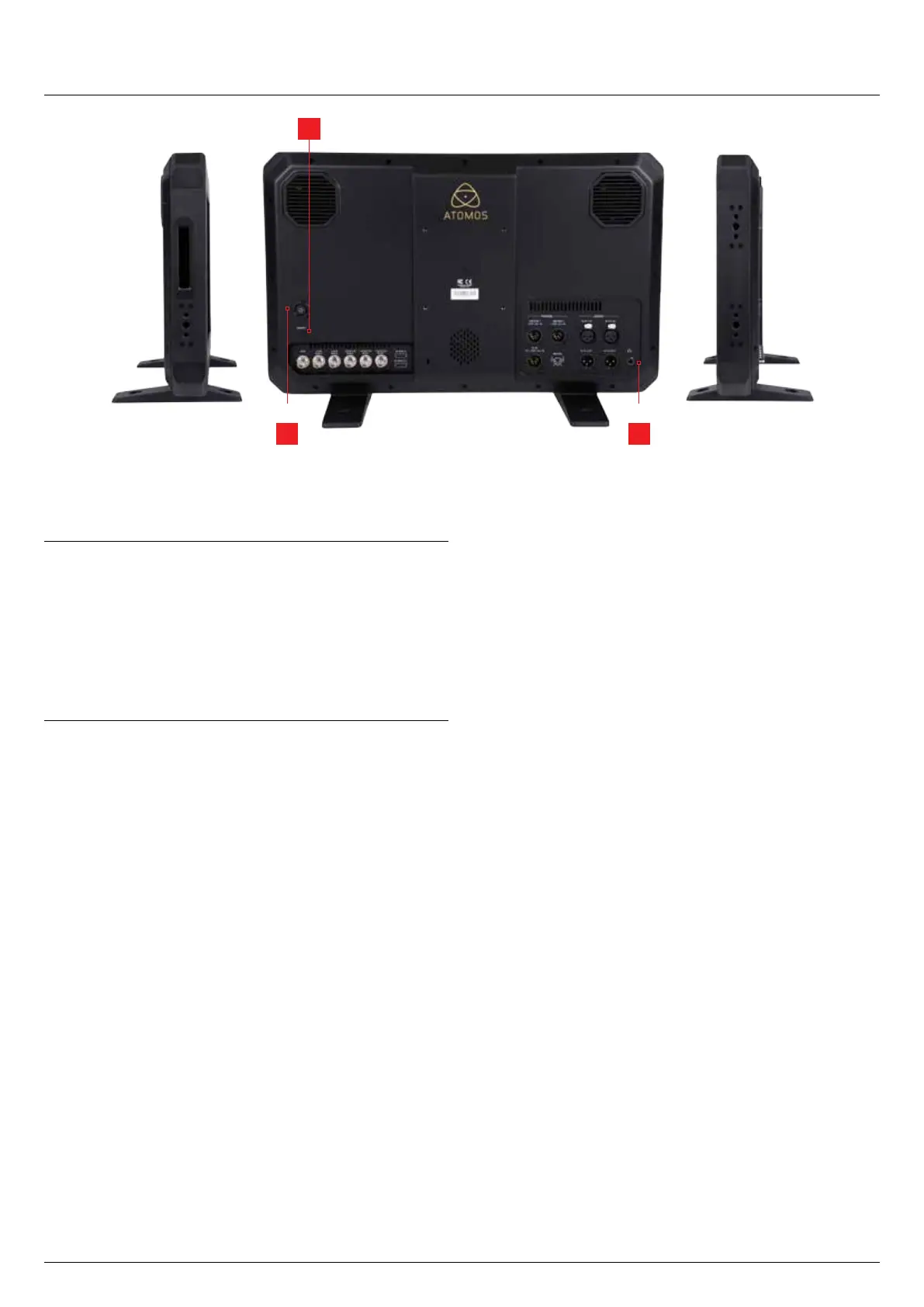*Subject to change without notice Atomos Sumo19 – User Manual Edition 1: September 2017 11
5. Sumo19 Connections
1. Power Button
The power button is used to power on/off the device.
2. Calibration Port
The calibration 2.5mm jack on the rear panel below the power button,
allows for the connection of supported calibration devices with support
now available for the retail version of the X-Rite i1Display Pro as well as
legacy Atomos Spyder Calibrator. Both units utilize the optional USB to
serial adaptor cable. The latest version of the Atomos Calibration software
is available at www.atomos.com/support
3. Headphone Ports
A 3.5mm headphone jack is located on the rear panel adjacent to the
XLR audio connections. Channel selection and volume for headphone
monitoring is via the audio controls section in the lower left hand side of
the touchscreen.
2
31