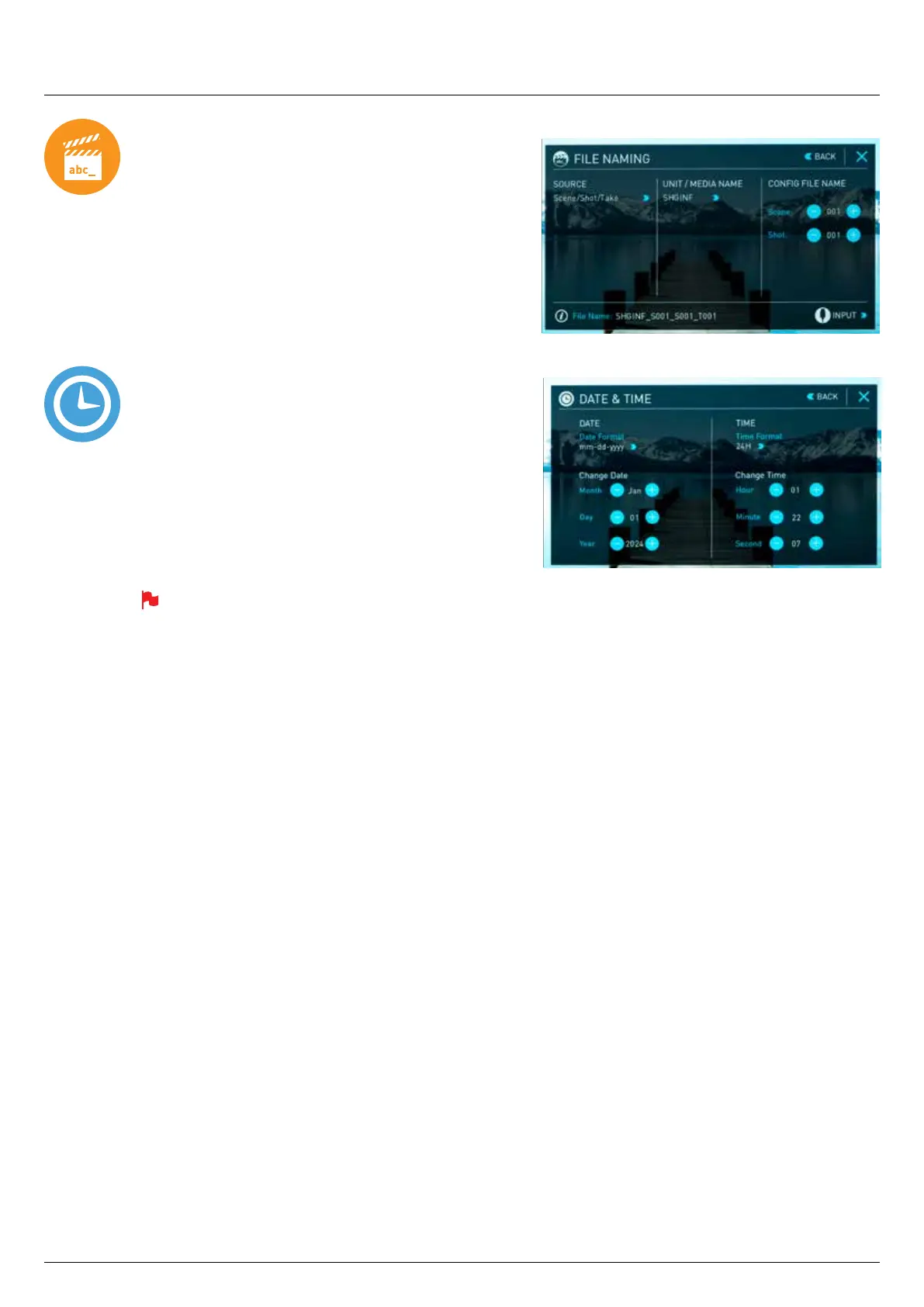*Subject to change without notice Atomos Sumo19 – User Manual Edition 1: September 2017 17
File Naming
Allows you to select the scene and shot number that will be recorded
as well as change the unit / media name. To change the unit name tap
the arrow under UNIT/MEDIA NAME, Use the left and right arrows to
select a letter, and the up and down arrows to change its value.
To modify the scene and shot number under CONFIGURE FILE NAME,
select plus or minus next to scene or shot (up to 999). The number
youchoosewillthenbeshowninthelenameatthetopofthe
screen during recording, the take number is automatically increased
with each take.
Date & Time
Allows you to adjust the date and time shown by the clock in the
Sumo19. This will also change the time of day Timecode. Touching
the Date & Time takes you into the Date and Time Screen.
Date formats (i.e. dd-mm-yyyy or mm-dd-yyyy) are selectable by
tappingthebluearrowon“SelectDateFormat”Menu.Simplykeep
tapping until the desired format is shown. The Time, Month, Day and
Yearareselectableandcanbemodiedbyclickingtheblueplus
andminusiconsnexttothedesiredelds.
For both Time of Day Timecode and Scheduling start times for
Time Lapse record mode it’s important to ensure that the correct
time is set.
7. Using the Sumo19 cont.